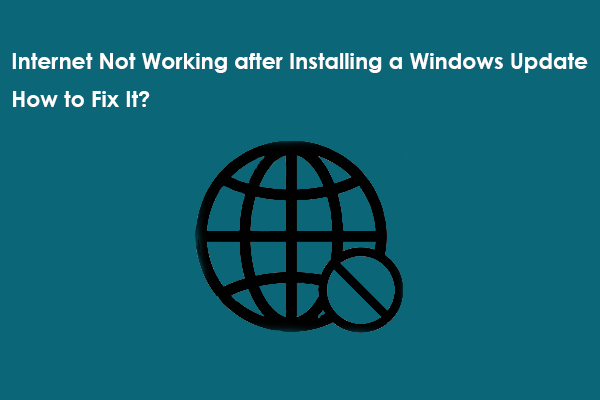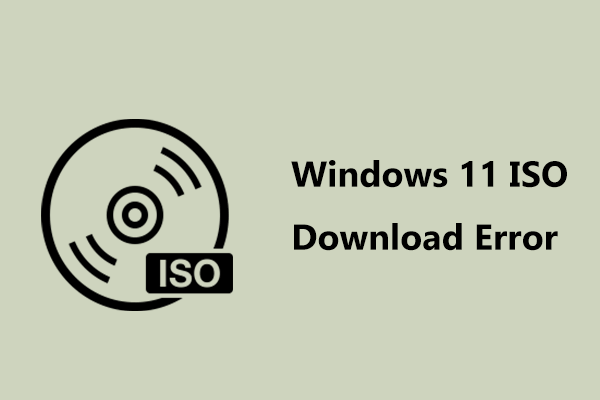Windows Media Creation Tool Error 0x80072EE7 – 0x90019
0x80072EE7 is a very common error code in Windows and it usually appears when trying to update Windows or open Microsoft Store. In addition, you may also receive this error while using Media Creation Tool – there was a problem downloading files 0x80072EE7 – 0x90019.
To fix the Store 0x80072EE7 error, refer to this related post – How Do I Fix Windows Store Error Code 0x80072EE7 (5 Solutions). If you want to fix Windows update 0x80072EE7 code, find solutions from our previous tutorial – 6 Methods to Fix the Update Error 0x80072EE2 on Windows 10.
Today, we mainly focus on this error that happens when downloading Windows 10/11 using Media Creation Tool. On the Windows Setup interface, you see all of the necessary files cannot be downloaded and you are asked to connect to the internet and try running this tool again, as shown below.
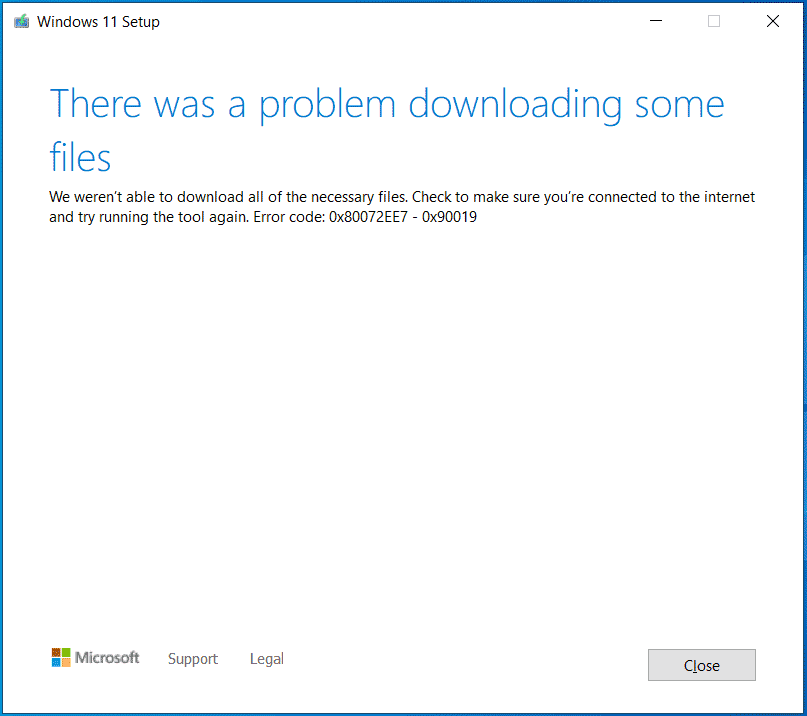
The potential reasons for this issue may include an unstable internet connection, disk space not enough, an issue with your USB drive, etc. To address this issue, head to the next part to find solutions now.
Fixes for There Was a Problem Downloading Files
Check Internet Connection
Sometimes your PC isn’t connected to the internet suddenly, leading to there was a problem downloading files 0x80072EE7 – 0x90019. So, before running this tool to download Windows 11/10 ISO again, make sure you have a stable internet connection.
When meeting any network issues, you can right-click on the network icon and choose Troubleshoot problems to run the built-in tool to solve the issues.
Check Free Disk Space
Before starting downloading an ISO file of Windows 11/10 using Media Creation Tool, you should check your hard drive to see if it has enough disk space. The ISO of Windows 11 22H2 is about 5.44GB.
Try Another USB Flash Drive
You may also get there was a problem downloading files 0x80072EE7 – 0x90019 when using a USB flash drive to save the ISO image. In this situation, you can try to use another USB drive to get a bootable USB drive using Media Creation Tool since the USB drive may go wrong.
Manually Download Windows 11/10 ISO from Microsoft
In addition to downloading ISO, you can visit Microsoft’s website to get an ISO file without meeting error 0x80072EE7. Here, take Windows 11 as an example.
Step 1: Open this page https://www.microsoft.com/en-us/software-download/windows11 in your web browser like Opera, Google Chrome, Edge, etc.
Step 2: Under the Download Windows 11 Disk Image (ISO) for x64 devices section, choose Windows 11 to continue. Then, select a language and tap on 64-bit Download.
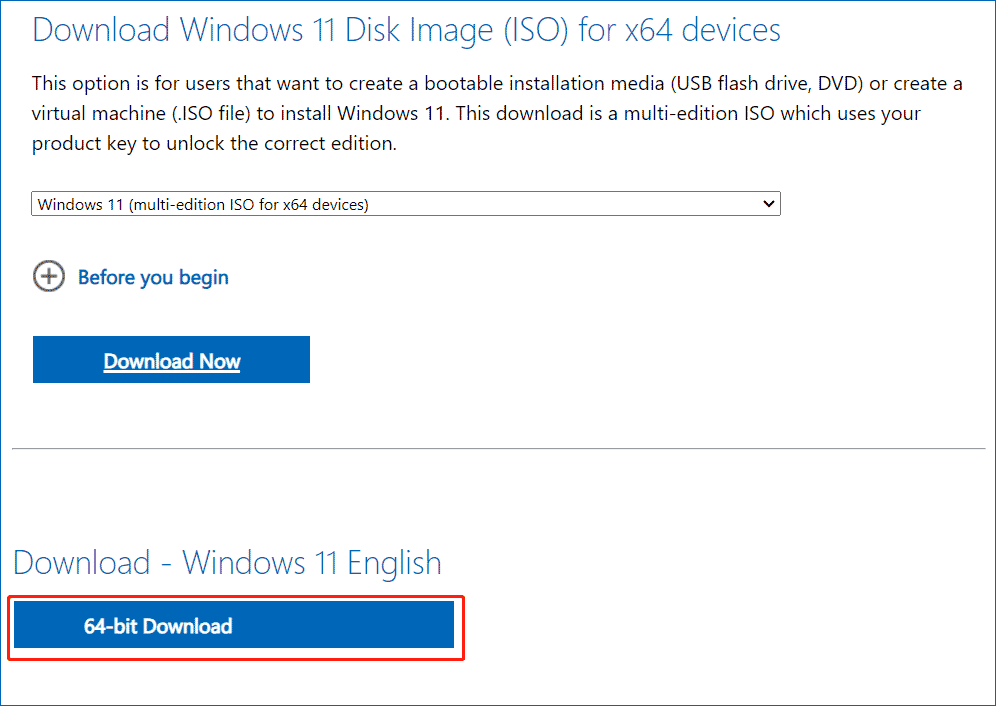
If you need to get Windows 10 ISO from Microsoft, follow the guide – Windows 10 ISO Images Direct Download via Microsoft’s Website.
Final Words
These are common fixes to solve there was a problem downloading files 0x80072EE7 – 0x90019. When suffering from this issue, try the given methods and you can easily get rid of the trouble.
Besides, you should pay attention to a thing – before installing Windows 11, it is recommended to back up the vital PC data since installing the system from USB can erase the C drive including the data you saved. To do this thing, MiniTool ShadowMaker is a good PC backup software, and get it now. Then, follow the guide – How to Backup Files on Windows 10? Try These Top 4 Ways.