Quantum Break is an amazing video game with a unique experience and thrilling live-action show, attracting more players to join this party. During game time, a saved game folder is created to save your game progress and update. This post from MiniTool will show you the specific location.
Quantum Break Save Game Location
How to protect your game progress in Quantum Break? When you are playing a game, it will create a default folder to store the saved game data and the data will be updated over time as your game progress advances. In this way, the key to ensuring the game’s progress is to make sure the saved game folder is protected. So, where is the Quantum Break save game location?
Before you check for that, you can check if you have enabled all the hidden items visible. To do that, you can follow this move.
Step 1: Open File Explorer by pressing Win + E.
Step 2: Click the View option from the top menu bar and check the option of Hidden items in the Show/hide section.
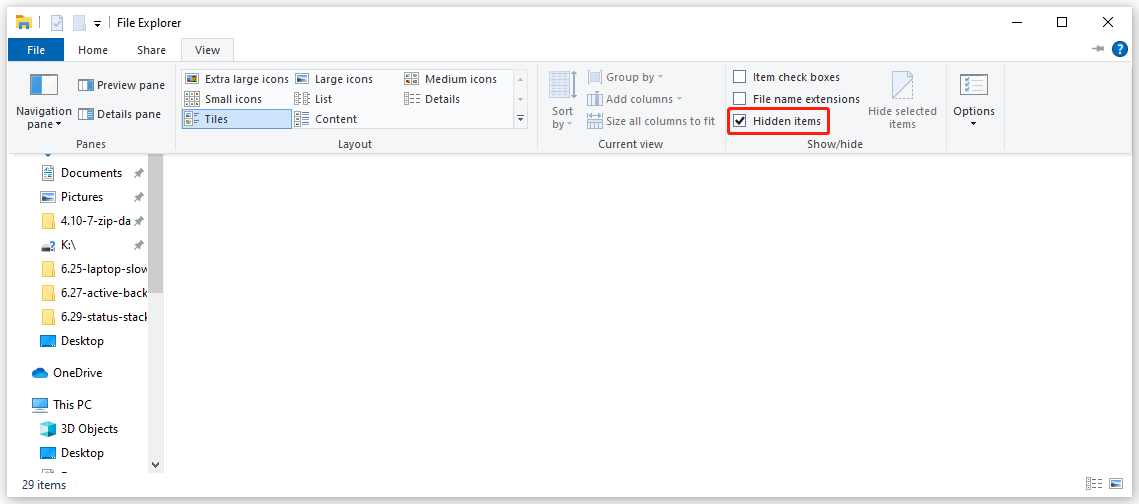
Now, you can copy and paste the following path based on your condition.
If the installation of Quantum Break comes from the Microsoft Store, you can try this path.
C:\Users\<username>\AppData\Local\Packages\Microsoft.QuantumBreak_8wekyb3d8bbwe\LocalState\LSAO\
If you download this game from Steam, you can check this path for a try.
C:\Users\<username>\AppData\Local\QuantumBreak\
Alternatively, you can open the Run dialog box by pressing Win + R and copy and paste the suitable path tailored to your condition. Then press Enter to locate this path.
How to Back up Quantum Break Saves?
After locating the Quantum Break save game data, how to protect the data? we recommend you regularly back up data because one-time backups can’t follow your updated progress.
Choosing a reliable backup software is the next move you should make. MiniTool ShadowMaker is a free backup software with many advanced features and functions, especially its backup schedules and schemes, which can help save your backup resources and update your changed backup.
You can back up files, folders, partitions, disks, and your system easily and quickly. There are more backup destinations that you can choose from, including internal/external hard drives and NAS devices.
To run this utility, you can download it by clicking the following button and install it on your device.
MiniTool ShadowMaker TrialClick to Download100%Clean & Safe
Step 1: Launch MiniTool ShadowMaker and click Keep Trial to open this 30-day free trial version.
Step 2: In the Backup tab, click the SOURCE section and choose Folders and Files to select the wanted files according to the provided Quantum Break save game file location. Click OK to save the changes.
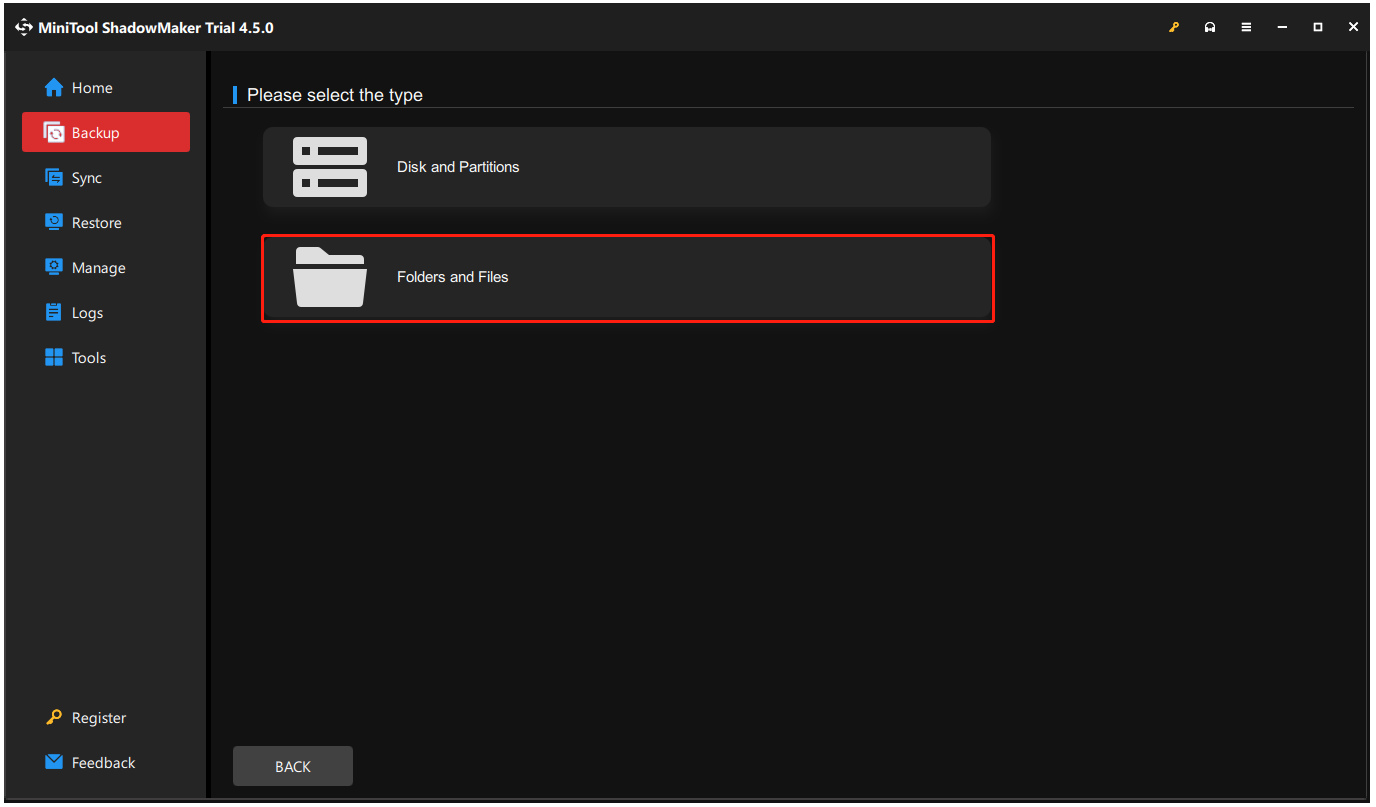
Step 3: Go to the DESTINATION section to choose the place where your backup will be stored. After that, you can click Options to configure the backup settings.
Step 4: Click Back Up Now to start the task immediately when you finish everything.
How to Restore the Lost Quantum Break Saved Game?
If you have created a backup via MiniTool ShadowMaker, you can directly go to the Restore tab and choose the wanted backup to click Restore. For the next steps, you can follow the on-screen instructions to perform the recovery.
It is quite easy to perform a data recovery from a backup. However, what should you do when you don’t have the backup in advance? Under the circumstances, you can use a data recovery software – MiniTool Power Data Recovery.
MiniTool Power Data Recovery TrialClick to Download100%Clean & Safe
MiniTool Power Data Recovery can deal with multiple data loss conditions and cover all storage devices for data restoration. You can restore what you want from a specific location.
Even so, we still recommend you prepare regular file backups because data recovery software can’t 100% restore all lost data.
Bottom Line
This post has introduced the Quantum Break save game location and you can back up the data that matters to avoid data loss. Hope this article can resolve your issue.

