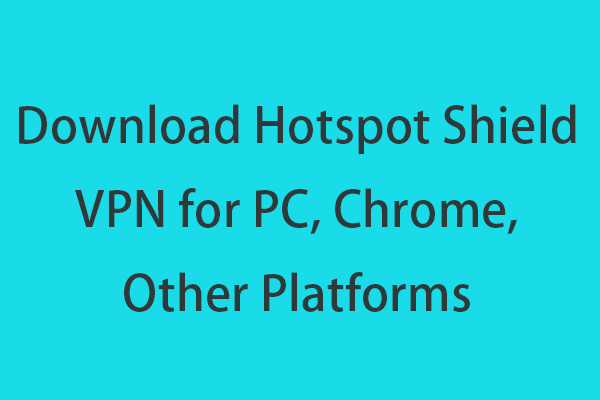This post introduces a VPN tool named Radmin VPN and offers a guide on how to get Radmin VPN downloaded for Windows 11/10/8/7 PC. For more computer tips, tricks, and free tools, you may visit MiniTool Software official website.
Simple Review on Radmin VPN
Radmin VPN is a free and easy-to-use VPN software product that lets you easily create virtual local networks.
Unlike other popular free VPN services, the main feature of Radmin VPN is to connect users in a local network and allow remote desktop connection. It lets teams work as if they are connected over a LAN. You can download Radmin VPN to use it for more efficient work or gaming.
Price: Completely free. With no ads or any paid features.
Main features: Easily connect to remote PCs even behind firewalls and connect distributed teams together. Due to the integration with Radmin remote control software, Radmin VPN allows you to easily access and work on your remote computer from anywhere. Feature a No-log policy to make sure your private data is safe. Provide a secure traffic tunnel with end-to-end 256-bit AES encryption to keep your connection secure. Easy to use for both IP professionals and home users. Play your favorite games with your friends at a fast speed.
Supported platforms: Windows 11, 10, 8, 7.
Radmin VPN Free Download for Windows 11/10/8/7
- To download Radmin VPN for your Windows 11/10/8/7 PC, you can go to its official website (https://www.radmin-vpn.com/) in your browser.
- Click the Free Download button to start downloading this free VPN to your computer. The total file size is 20.5MB, so it can be downloaded at a fast speed.
- After downloading, you can click the Radmin VPN exe file to follow the instructions to install this VPN.
- Then you can open Radmin VPN to access its main interface. Click the Create Network button, and set a network name and password for the new network. Click Create and the new network will display in the main interface.
- To join a network created by others, you can click the Join Network button on the main UI of Radmin VPN. Choose Private Network or Gaming Network. Enter the network name and password, and click Join.
Tip: For more Radmin VPN download, install and setup guides, as well as troubleshooting tips, you may visit Radmin VPN – Help center (https://www.radmin-vpn.com/help/).
Can You Download Radmin VPN for Mac or Android?
Radmin VPN is not available for Mac or Android systems currently. You may try some alternatives.
Some other popular VPN services for Mac or Android include Hola VPN, VeePN, Urban VPN, Touch VPN, Mullvad VPN, VyprVPN, FortiClient VPN, Windscribe VPN, Proton VPN, NordVPN, TunnelBear VPN, Hide.me VPN, Hotspot Shield VPN, Express VPN, CyberGhost VPN, Surfshark VPN, and more. You can choose a preferred VPN application based on your preferences to use it to access your favorite websites.
If you mean the remote desktop software programs, you may refer to this post: 6 Best Free Remote Desktop Software for Windows 10/11.
Conclusion
This post introduces Radmin VPN to you and offers a simple Radmin VPN download guide.
If you have computer problems, you may visit MiniTool News Center to find possible solutions.
To find and try the free tools from MiniTool Software, you can visit its official website. MiniTool Software offers you MiniTool Power Data Recovery, MiniTool Partition Wizard, MiniTool ShadowMaker, MiniTool MovieMaker, MiniTool Video Converter, MiniTool Video Repair, etc.