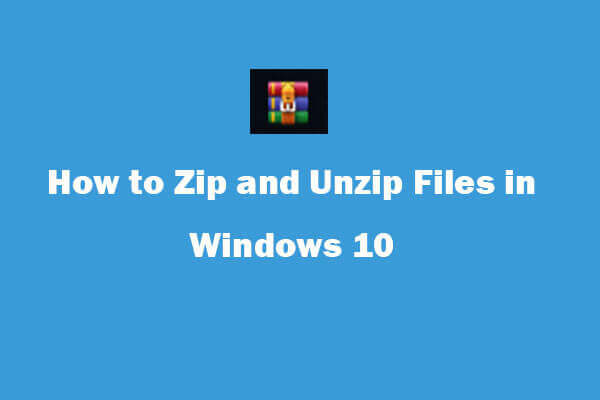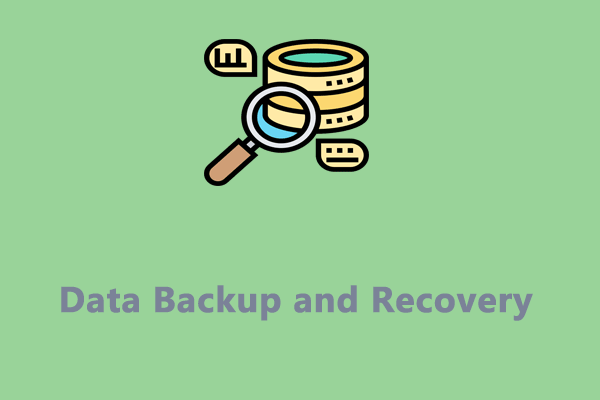Both RAR and Zip are basically archive file formats in the computer systems. What’s the difference between RAR and Zip? In this post on MiniTool Website, we will introduce some significant differences between them in detail.
What Is Zip?
A Zip file is a standard file format that can compress your folders or files to smaller ones. This type of archive file format is so popular that many software utilities support it. The largest merit of the Zip file format is that you can easily open it with any programs that create these files.
What Is RAR?
RAR also known as Roshal Archive compressed file, is also a native file format that is widely used by people all over the world. It works like the regular folder in your computer system where you can move, delete or keep other documents. However, you will have to resort to third-party software to open and extract the content present in the archive.
#Back up Your Zip and RAR Files with MiniTool ShadowMaker
To secure your Zip and RAR files, it’s better to back up them to a safer location like an external hard drive or USB flash drive. By doing so, you can restore the important Zip or RAR files in case any data loss crops up. MiniTool ShadowMaker might be the top option for you to back up your files. It is a piece of PC backup software that supports creating a full, differential, incremental, and even scheduled backup on Windows 11/10/8/7. Get this free trial and have a shot now!
Step 1. Download MiniTool ShadowMaker.
MiniTool ShadowMaker TrialClick to Download100%Clean & Safe
Step 2. In the Backup page, go to SOURCE > Folders and Files, and you can select the Zip & RAR files you want to protect. As for a storage path for the backup image files, go to DESTINATION.
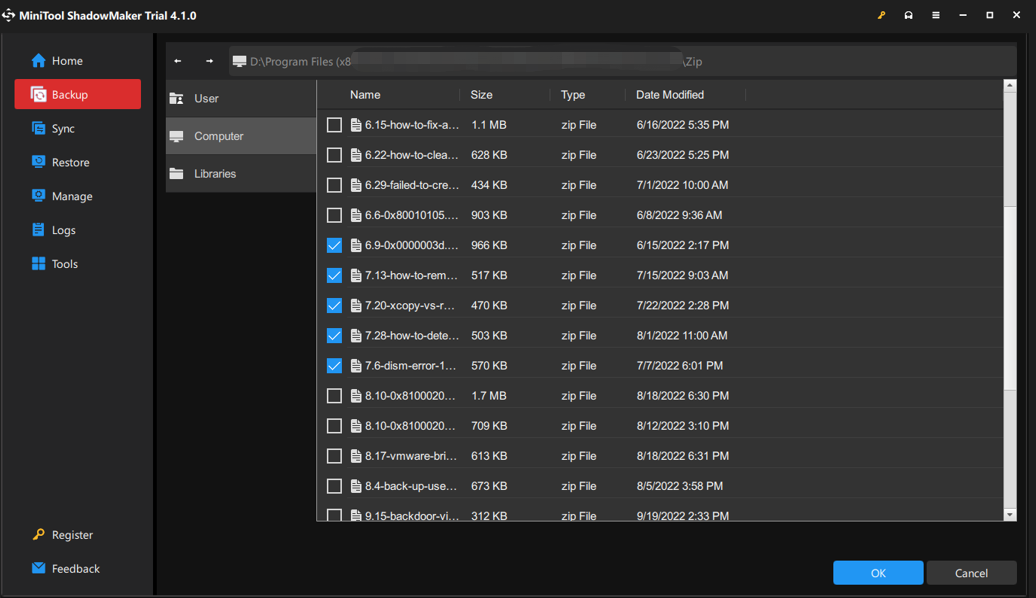
Step 3. Click on Back Up Now to start the task at once.
RAR vs Zip
Both RAR and Zip are convenient technologies that can archive multiple types of files into a single file. Which one do you prefer? If you have no ideas at the moment, you can know the differences between RAR and Zip in the following aspects:
RAR vs Zip in Compatibility
Although you can read the RAR files via any archiving software, you still need WINRAR to create them. Unlike RAR, Zip allows you to create a Zip file or decompress one without the help of other software.
RAR vs Zip in Compression Speed
During the compressing process, it points to the last location of the character rather than storing the character itself. To make a pointer for something further than its capacity, another index record must be made. RAR has a bigger pointer window than Zip, so it is faster at compressing and decompressing.
RAR vs Zip in Compression Method
While compressing a file, it will create a data index and stores the location of the data rather than the data itself. RAR uses a lossless compression method that combines prediction by PPMD and LZSS to create RAR files while the most common compression method of Zip is DEFLATE. Compared with other compression methods, RAR has a better compression rate.
RAR vs Zip in Max File Size
The original Zip format only supports about 4 GB of data, while the RAR format supports up to 9 EB of data compression. Since the Zip is open source, most people may prefer it.
RAR vs Zip in Encryption Algorithm
Both Zip and RAR support encrypting your data. RAR adopts the Advanced Encryption Standard encryption algorithm while some newer versions of ZIP also use AEC or AEC-based encryption. What’s more, Zip format can choose different encryption algorithms based on the software you use to encrypt your files.
Final Words
In this post, we have compared Zip vs RAR in compatibility, compression speed, compression method, max file size, and encryption algorithm. For general purposes, Zip is a better choice than RAR because you don’t need extra software to extract from Zip files. If you have greater demand in max file size, compression method, and compression speed, RAR might be more preferred.