In this article, MiniTool Software will explore the process of recovering deleted holiday memories using MiniTool Power Data Recovery for PCs and SD cards, Stellar Data Recovery for Mac, MiniTool Mobile Recovery for Android, and MiniTool Mobile Recovery for iOS.
The holiday season is a time for making memories and capturing precious moments. However, the joy of Christmas can quickly turn into frustration if you accidentally delete those cherished photos and videos. Fortunately, recover deleted Christmas photos and videos from your PC, phone, or storage devices using data recovery tools.
Now, we will show you how to recover deleted Christmas videos and photos from PCs, memory cards, Android, and iPhones using MiniTool software.
Recover Deleted Christmas Photos and Videos from PC and SD Card
MiniTool Power Data Recovery is the best free data recovery software. It can assist you in recovering deleted files including videos and photos from your PC and external storage devices, including SD cards.
If your Christmas photos and videos have been saved on your PC or memory card, you can use this data restore tool to get your missing files back.
Here is how to recover your Christmas photos and videos from hard drives or memory cards on a Windows computer:
Step 1. Download and install MiniTool Power Data Recovery on your device. If you want to recover data from a memory card, you need to connect the card to your PC via a card reader.
MiniTool Power Data Recovery FreeClick to Download100%Clean & Safe
Step 2. Launch the software, then choose the drive or SD card from which you want to recover the deleted Christmas photos and videos. Next, click the Scan button to start scanning the device.
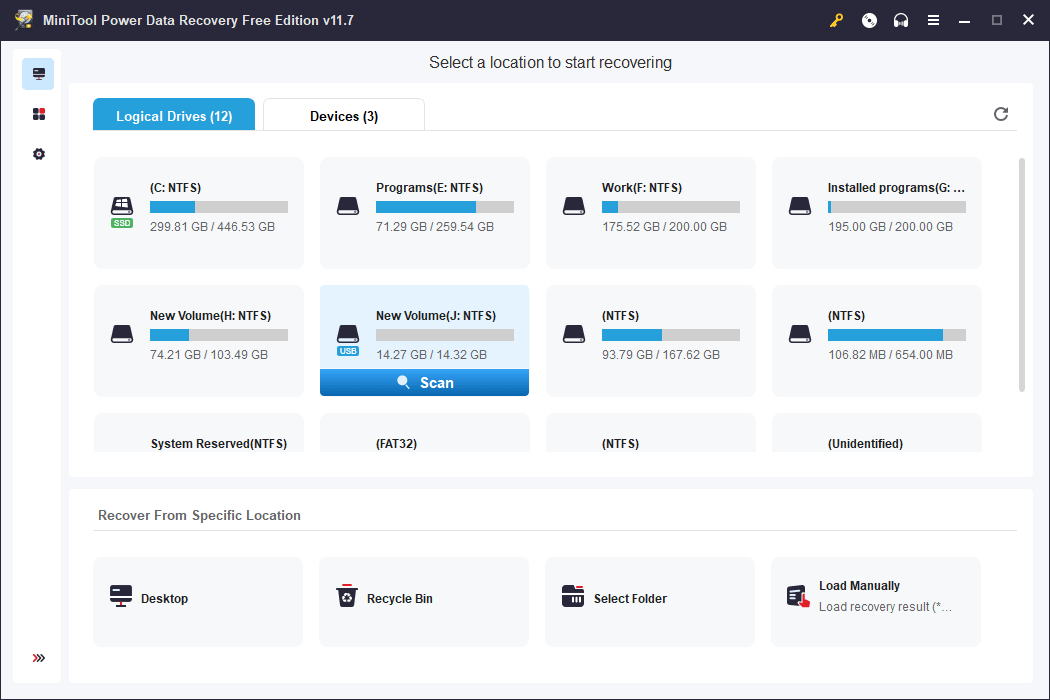
Step 3. When the scanning ends, you can see the scan results that are listed by path by default. You can access each path to find the files you want to recover. Besides, you can also use the features of Type, Filter, and Search to find your files. If you are not sure if a file is the needed one, you can double-click it to preview it. This software supports previewing images, documents, videos, and audio files.
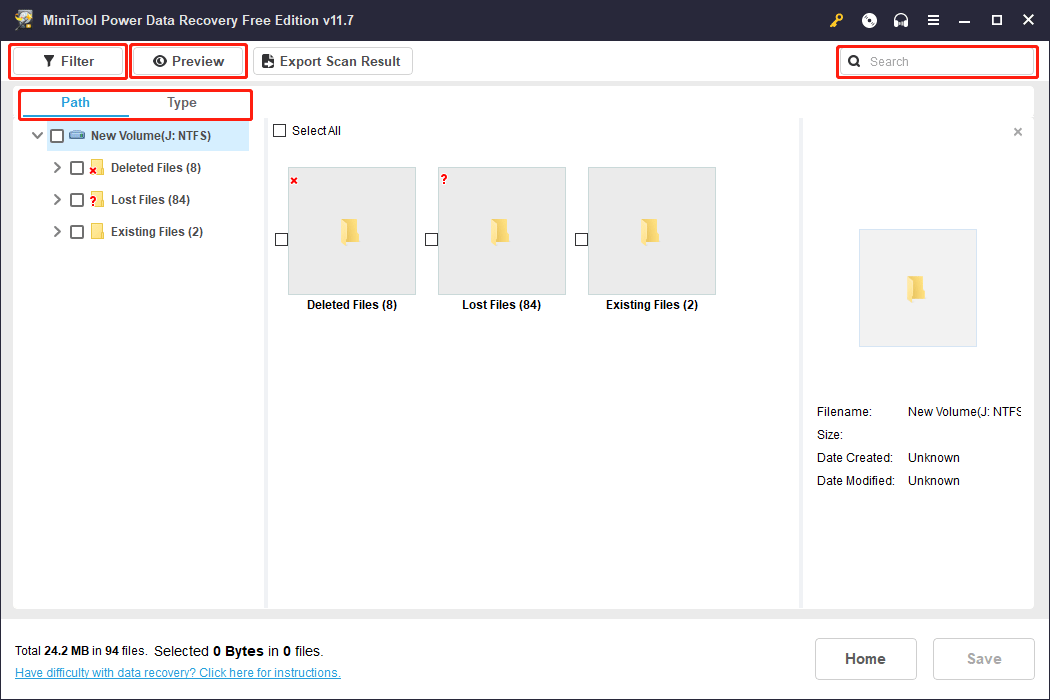
Step 4. Select the photos and videos you want to recover. After that, click the Save button and select a suitable path to save them. You should not save the files to their original location. This can avoid data overwriting.
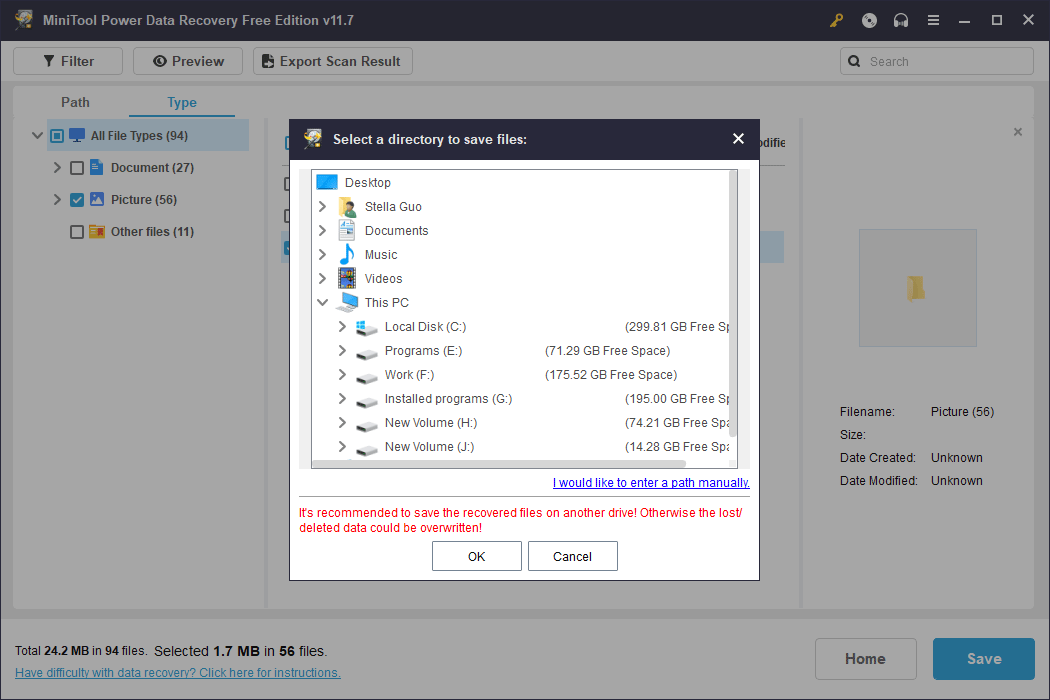
Recover Deleted Christmas Photos and Videos on Mac
If you want to recover deleted Christmas photos and videos on a Mac computer, you can try Stellar Data Recovery for Mac. This data recovery tool is designed to recover data from storage drives on a Mac computer. You can download the free edition of this software and run it to scan your drive for missing files.
Data Recovery for MacClick to Download100%Clean & Safe
Recover Deleted Christmas Photos and Videos from an Android Device
If you want to recover deleted videos and photos from an Android device, you can try MiniTool Mobile Recovery for Android. This software can recover all types of files from your Android device if they are not overwritten by new data.
MiniTool Android Recovery on WindowsClick to Download100%Clean & Safe
Recover Deleted Christmas Photos and Videos from an iPhone
If you want to recover deleted videos and photos from an iPhone, you can try MiniTool Mobile Recovery for iOS. It can recover lost videos, contacts, messages, photos, notes, etc. from all iOS devices.
MiniTool iOS Recovery on WindowsClick to Download100%Clean & Safe
Conclusion
Accidentally deleting Christmas photos and videos can be disheartening, but with MiniTool’s data recovery software, you can recover those precious memories.
MiniTool Power Data Recovery, Stellar Data Recovery for Mac, MiniTool Mobile Recovery for Android, and MiniTool Mobile Recovery for iOS offer effective solutions for retrieving deleted files from PCs, Mac computers, SD cards, Android devices, and iPhones.
Follow the step-by-step guides provided to ensure a successful recovery and safeguard your cherished holiday moments. Remember to act promptly to increase the chances of a successful recovery, and always save the restored files to a different location to prevent data overwriting.
![[SOLVED] How To Recover Deleted Files On Mac | Complete Guide](https://mt-test.minitool.com/images/uploads/2018/09/mac-file-recovery-thumbnail.jpg)
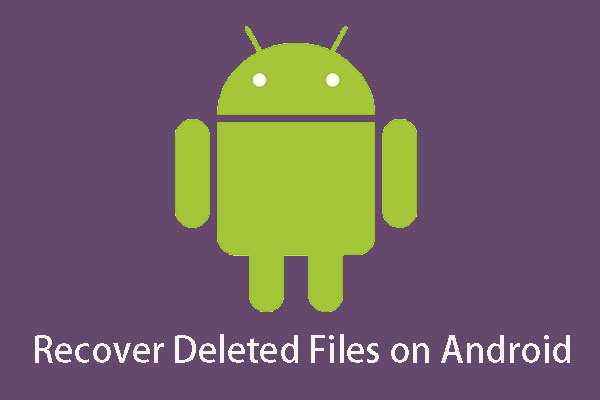
![[FIXED] How to Recover Deleted Photos on iPhone | Top Solutions](https://mt-test.minitool.com/images/uploads/2018/10/recover-deleted-photos-on-iphone-thumbnail.jpg)