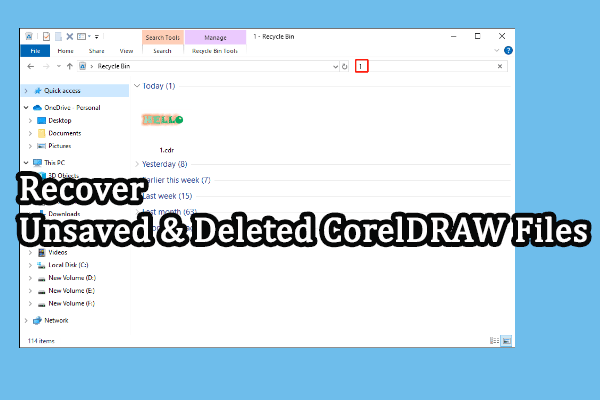Cinema 4D was developed by Maxon and widely used in various walks. It is a robust tool for 3D modelers for animated files, games, architectures, etc. Cinema 4D users can generate C4D files and perform post-editing with other software to get the final effects. The C4D file format is the common file type of Cinema 4D, which is widely compatible with other software.
C4D image files are prone to loss similar to other files on your computer. Here are some basic methods for you to recover Cinema 4D files easily.
Way 1. Recover Deleted C4D Files from the Recycle Bin
Most of you should be familiar with Recycle Bin recovery. General deleted files can be discovered in the Recycle Bin. I will briefly introduce you to the steps of Recycle Bin C4D file recovery.
For Windows users:
1. Double-click on the Recycle Bin icon on the desktop.
2. Look through the file list to find the C4D files. Select and right-click on them and choose Restore to recover them to the original path.
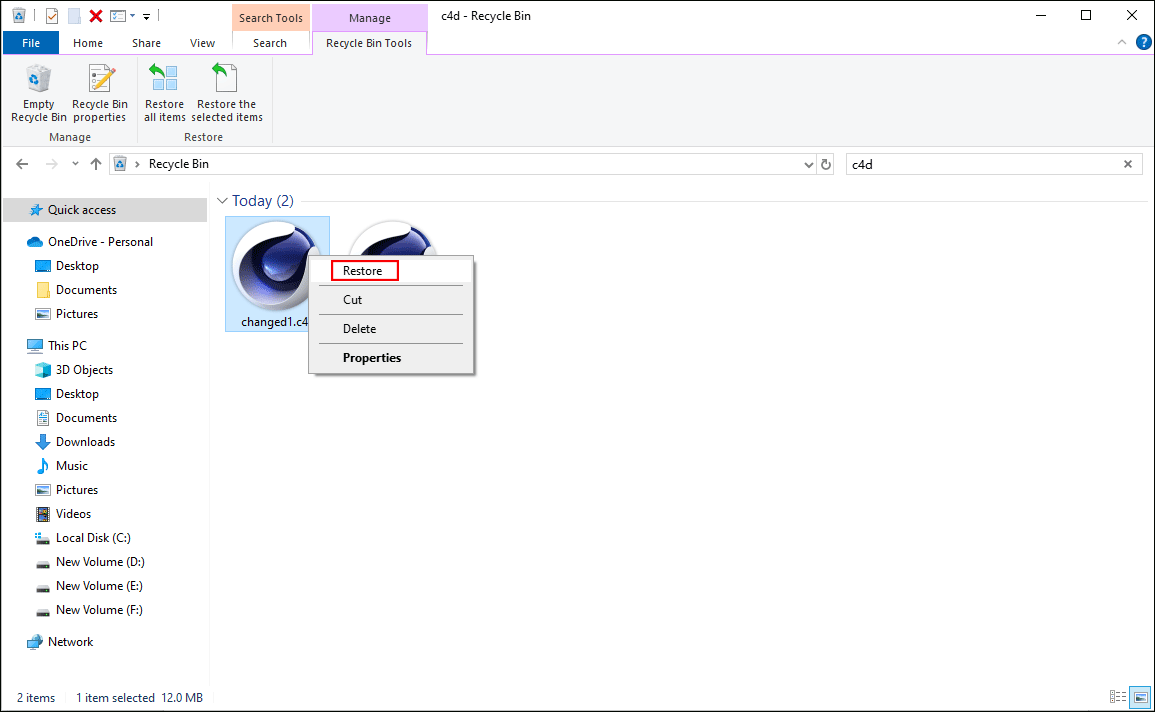
For Mac users:
1. Open the Trash on your Mac to find the deleted C4D files
2. Select and right-click on them and choose Put Back from the context menu.
Way 2. Recover Cinema 4D Files with MiniTool Power Data Recovery
What if there are no needed Cinema 4D image files in the Recycle Bin or if C4D files are permanently deleted? You may effectively recover Cinema 4D files with the help of data recovery software, like MiniTool Power Data Recovery.
This powerful tool supports file recovery for various types of files in all Windows operating systems. You can get MiniTool Power Data Recovery Free to detect your computer to see whether the required C4D files can be found.
MiniTool Power Data Recovery FreeClick to Download100%Clean & Safe
Suppose the file recovery service is successfully downloaded and installed, you can launch the software to enter the main interface. Here you can choose the location where you save the C4D files to scan. Alternatively, you can click Select Folder to scan a specific folder which can shorten the scan duration to a large extent.
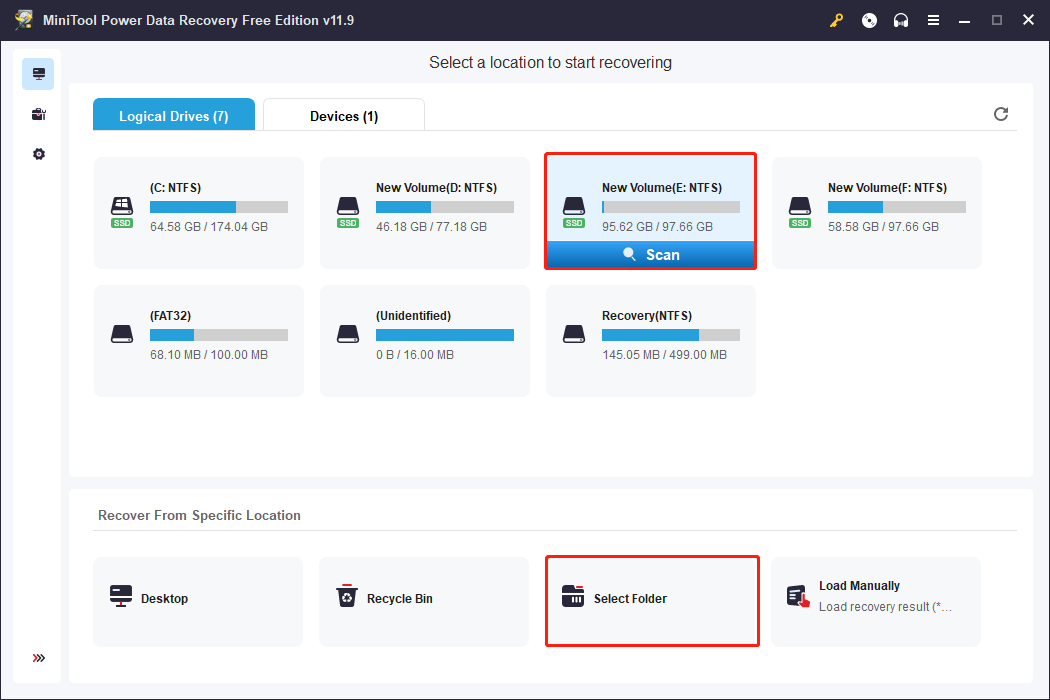
When the scan process is completed, three general folders are listed under the Path tab: Deleted Files, Lost Files, and Existing Files. You can expand a certain folder to find the lost C4D files.
To quickly filter the Cinema 4D files from numerous files, you can type .c4d into the search bar at the top right and hit Enter. The software will list all the found C4D files on the result page.
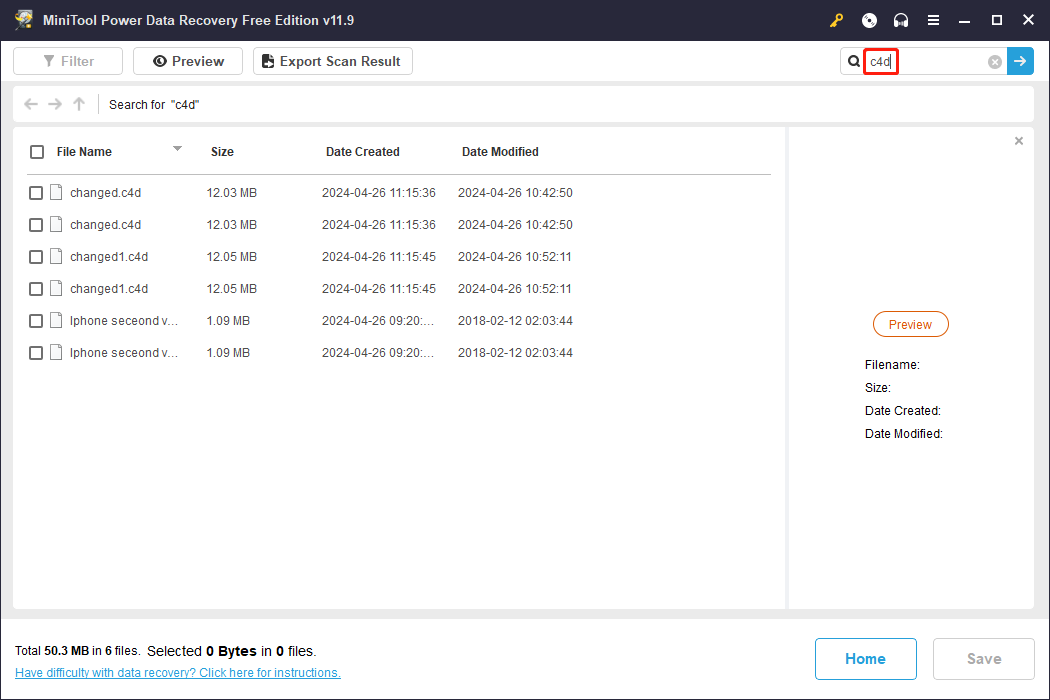
At last, you can select the demanded C4D files and click the Save button. In the small window, you need to choose a new destination for these files instead of the original one. Recovered data is essentially new data; therefore, saving them to the original path may result in data overwriting.
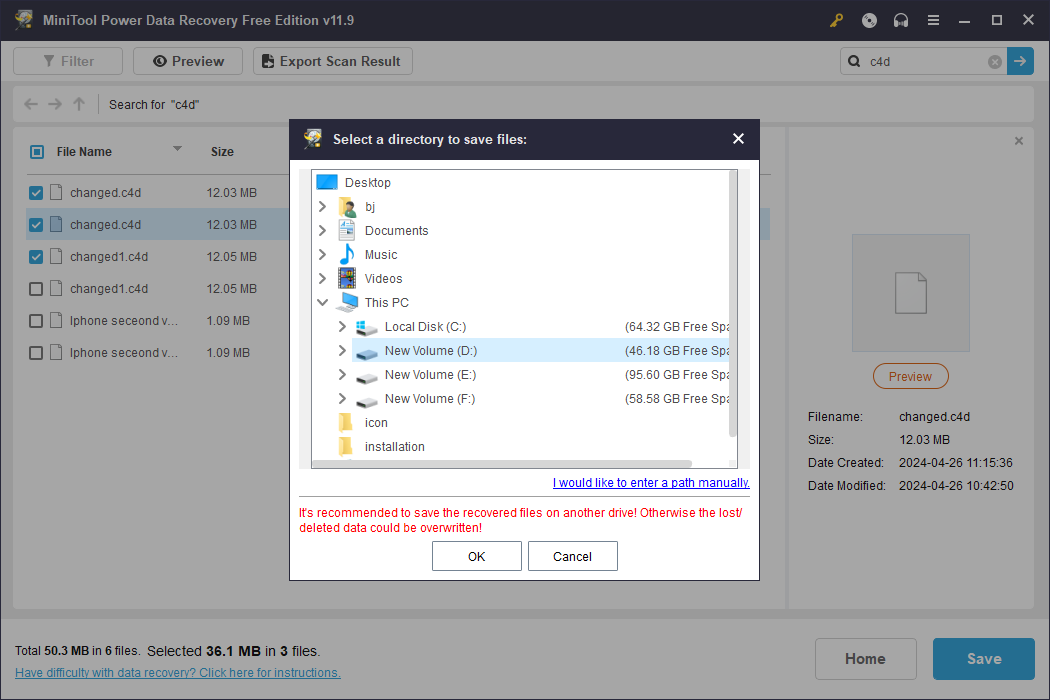
This is how to complete a Cinema 4D recovery with MiniTool Power Data Recovery. The free edition only has 1GB of free data recovery capacity. If you need to restore more than 1GB of files, please update to an advanced edition to complete the file recovery process.
Data Recovery for MacClick to Download100%Clean & Safe
Way 3. Recover Cinema 4D Files with Previous Backups
This method doesn’t suit everyone to recover Cinema 4D files. If you have backed up the Cinema 4D files, you can easily copy and paste the backup to your computer. Additionally, Windows has some backup utilities that allow you to back up files, like File History.
But you need to manually enable File History before using it to back up files. If you have backed up Cinema 4D files with File History, you can recover files with it easily.
Bottom Line
You can find that C4D file recovery is not a difficult task after reading this post. You can choose one method according to your situation.
But you should understand that no recovery method ensures 100% success. You’d better back up files in time to prevent data loss in an unexpected situation.