Game save is a piece of digitally stored information about the progress of a player in a video game. In this way, you really need to protect your game save files. However, some players find their Civ 6 saves disappeared and lose the gaming progress.
Various triggers can lead to “Civ 6 saves disappeared”, such as technical glitches, accidental deletion, system errors, etc. If you want to find a way to recover Civilization VI game save, you come to the right place where some useful methods are displayed.
How to Recover Civilization VI Game Save?
To recover Civilization VI game save, the best method is via backup, but the precondition is that you have prepared a data backup. That can be via File History, System Restore, or third-party backup software. Alternatively, you can check the recycle bin to see if the deleted files are moved to here.
Related posts: How to Restore Files with File History in Windows 10 – 3 Steps
If you are a Steam user, you can try to recover the Civilization VI game save files via these steps.
Steam > Library > Civilization VI > Properties from the right-click menu > LOCAL FILES > VERIFY INTEGRITY OF GAME FILES….
If you haven’t prepared any backup, you can try this data recovery software – MiniTool Power Data Recovery. This tool can handle various data loss situations, such as file deletion, virus infection, drive failure, file system error, etc., and cover all storage devices for data restoration.
You can download and install the program for a trial.
MiniTool Power Data Recovery TrialClick to Download100%Clean & Safe
Step 1: Launch the program and choose the drive to click Scan. Notice that the drive should be the place where the Civilization VI game save location is – C:\Users\\Documents\My Games\Sid Meier’s Civilization VI\Saves.
You can also recover the save file from a specific location by clicking Select Folder and choosing the folder where the Civilization VI game save files get lost.
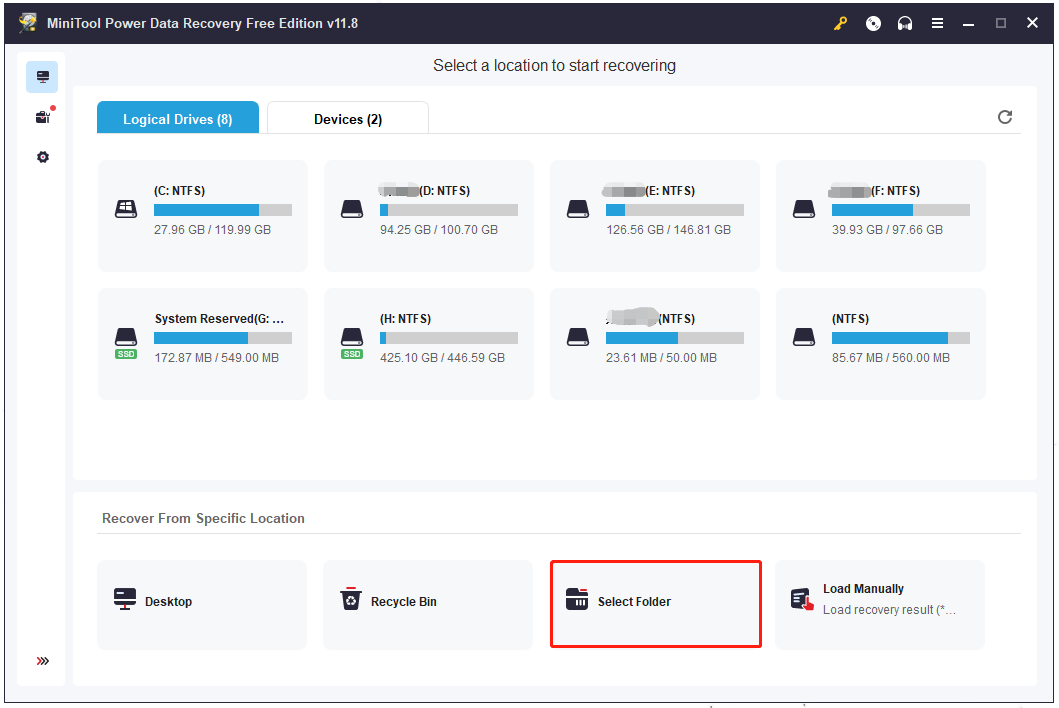
Step 2: After it finishes the scan, you need to choose the saved items and click Save.
Back up Civilization VI Game Save
After you recover Civ 6 game save, you had better back up data regularly because not all lost data can be retrieved by data recovery software. Windows has built-in backup software but they are limited to meet users’ demands.
We have another better choice – MiniTool ShadowMaker Free – that you can back up system, files & folders, and partitions & disks. It offers backup schedules and schemes to start automatic backups and save your hard disk space. Various backup options and reliable backup solutions enhance the users’ experience.
When anything goes wrong, leading to data loss, you can quickly restore that to the previous state. Try this software and you can get a 30-day free trial version.
MiniTool ShadowMaker TrialClick to Download100%Clean & Safe
Step 1: Launch the program and click Keep Trial.
Step 2: In the Backup tab, choose backup source and destination.
Step 3: Click Options to configure the backup settings and choose Back Up Now to start the task.
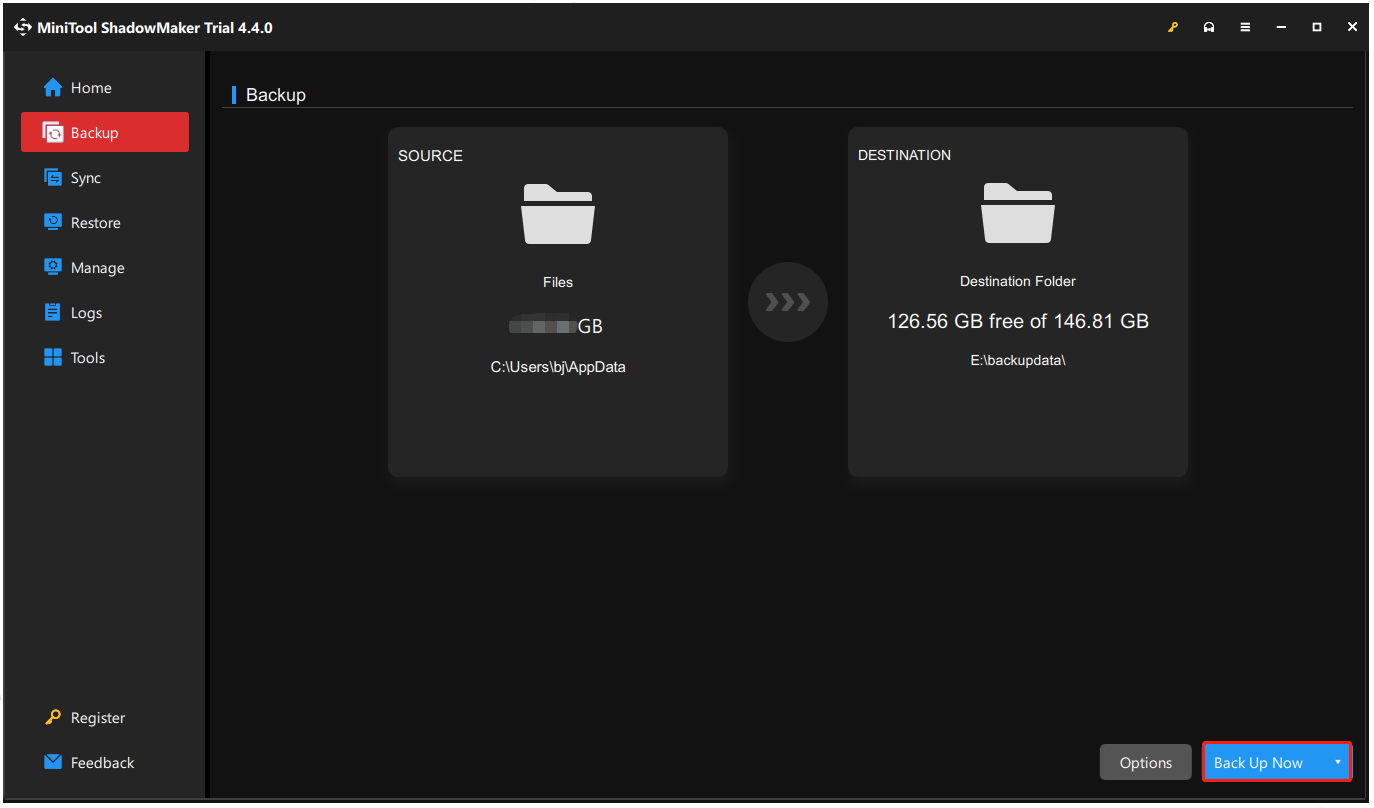
Bottom Line:
How to recover Civilization VI game save and protect your game data? This post has given you solutions. As for that important data, it is recommended to back up it regularly so you can quickly restore that.
MiniTool ShadowMaker is a good choice as a professional backup program. If you have any issues when using this software, you can contact us via [email protected].