Eufy provides outdoor and indoor cameras and doorbells to monitor surroundings. Some people get a security device to record the moments of their babies or pets; thus, the videos are significant for them. The storage approaches determine the successful chances of recovering deleted eufy videos.
How Can You Store Eufy Videos
Basically, there are two ways for eufy cameras to preserve video footage, Cloud Backup and Local storage. In this section, I’d like to briefly introduce the two storage approaches to you.
- Cloud Backup: This is a subscription service provided by eufy. With the Cloud Backup utility, you will obtain extra storage space for your videos that can be kept for 30 days. Videos uploaded to the Cloud are encrypted for security purposes. Using the eufySecurity app is the only way to decrypt, check, and download those video files. However, not all eufy devices support this service. You can jump to this page to have a closer check.
- Local Storage: Different from Cloud Backup, videos will be kept in physical devices, like hard drives, SD cards, DVRs, etc. Therefore, the storage capacity is decided by the size of the physical device. When reaching the maximum size of the physical device, some security cameras will stop saving new videos while others will overwrite the oldest videos. Additionally, you are required to make backups manually to avoid eufy video loss.
How to Recover Deleted Videos from Eufy Cameras
If eufy videos disappeared from the Cloud and you have no other backups, it seems impossible to get lost eufy videos back. In another situation, you can easily recover deleted eufy videos from the physical device where the video footage is saved.
No matter the eufy videos are lost due to mistaken deletion or device failure, MiniTool Power Data Recovery is able to handle them easily. This free file recovery software is widely compatible with diverse data storage devices, including external hard drives, SD cards, DVDs, USB drives, and other Windows-recognized devices.
Although it is a Windows-compatible software, this software can also identify file systems that are not recognized by Windows, such as Ext 2, Ext 3, Ext 4, etc. You can get the free edition of this software to scan your storage device and recover deleted eufy videos if needed.
MiniTool Power Data Recovery FreeClick to Download100%Clean & Safe
Step 1. Download and install MiniTool Power Data Recovery on your computer. You need to connect the physical device to your computer and launch the software. Ensure that the device is recognized by the file recovery software.
Choose the partition where your lost eufy videos are saved and click Scan. Alternatively, you can change to the Devices tab to scan the entire device.
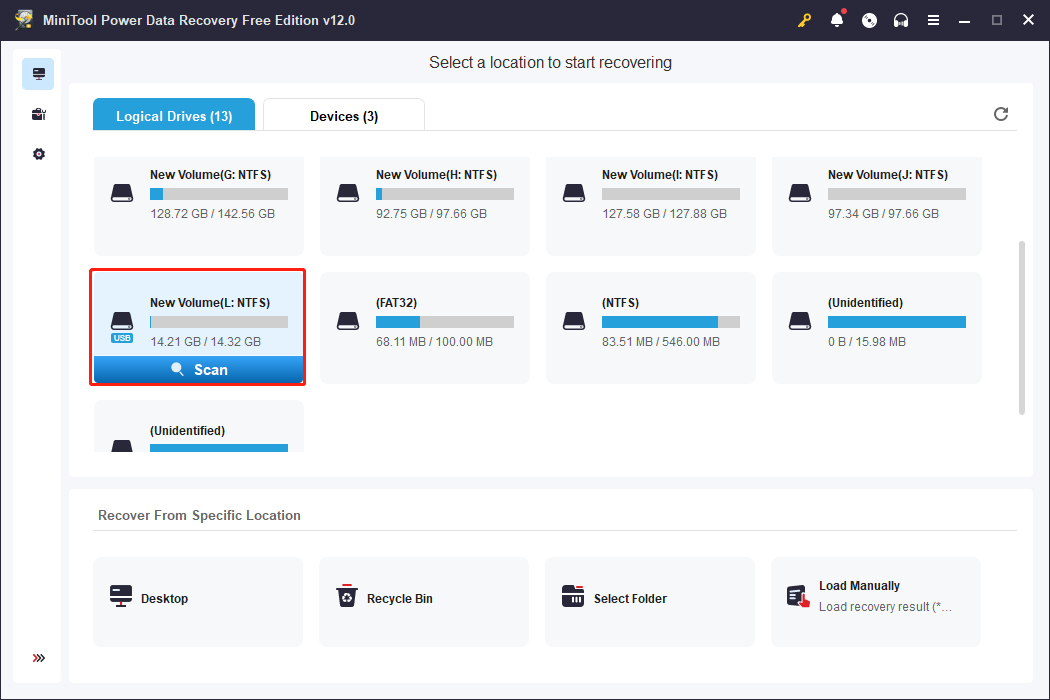
Step 2. Wait for the scan process to complete. Now, you can browse the file list on the result page. Here are several features to assist you in pinpointing target files, including Filter, Search, Type, and Preview. The former three features enable you to narrow down the file list by file type, file size, and file name. The Preview feature allows you to verify file content before saving.
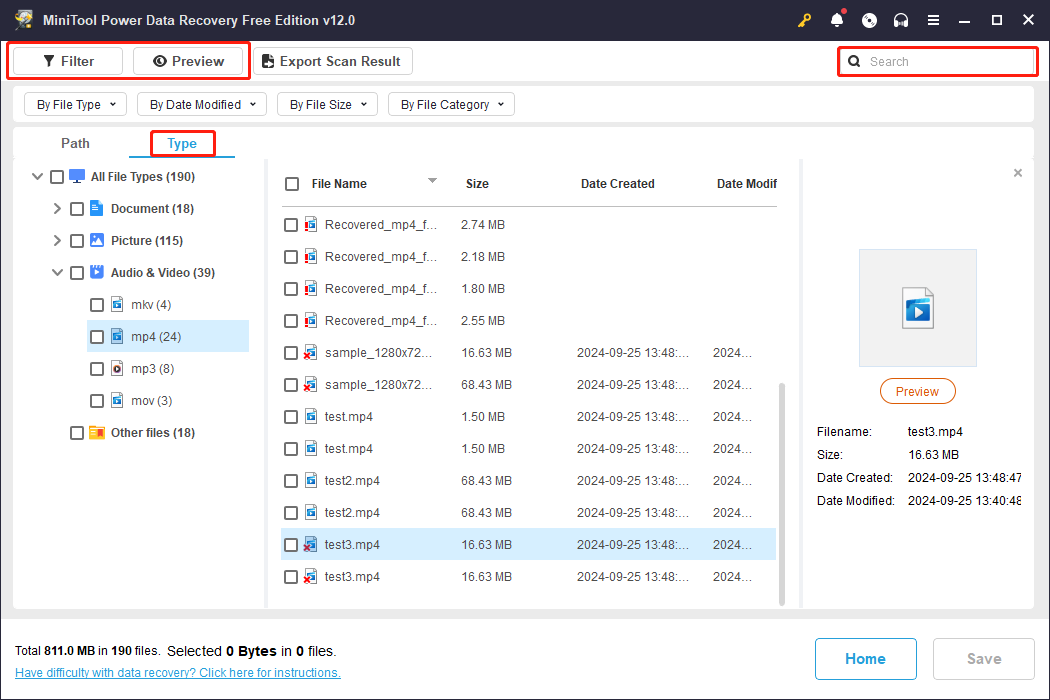
Step 3. Tick the video files you want to restore and click Save. In the prompt small window, you should choose a new destination for those restored files to prevent data overwriting.
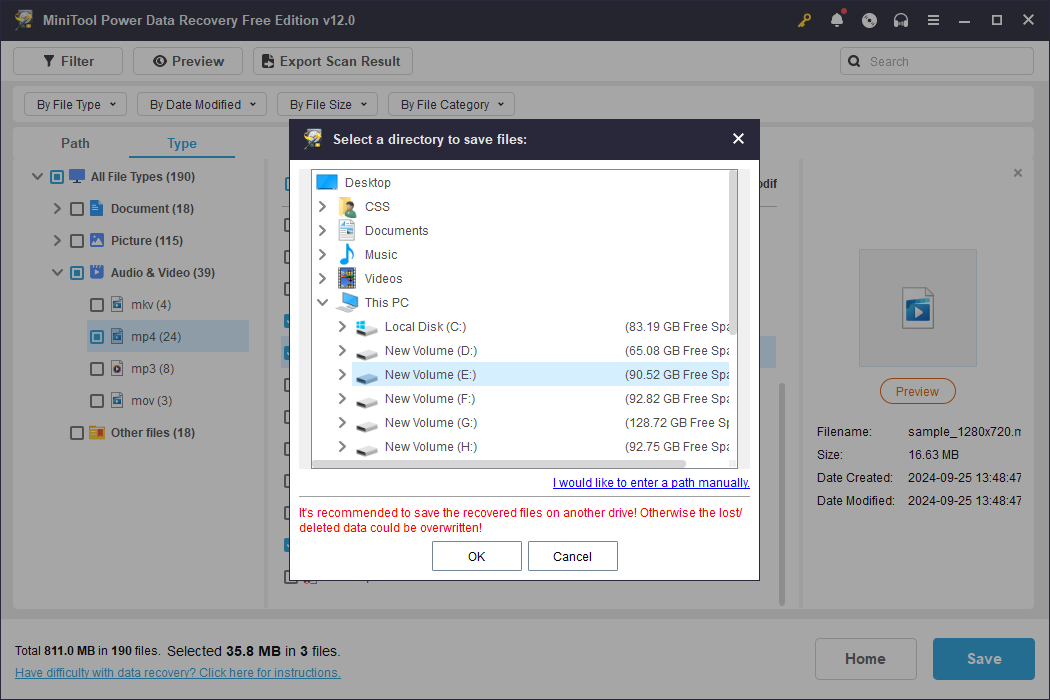
This is a complete guide to recover deleted eufy videos with the help of MiniTool Power Data Recovery. Please note that the free edition only provides 1GB of free data recovery capacity. To restore more videos, you should update to a premium edition.
Final Words
This is how to recover deleted eufy videos. Since there are two different approaches for eufy cameras to store data, the chances of data recovery vary. Read the corresponding part in accordance with your situation and try to restore files if needed.