Do you use Telegram to communicate with friends? Have you ever encountered Telegram photos or videos lost on your device? If yes, this MiniTool post is the right place for you to get proper ways to recover deleted Telegram photos and videos.
Telegram Messenger is a cross-based instant messaging service. This software is available for Windows, macOS, Android, iOS, Linux, and web browsers. Telegram is a cloud service that will store data in the cloud service to check information across platforms. However, similar to other applications, Telegram will save data locally on your device as well. If the required photos or videos are lost from your device, try the following instructions to recover deleted Telegram photos and videos.
Way 1. Recover Deleted Telegram Photos/Videos from Telegram Image Folder
Received Telegram photos and videos will be saved on your memory card automatically. These files are not removed when you delete or lose photos and videos in Telegram. Therefore, you can first go to the save file folder to check whether the lost pictures or videos can be found.
For Android users: Find the File folder on your device and choose Internal Storage or other similar options. Head to Telegram > Telegram Images to look through the saved pictures and videos. If any wanted files are found, tick them and choose Share, Move, Copy, or other operations to restore the lost files.
For iOS users: Open the Photo application and shift to the Albums tab. Scroll down to find the Telegram folder. Browse this folder to find the wanted photos.
Way 2. Recover Deleted Telegram Videos/Photos from the Cache Folder
For Android users, another option to complete Telegram deleted video recovery and photo recovery is using the Cache folder. The Cache folder stores kinds of data including deleted photos, videos, messages, chats, etc. You have a chance to recover deleted Telegram photos or videos from this folder.
Open File Manager and find SD card, External Storage, or other similar options. Navigate to Android > data > org.telegram.messenger > cache. There will be numerous cache files in this folder. Open and check those files to get the demand files.
Way 3. Recover Deleted Telegram Photos/Videos Using Data Recovery Software
The last option is to try data recovery software, like MiniTool Power Data Recovery. As long as your lost photos or videos are stored on your device or SD card and not being overwritten, you have an opportunity to restore those lost data with the help of MiniTool Power Data Recovery. This file recovery tool works well in restoring types of files on your device. You can get the free edition to have a try and recover 1GB of files for free when any wanted files are found.
MiniTool Power Data Recovery FreeClick to Download100%Clean & Safe
You need to connect the SD card of your mobile phone to the computer, and then launch the software. You are suggested to scan the folder that is specifically used to save Telegram data, which helps to shorten the scan duration.
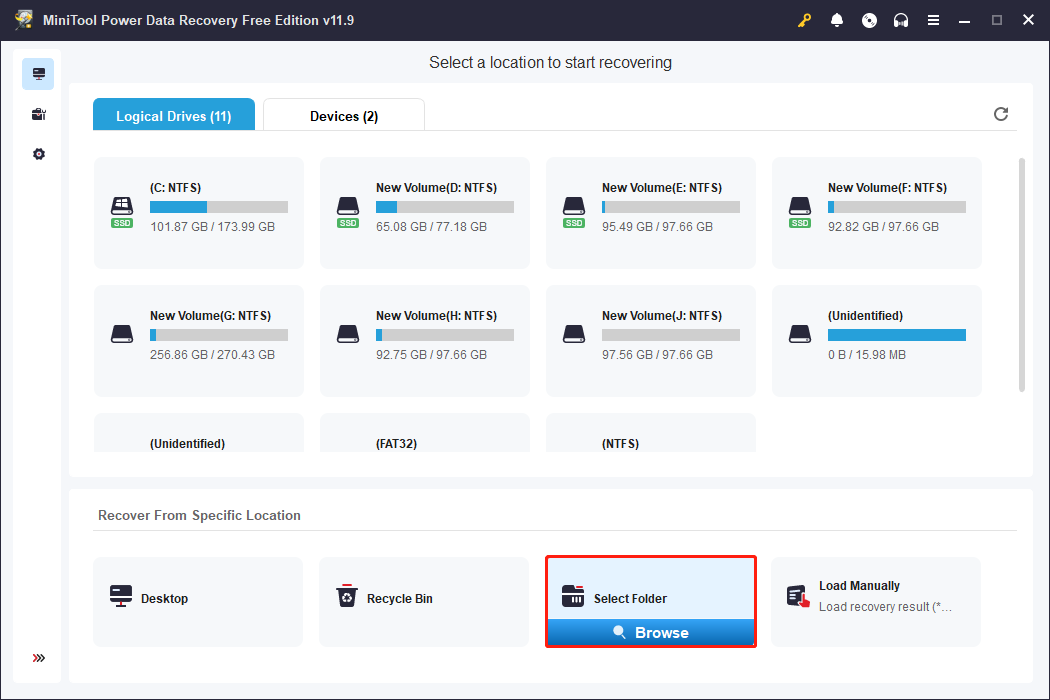
When the scan process is completed, you can use the Filter, Type, Search, and Preview features to locate the required files. Tick the wanted files and click Save to restore missing photos or videos. Do not save files to the SD card to avoid data overwriting.
If you don’t have a card reader or want to recover lost photos from your Android or iPhone, you can choose the MiniTool Mobile Recovery for Android or MiniTool Mobile Recovery for iOS.
MiniTool Android Recovery on WindowsClick to Download100%Clean & Safe
Bottom Line
This post explains three possible solutions for Telegram users to recover deleted Telegram photos and videos. For iOS users, iCloud or iTunes Backup may be another recovery solution. Remember that backing up crucial files should always be the most important approach to safeguard your data.
![[FIXED] How to Recover Deleted Photos on iPhone | Top Solutions](https://mt-test.minitool.com/images/uploads/2018/10/recover-deleted-photos-on-iphone-thumbnail.jpg)