Many people use Power BI as their data analysis assistant. However, maloperation or software issues may lead to PBIX files being lost. Can you recover Power BI files when they are deleted or unsaved? Read this MiniTool post to dig out answers.
Microsoft Power BI, developed by Microsoft, is a data visualization platform focusing on business intelligence. Power BI helps to analyze data and obtain insight results from a large database. It could be disheartening to lose result reports after diligent work without saving. If you are in this trouble, keep reading to find corresponding solutions.
How to Recover Unsaved Power BI Files
Sometimes, Power BI gets corrupted suddenly when you are working on a report. The software exits without asking you to save progress. Can you recover Power BI files in this situation? You may try to utilize the autosave feature of this tool.
Step 1. Press Win + E to open File Explorer on your computer.
Step 2. Navigate to this path: C:\Users\username\Microsoft\Power BI Desktop Store App\AutoRecovery. The recently changed files are saved in this folder.
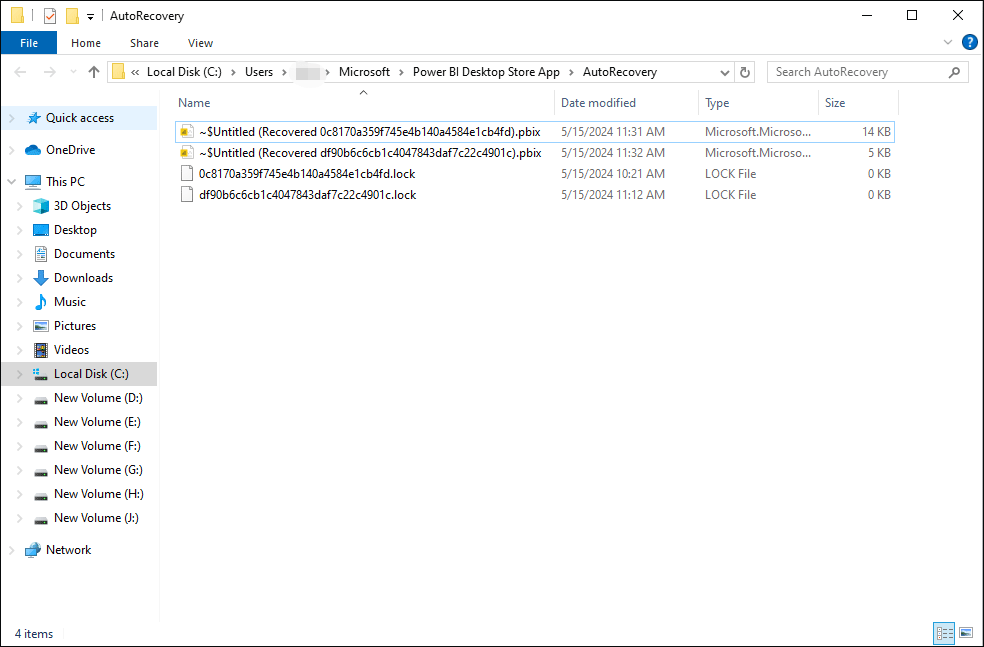
Optionally, you can open Power BI and choose the File icon at the top toolbar. Select Options and settings > Options, then change to the Save and Recover tab. Choose the Open auto recovery folder option at the right pane. It will directly open the target folder.
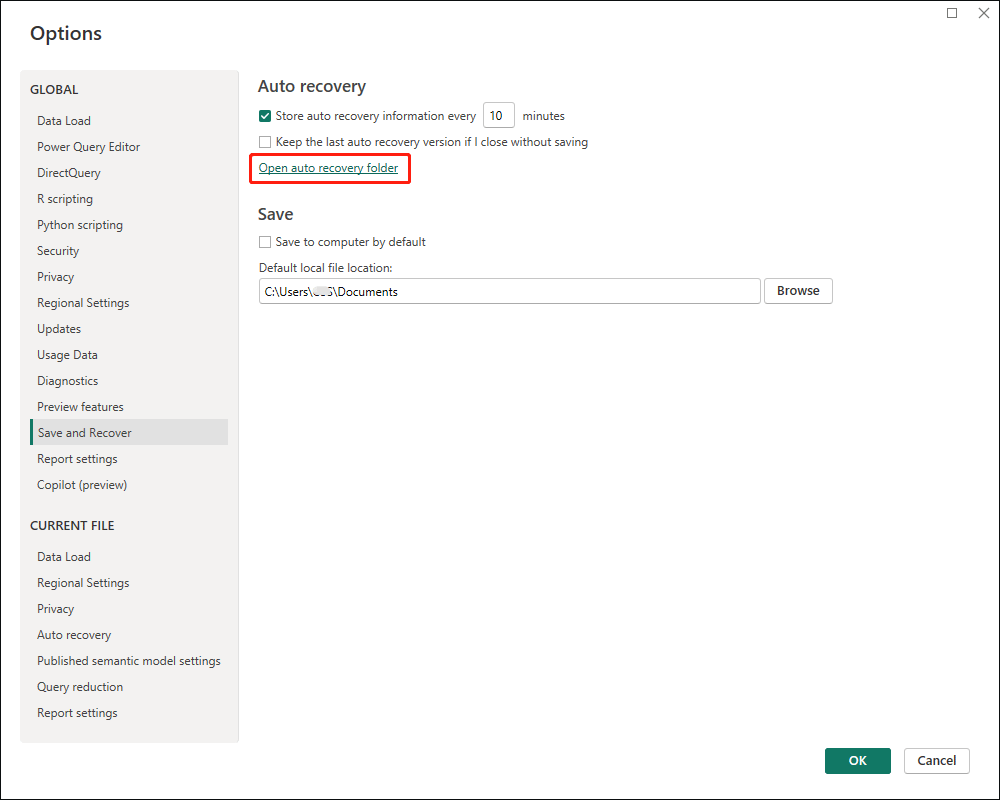
You can look through the file list to check whether there is a required file.
How to Configure Power BI Autosave
You can change the Autosave feature setting to recover unsaved Power BI files with a larger possibility. If needed, you can configure the setting with the guide below.
Step 1. Open Power BI Desktop and choose the File icon.
Step 2. Head to Options and settings > Options > Save and Recover. Under the Auto recovery section, you can change the autosave duration based on your needs. Then, tick Keep the last auto recovery version if I close without saving.
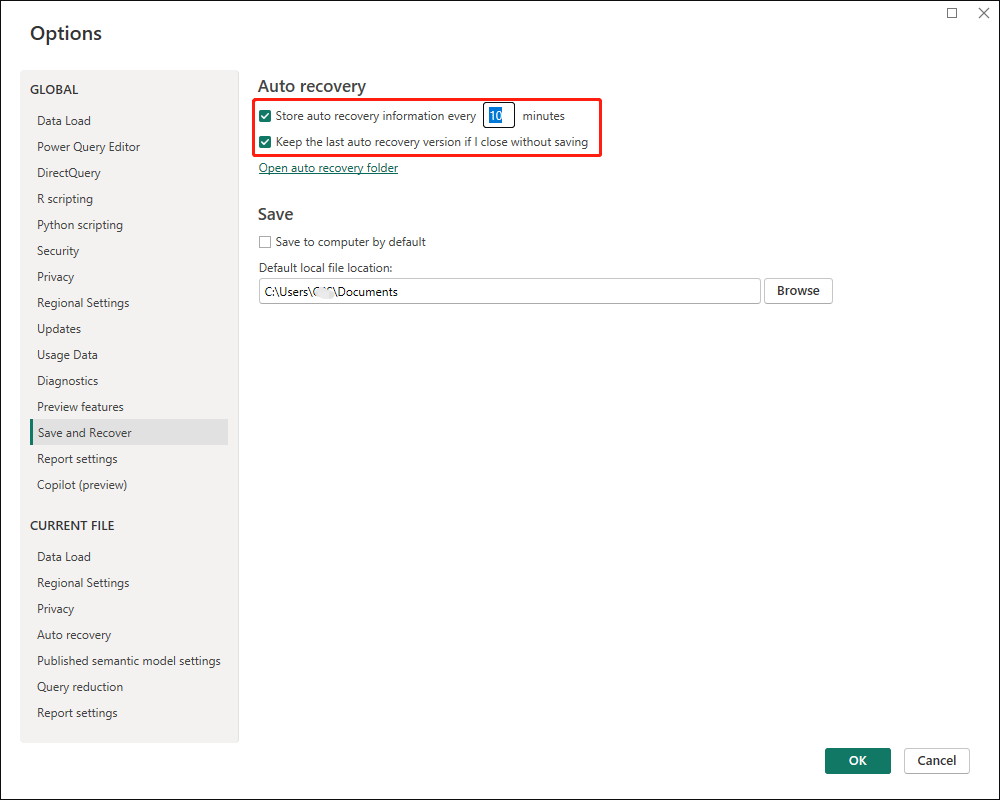
Step 3. Click OK to save your changes.
How to Recover Lost Files in Power BI
If the saved Power BI files are deleted or lost, what to do to recover PBIX files? Files deleted from the computer will be sent to the Recycle Bin automatically. You can open the Recycle Bin to restore the deleted Power BI files easily. But if you delete the PBIX files permanently, you need to use professional data recovery software to get them back.
MiniTool Power Data Recovery is one of the most secure data recovery services. It is capable of restoring types of files from your computer as well as other data storage devices. If needed, you can get the free edition to scan your device. If the wanted files are found, you can recover them as long as they are less than 1GB.
MiniTool Power Data Recovery FreeClick to Download100%Clean & Safe
After getting this software, you can launch it to enter its main interface. Click Select Folder at the bottom section to choose the folder where you save the PBIX file. Then click Select Folder to scan it.
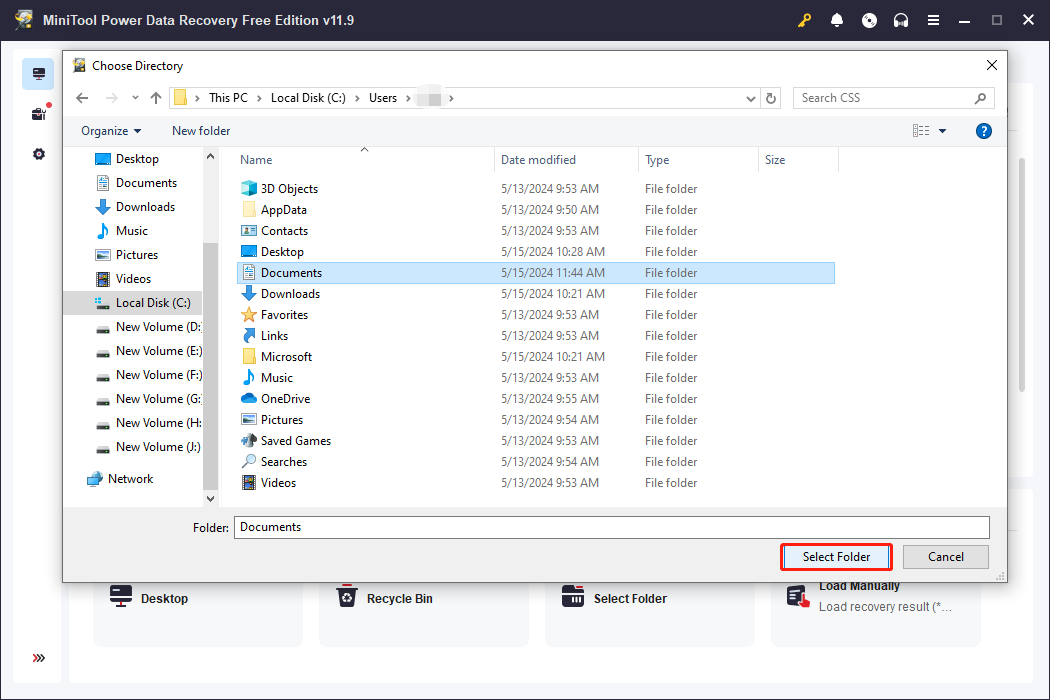
Then, please wait for the scan process to complete automatically. For the best data recovery result, do not interrupt the process. You can look through the file list to find your wanted file. With the help of features like Type, Filter, and Search, you can find the needed files more quickly.
Type .pbix and hit Enter to locate Power BI files from the file list.
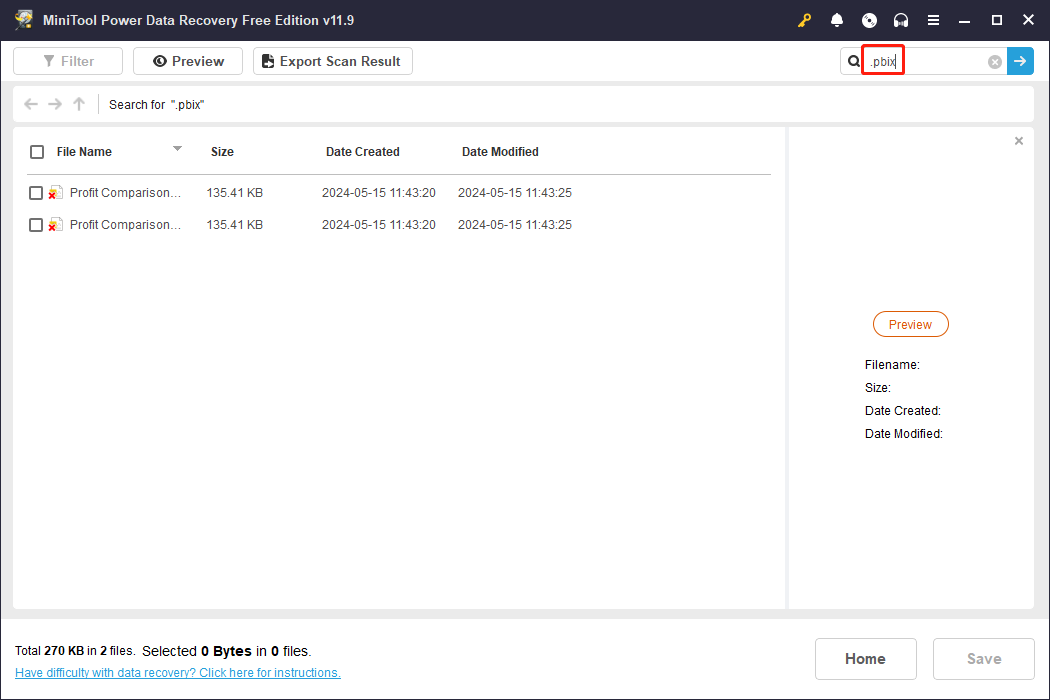
Tick the wanted files and click Save to recover Power BI files. Do not recover the files to the original file path.
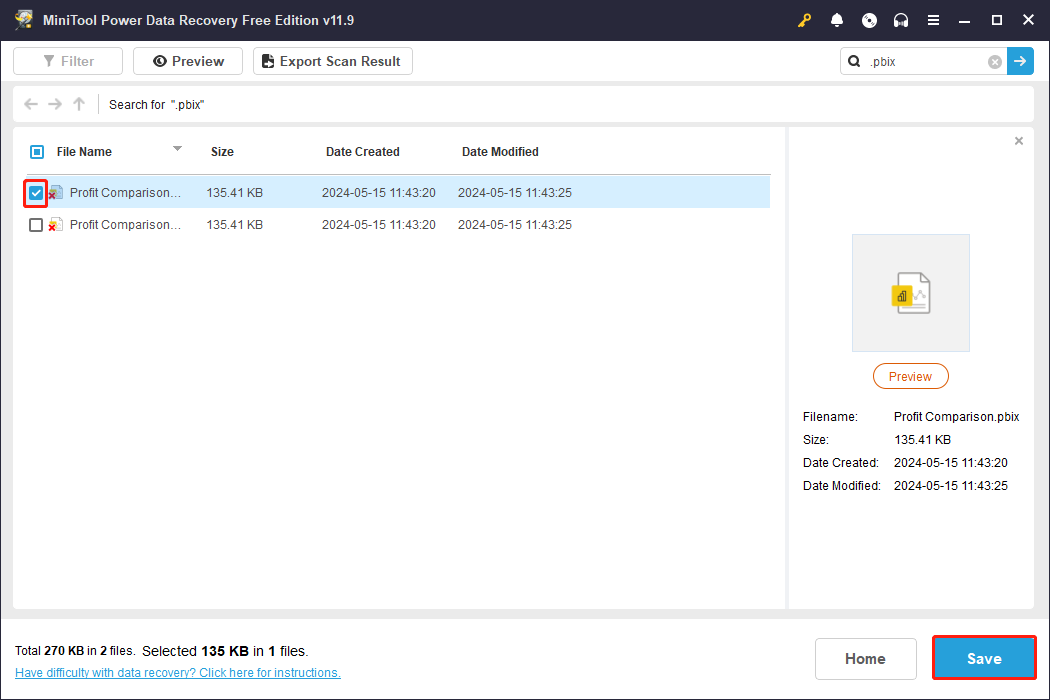
The free edition only allows you to recover 1GB of files. You need to update to an advanced edition to get a larger data recovery capacity.
Final Words
This post explains how to recover Power BI files that are deleted or unsaved. You can try the above methods to get lost PBIX files back. However, backing up important files is the best method to protect your data. You should bring up a habit of backing up files in time.
Hope you can get useful information from this post.