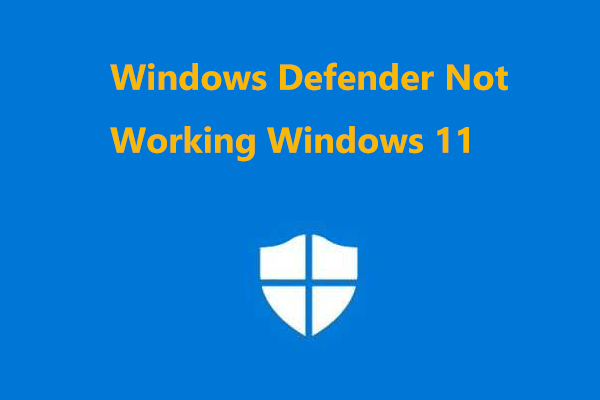We have received complaints from users that they will be redirected to another website reluctantly through smartwebfinder.com. When users search something in a browser and this issue happens. If you are also stuck in this problem, this post on MiniTool will be the helpful and teach you how to remove Smartwebfinder.com search redirect.
Why Are You Redirected to Smartwebfinder.com?
Smartwebfinder.com is a search engine that can redirect your searches from a browser’s address bar to another unwanted website. Those arrival websites can be malicious or undesirable. So, it is important to find the right way to remove Smartwebfinder.com search redirect.
Mostly, this can happen after you installed an extension or a program on your system. When you find your computer starts constantly redirecting you to Smartwebfinder.com for no reason, the chances that you are infected with malware. Other possible symptoms for this malicious address are frequent misleading advertisements and virus attacks.
Now, we will give you a Smartwebfinder.com removal guide.
How to Remove Smartwebfinder.com Search Redirect?
Move 1: Terminate Suspicious Processes
If your computer has been infected with Smartwebfinder.com browser hijacker, the suspicious process will show the high CPU and RAM consumption. You need to end it running by the following steps.
Step 1: Right-click on the Start icon and choose Task Manager.
Step 2: Locate the suspicious one and choose End task.
Move 2: Uninstall Malicious Programs
To remove Smartwebfinder.com search redirect, you can check if there is any harmful program, especially to check the recently installed programs. If you find that, uninstall the program.
Step 1: Go to Start > Settings > Apps > Apps & features.
Step 2: Click on the program and choose Uninstall > Uninstall.
Move 3: Remove Harmful Files
When you locate the harmful file, please make sure the file has been removed permanently. You can use professional file shredder to erase all file traces, such as MiniTool System Booster. Please don’t delete it by just using the recycle bin. you can refer to this post to permanently remove the file: How to Permanently Delete Files in Win11/10/8/7 Without Recovery.
Move 4: Reset Browser Settings
It is important to reset your browser settings because malware can disguise itself as extensions or infiltrate your device via extensions. Here, we will take Chrome as an example and if you wonder about the steps for other browsers, please read this post:
Step 1: Launch Chrome and right-click on the three-dot icon to choose Settings.
Step 2: In the Reset settings tab, click Restore settings to their original defaults > Reset settings.
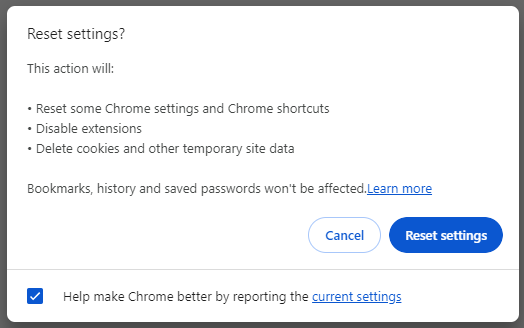
Move 5: Run a Security Scan
After the above moves, the last one is to make sure no traces for the virus can be left. Your Microsoft provides Windows Defender to protect your device but is that enough? We have a guide for this question and you may refer to it:
If you have other professional antivirus, run it; if not, try the following steps.
Step 1: Open Settings and choose Update & Security > Windows Security > Virus & threat protection.
Step 2: Click Scan options > Full scan > Scan now to check for malicious traces.
Protect Your PC – MiniTool ShadowMaker
Malware infection can cause system errors or crashes, leading to data loss. In this way, we recommend you back up data regularly. If you are looking for free backup software, you may try MiniTool ShadowMaker. It can backup files, folders, partitions, disks, and your system.
For a better backup experience, you can configure the Option feature to set backup schedules and schemes. There are multiple available choices for you, even password protection and file compressions are allowed. For the whole disk backup, another alternative is disk clone. You can clone SSD to larger SSD or move Windows to another drive.
MiniTool ShadowMaker TrialClick to Download100%Clean & Safe
Bottom Line:
After removing Smartwebfinder.com search redirect, how to protect your PC is another issue you should concern. This post has listed effective measures for the removal and also provided an excellent tool for your data security. Hope this post has resolved your issue.