Do you experience that your files are locked by ransomware, like Fege? If you are troubled by the Fefg ransomware attack, this is the right place for you to find solutions. MiniTool Solutions will also introduce you to a professional data recovery tool to restore files locked by Fefg ransomware.
We may encrypt files on our computers to protect private files. However, some cybercriminals will also encrypt your files then steal your information and extort you. Fefg is such a kind of ransomware virus. If your files are infected by the Fefg virus, your file extensions will be changed to .fege and a new text file will be generated named “readme.text”. All the information indicates your files are locked by Fefg ransomware.
Remove Fefg Ransomware
You are not suggested to pay for the key to decrypt Fefg files as there is no guarantee that cybercriminals will be credited. You can try the following methods to remove Fefg ransomware.
Run Antivirus Software
If your computer is affected by viruses, many functions on the computer will be affected including antivirus software. The Fefg ransomware will generate and hide plenty of files and processes on your computer to prevent you from running the computer normally; thus, it is essential to remove Fefg ransomware properly with antivirus software.
You should get the software from its official website and run a full scan to detect your computer. It is able to find and remove Fefg files and hidden malicious programs.
You must stop Fefg ransomware before recovering files or saving any new files on this infected device.
Recover Lost Files Due to Fefg Ransomware
After removing Fefg ransomware, you need to check whether there are any files lost. Ransomware and other malicious software are able to delete your files without any sign. If you find any vital files lost, recover them immediately.
If you have previous backups of these files, you can simply copy and paste these files to your computer to retrieve them.
But if you don’t have any backups, you need to recover with professional data recovery software, like MiniTool Power Data Recovery. This file recovery software is able to recover files in various situations, including virus attacks.
You can download and install MiniTool Power Data Recovery Free to your computer and perform a deep scan to see if the lost files can be found.
MiniTool Power Data Recovery FreeClick to Download100%Clean & Safe
Step 1: Suppose you have successfully gotten this software, double-click on the software to open it.
Step 2: In the main interface, you need to choose a partition where the lost files are saved and click on the Scan button. Alternatively, you can choose to scan a Desktop, Recycle Bin, or a specific folder in the Recover From Specific Location section.
Step 3: On the result page, you can browse the file list to find your wanted files. To quickly find required files, you can utilize the Filter, Type, and Search feature. The Preview function allows you to verify file content before saving it.
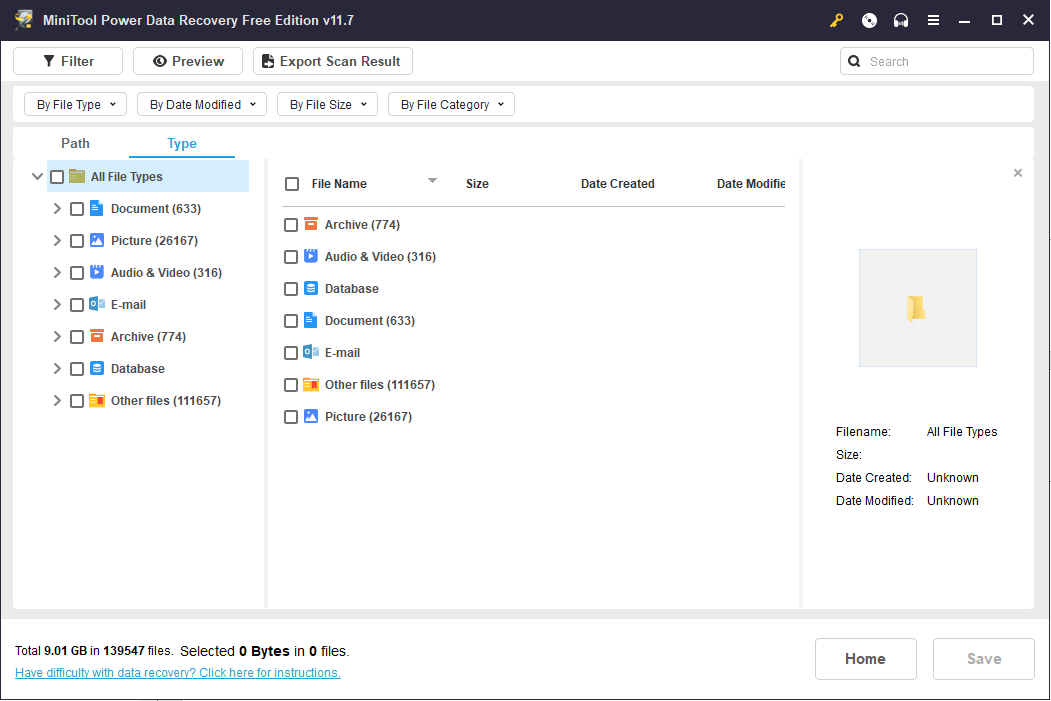
Step 4: Choose the files you need and click on the Save button. When selecting the storage path, you shouldn’t choose the original one, which may lead to data recovery failure due to data overwriting.
The Free Edition provides you with 1GB of free file recovery capacity. If you want to break the limitation, go to this page to update the software edition.
Bottom Line
Fefg ransomware will not only lock your data but also cause financial loss. You should be careful in daily computer use to prevent ransomware attacks. If your computer is infected, try to remove the ransomware and recover data with this post.


