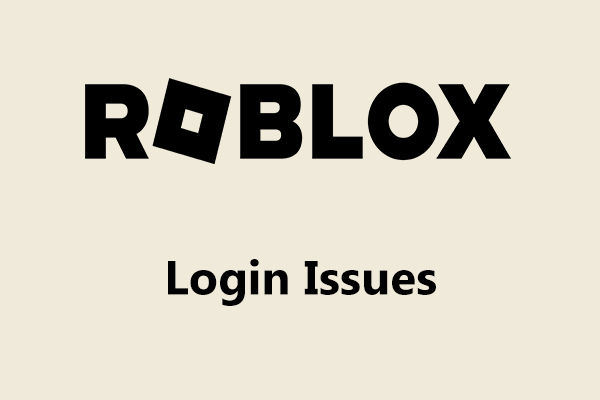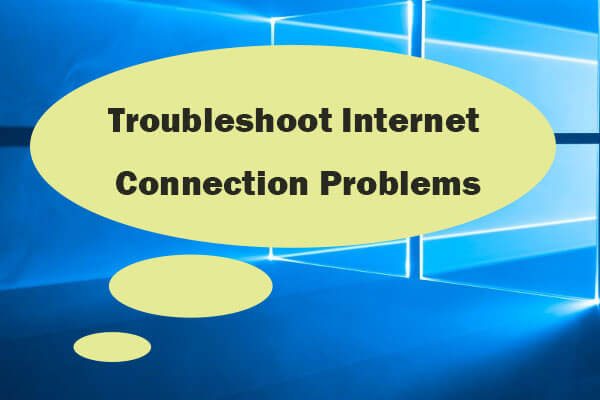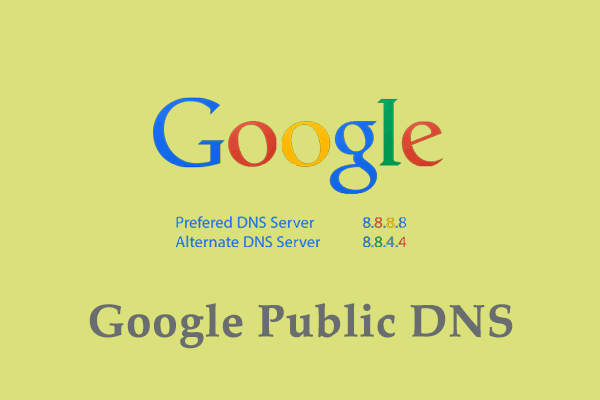If you are a gaming enthusiast, you must be familiar with Roblox. It is a popular online gaming platform. Although it is always officially maintained, sometimes you may encounter errors such as Roblox error code 272 while using it. This article provided by MiniTool will teach you how to solve this problem.
Causes for Roblox Error Code 272
Error code 272 in Roblox is a disconnection issue that prevents you from joining the game.

Faced with this error, you may be wondering “Why Roblox keeps disconnecting me?”. There are several factors.
- Network connection issue: The most common reason for Roblox error code 272 is related to Internet connection. Network congestion and router issues will have an impact on the network. If your network is weak, unstable, or interrupted, it will cause a lost connection, resulting in error codes.
- Firewall interference: If your computer has enabled the Windows Defender Firewall, it may also affect the use of Roblox. The Firewall may prevent Roblox from contacting the network, causing the Roblox disconnected error code 272.
- Server-side issue: Roblox may meet some problems related to the server, which will lead to connection issues and error messages. They also affect the game’s ability to establish a stable connection with your device, resulting in Roblox error code 272 on Windows.
- Corrupted files: The Roblox files downloaded on your computer are designed to improve the performance of the software and make it run more smoothly. But if any of them are corrupted, it will cause various problems, including the error code 272.
How to Fix Roblox Error Code 272
Method 1: Run Network Troubleshooter
Sometimes, Roblox error code 272 can be caused by a poor network connection. The Windows built-in tool – Network Troubleshooter can automatically detect and fix problems related to network connection. You can try running this troubleshooter to fix the error code 272.
Step 1: Right-click on the Start button and choose Network Connections.
Step 2: Click on Network Troubleshooter under Advanced network settings.
Step 3: When the Network Adapter window pops up, choose All network adapters and click on Next.
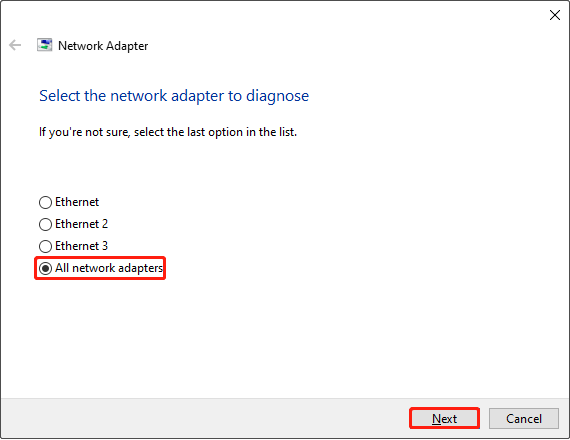
Step 4: If the troubleshooter detects a problem, click on the Try these repairs as an administrator option.
Once you complete these operations, you can check if the error code disappears.
Method 2: Reset Network Settings
Resetting network is a troubleshooting way used to fix some problems that affect the internet speed of your device. Here is how you can reset it.
- Press the Win + S keys, type Network Reset in the search box and press Enter.
- Click on Reset now. When the Network reset window appears, click on Yes to restart your PC.
- After rebooting your computer, open Roblox to check if it can work normally.
Method 3: Remove Roblox Browser Extensions
It is known that Roblox extensions will interfere with game files. The system may think that gamers break the rules by using an exploit. So, if you have added any extension about Roblox, you should remove it by referring to the following operations.
Step 1: Open your browser and click on the three-dot icon in the upper-right corner.
Step 2: Choose Extensions > Manage Extensions.
Step 3: Select the extension you added to enhance the functionality of your favorite web pages, such as Tampermonkey, and then click on the Remove option.
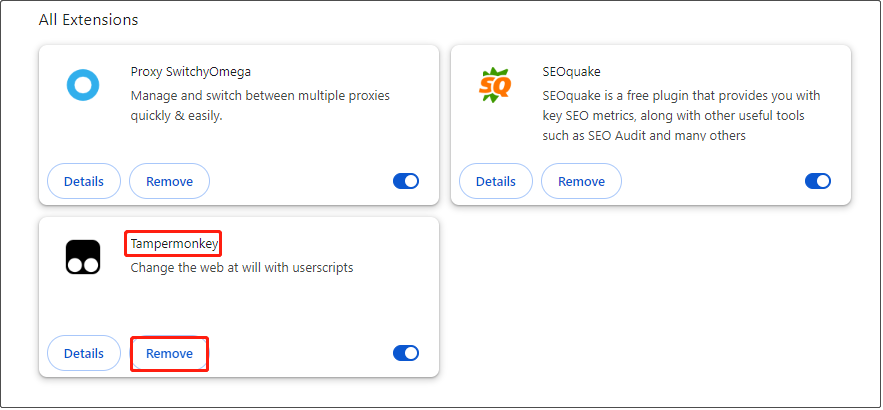
Step 4: When a new window prompts, still select Remove.
Method 4: Clear Roblox Cache
Cache files are temporary data created by the application for itself. To reduce loading, the application obtains data from the cache file instead of requesting data from the server. If the cache file is corrupted, it will cause some error codes in apps. Here are the steps to clear the cache.
Step 1: Press the Win + R keys to open the Run window, type appdata in the box and press Enter.
Step 2: Click on the Local folder to open it, locate the Roblox folder and select it, and then click on the Delete key.
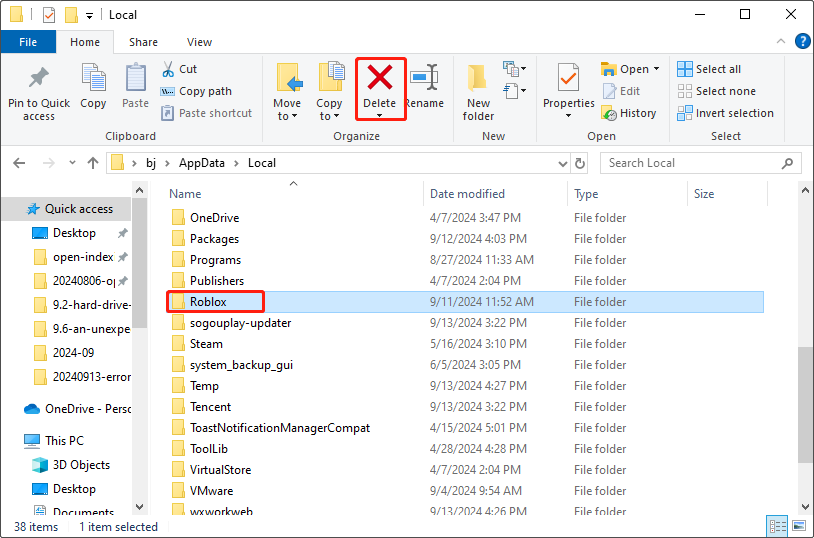
MiniTool Power Data Recovery FreeClick to Download100%Clean & Safe
Method 5: Use the Google DNS Server
Your current DNS server may be shut down, which prevents you from using Roblox. In this case, you can try using the Google DNS server, which is faster than other DNS servers. The operations are as follows.
Step 1: Open your Control Panel and change View by to Large icons.
Step 2: Choose Network and Sharing Center > Change adapter settings.
Step 3: Right-click on Ethernet and select Properties.
Step 4: Under the Networking bar, find Internet Protocol Version (TCP/IPv4) and double-click on it.
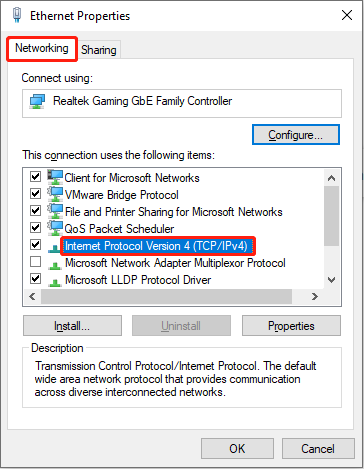
Step 5: Input the following DNS under Use the following DNS server addresses and click on OK.
- Preferred DNS server = 8.8.8.8
- Alternate DNS server = 8.8.4.4
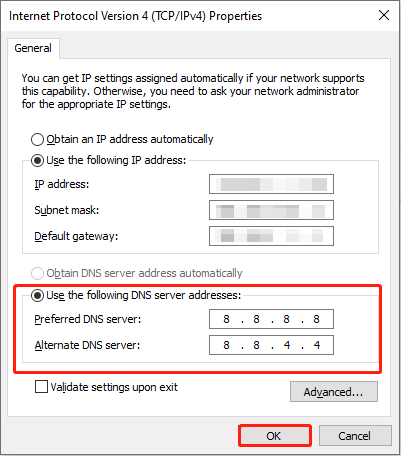
Conclusion
This essay lists some causes and fixes for Roblox error code 272. When you encounter this error, you can choose one method you prefer to solve the problem.