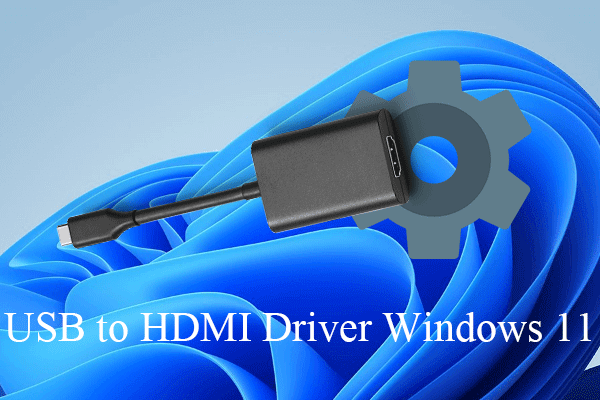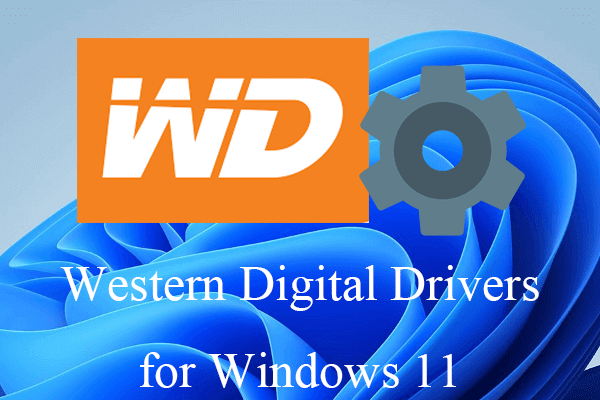Do you know what RPG Maker VX Ace RTP is? Where to get RPG Maker VX Ace RTP? And how to make use of RPG Maker VX Ace RTP? This article provided by MiniTool official site will answer your questions one by one. Let’s go to find the answers!
About RPG Maker
RPG Maker, also known as RPG Tsukūru or RPG Tkool in Japan, is the name of a series of programs that develop role-playing video games (RPGs). It is created by the Japanese group ASCII and was later succeeded by Enterbrain.
The RPG Maker series was originally released in Japan and later in East Asia, North America, Europe, and Australia.
About RPG Maker VX
RPG Maker VX, also called RPG Tsukūru VX, is a version of the RPG Maker series PC programs. It has been superseded by RPG Maker VX Ace, which is an enhanced and improved version of the RPG Maker VX. Both the RPG Maker VX and RPG Maker VX Ace are developed by Enterbrain, following its predecessor RPG Maker XP.
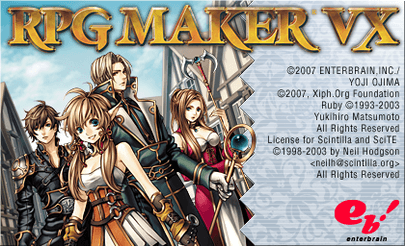
RPG Maker VX follows the naming pattern present in previous RPG Maker versions by having a suffix based on the Windows versions the software was designed for. Therefore, the “VX” in RPG Maker VX refers to Windows Vista and Windows XP.
System Requirements of RPG Maker VX
Below are some basic system requirements for running RPG Maker VX.
- Operating System (OS): Microsoft Windows 8/7/Vista/XP
- Central Processing Unit (CPU): Intel Pentium 4, 2.0 GHz or faster
- Random-Access Memory (RAM): 512 MiB or more
- Hard Disk Storage Space: Minimum 100 MB (recommended 500 MB)
- Internet connection for activating the program
RPG Maker VX Ace
Since RPG Maker VX Ace is the enhanced version of RPG Maker VX, it has some improvements as below:
- Introduces RGSS3 over RGSS2 of RPG Maker VX. RGSS refers to the Ruby Game Scripting System.
- Upgrades the Ruby (a programming language) interpreter from RPG Maker VX’s 1.8.3 to 1.9. Thus, greatly improve speed in processor-intensive tasks.
- Returns unlimited tilesets.
- Adds the 3rd layer to maps allowing for more tiles stacked on top of each other.
- Integrates character generator.
- Improves character descriptions.
- Has a battle background generator.
- Improves Mapping Systems and Event.
- Uses region ID.
- Adopts Traits System.
- Introduces Easy Shadow Control
- Makes use of a window color changer.
- Relies on the caterpillar system.
- Supports for Ogg Theora video playback.
RPG Maker VX created projects can’t be imported directly to RPG Maker VX Ace. Yet, by changing the file extension manually, RPG Maker VX Ace is backward compatible with the map files created by VX, as well as certain resources from its predecessor.
RPG Maker VX Ace was succeeded by RPG Maker MV on October 23rd, 2015.
RPG Maker VX Ace Lite
Even if there is a 30-day evaluation version of RPG Maker VX Ace, Enterbrain also released a “Lite” free version named RPG Maker VX Ace Lite. It is a trial version that removes the 30-day limit. Yet, it has some limitations in features.
Besides, Enterbrain also released RPG Maker VX Ace Lite Nico Nico Edition, a special version of RPG Maker VX Ace Lite that was published for Nico Nico Douga, in Japan. The Lite Nico version has some changes compared to the standard Lite edition. Yet, the Nico Lite edition was only available until March 31st, 2013.
What Is RPG Maker VX ACE RTP?
After learning the above contents, it will be easy for you to understand the meaning of RPG Maker VX Ace RTP.
What Is RTP for RPG Maker VX Ace?
RTP, Run Time Package, is a system to reduce the total size of a game file made with RPG Maker. RTPs contain the .dll, graphic, and music files used when creating a game. Once a game is created with RTP data, you don’t need to include the material data, such as graphic or music files. Thus, it reduces the file size of the game significantly.
RPG Maker VX Ace RTP vs RPG Maker VX Ace Non-RTP
If RTP RPG Maker VX Ace is installed, materials needed to run a game are already on your computer hard disk. Therefore, only a small amount of data needs to be downloaded to play games.
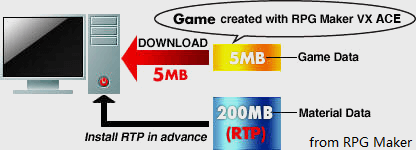
Otherwise, if RPG Maker VX Ace Run Time Package is not installed, you have to download both the game itself and the material data. So, the game file is much larger than its needs to be. Yet, you have to do so for you cannot use RPG Maker VX Ace without RTP.
How to Install RPG Maker VX Ace RTP?
First of all, download the RTP file on your computer. Below is the RPG Maker VX Ace RTP download from its official website.
RPG Maker VX Ace RTP free download >>
Then, follow the below guide to install RTP RPG Maker VX Ace.
Step 1. Find the downloaded RTP file (rpgvxace_rtp.zip) on your machine and right-click on it to extract it.
Step 2. Open the RTP100 folder in the extracted folder and run the Setup.exe file.
Step 3. If you are asked about whether to allow the app to run or not, just click Yes.
Step 4. Click Next in the welcome window of RTP Setup Wizard.
Step 5. Select RPG Maker VX Ace RTP location and click Next. Or, you can keep the default address.
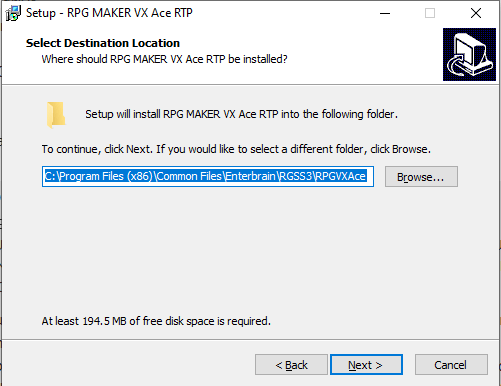
Step 6. Confirm the installation by clicking Install. It will start to install RPG Maker VX Ace RTP files.
Step 7. Wait until the process finishes.
Besides VX Ace, RPG Maker also provides RTP files for some other versions including RPG Maker VX, RPG Maker XP, RPG Maker 2003, and RPG Maker 200. The installation process for those versions is similar to the installation guide above.
- Download RPG Maker VX RTP
- Download RPG Maker XP RTP
- Download RPG Maker 2003 RTP
- Download RPG Maker 2000 RTP
You may also like:
- How to Record a Video with a Filter on PC/iPhone/Android/Online?
- [Full Review] 240 FPS Video Definition/Samples/Cameras/Conversion
- How to Tag People in Google Photos Manually & Remove Tags?
- Fix Adobe Media Encoder Error Code: -1609629695 and Similar Issue
- [7 Fixes] Windows 11 Can’t Find Camera or Camera Doesn’t Work