When I check RtkAudioService64.exe to be run whenever user login, I would like to know what RtkAudioService64.exe is doing. Does anyone have any suggestions on whether I need it or not? Thanks in advance for any suggestions.Microsoft
What Is RtkAudUService64
What is RtkAudUService64? It is an executable file that belongs to the Realtek HD Audio Manager program. It serves as a vital component for Windows 64-bit editions. When you install the Realtek High Definition Audio driver, it is automatically added to your system startup to ensure that the audio service is always available.
Is RtkAudUService64 a Virus?
Is RtkAudUService64.exe a virus? Many users wonder about this question. RtkAudUService64.exe is not considered malware. However, malware can use the same name to disguise itself.
Therefore, if you suspect that RtkAudUService64.exe is behaving suspiciously or causing issues on your system, you can use some antivirus programs such as Windows Defender, Norton, Malwarebytes, etc. to detect it.
Besides, you had better back up your crucial data regularly since your data can be lost due to a virus attack. The PC backup software – MiniTool ShadowMaker is a useful tool, which can help you perform data backup and recovery.
MiniTool ShadowMaker TrialClick to Download100%Clean & Safe
How to Check If RtkAudUService64 Is Legitimate?
How to check if RtkAudUService64 is legitimate? There are two ways – check the file location and check the digital signature.
1. Verify the File Location and Size
If it is not a virus, the correct file location is as below:
C:\Program Files\Realtek\Audio\HDA or C:\Program Files (x86)\Realtek\Audio\HDA
If you find your RtkAudUService64 is not located in the above location, you can consider it as a virus. Additionally, the actual Rtkauduservice64.exe file is about 1.2 MB in size.
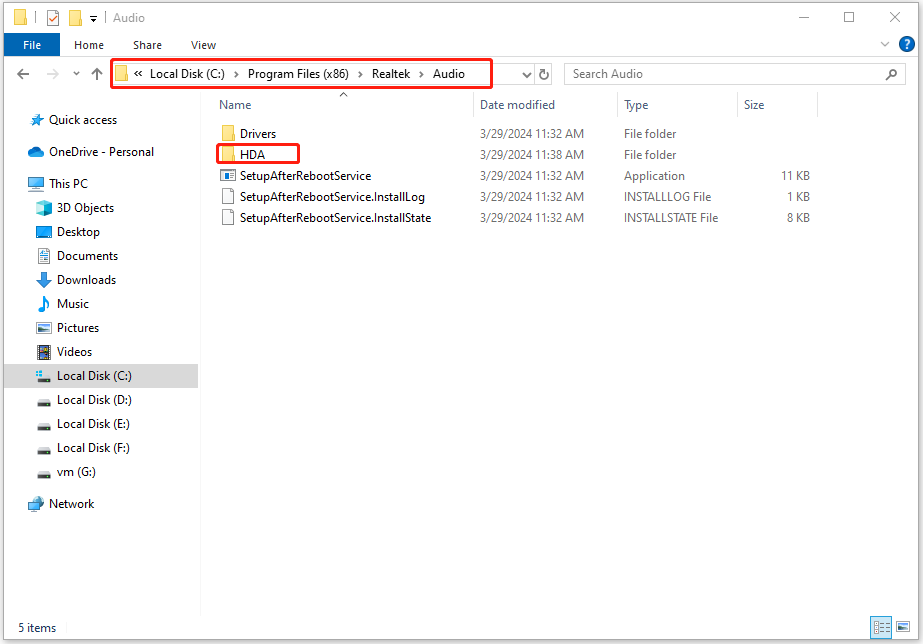
2. Check the Digital Signature
1. Type Task Manager in the Search box to open it.
2. Under the Process tab, find Realtek HD Audio Universal Service and right-click it to choose Properties.
3. Go to the Digital Signatures tab and the genuine publisher is Realtek Semiconductor Corp.
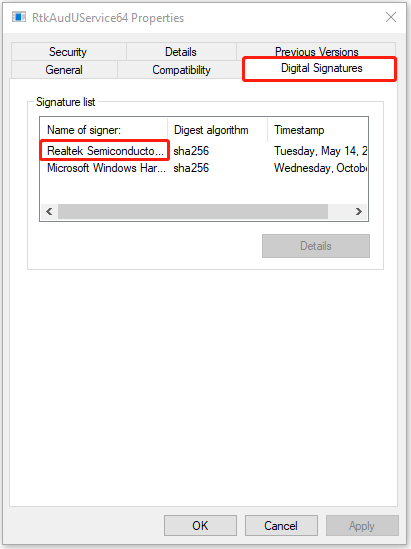
Should You Disable RtkAudUService64?
Generally, it’s not recommended to disable or uninstall RtkAudUService64.exe or the Realtek Audio Service unless you are trying to fix audio problems. But, keeping or deleting it is based on your actual needs and there are some reasons.
Reasons to Keep RtkAudUService64:
Audio Functionality: If you use your computer for multimedia purposes, such as watching movies, listening to music, or playing games, removing RtkAudUService64.exe may result in a loss of audio functionality.
Compatibility: Many applications and games rely on the Realtek audio drivers to deliver high-quality sound.
System Stability: The Realtek audio driver and its associated processes are generally stable and well-maintained.
Reasons to Remove RtkAudUService64:
Performance Optimization: If you have a low-end or older computer with limited system resources, disabling unnecessary processes like RtkAudUService64 can help improve overall system performance.
Alternative Audio Solutions: If you use external audio devices or have a dedicated sound card that does not rely on Realtek drivers, you may consider removing RtkAudUService64.
Final Words
Now, here is all the information about RtkAudUService64. You can know what it is and if it is a virus. Besides, you can learn how to check if it is legitimate and should you disable it. I hope that this post will be useful to you.