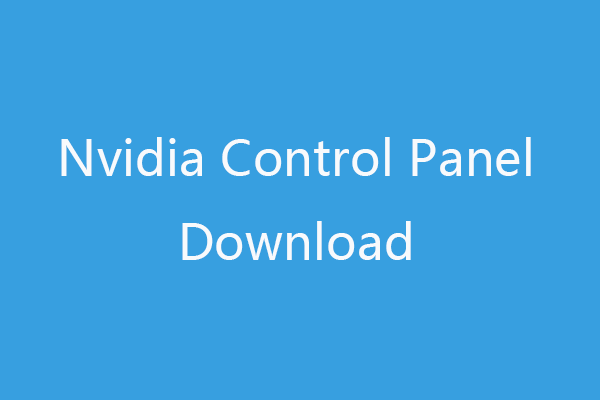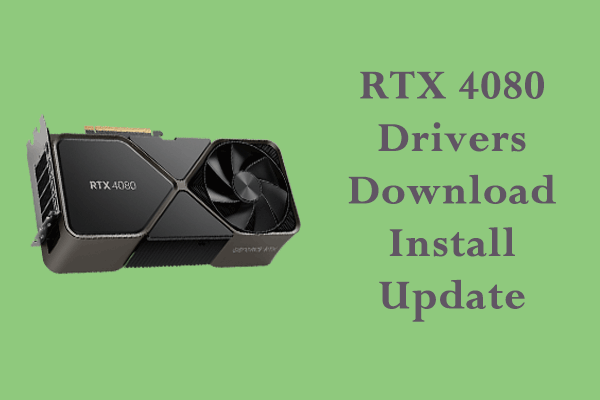If you are a computer game fan, you must be familiar with NVIDIA GeForce RTX 40 series laptop GPUs. In this guide on MiniTool Website, we will provide a comprehensive tutorial on how to download, install, and update NVIDIA GeForce RTX 4070 drivers for you.
NVIDIA GeForce RTX 4070
The GeForce RTX 40 Series is known as granting you access to massive ecosystem of technologies and features that improve your productivity, creativity, and gaming experience. NVIDIA GeForce RTX 4070 is now available worldwide. Compared with other previous generation products, GeForce RTX 4070 is much more efficient.
If you have bought one, you can follow the steps in this guide to download, install, and update RTX 4070 drivers on your computer.

RTX 4070 Drivers Download and Install
Do you know what should you do after installing NVIDIA GeForce RTX 4070 Ti into your PC? The next step is to download and install RTX 4070 drivers. Here’s how to install RTX 4070 drivers:
Step 1. Go to NVIDIA’s official website.
Step 2. To select the appropriate driver for NVIDIA GeForce RTX 4070 Ti, you need to enter your Product Type, Products Series, Product, Operating System, Download Type and Language.
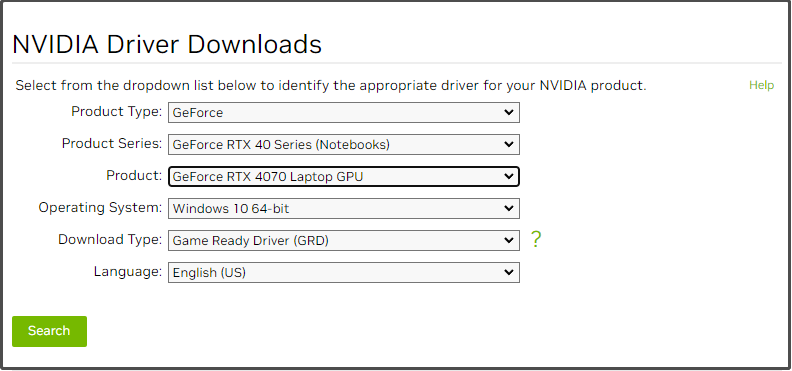
Step 3. Press Search to continue.
Step 4. Click on Download to update your RTX 4070 driver to the latest version.
How to Update RTX 4070 Drivers on Windows 10/11?
Way 1: How to Update RTX 4070 Driver via Device Manager
The most common way to update your GPU drive is via Device Manager. Follow these instructions:
Step 1. Right-click on the Start icon to open the quick menu and select Device Manager.
Step 2. Expand Display adapters and find your NVIDIA GPU in the graphic card list.
Step 3. Right-click on it to choose Update driver > hit Search automatically for drivers > follow the guidelines on the screen to update RTX 4070 drivers automatically.
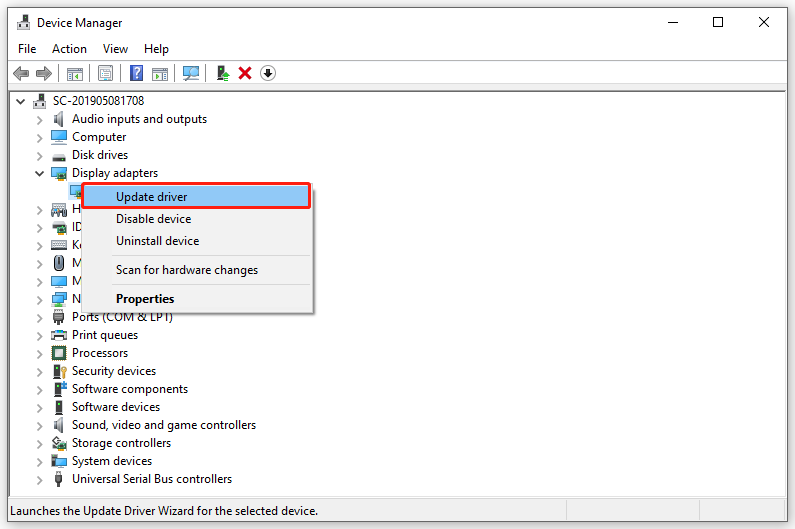
Way 2: How to Update RTX 4070 Driver via NVIDIA Control Panel
NVIDIA provide you with a service called NVIDIA Control Panel for you to manage the NVIDIA graphics driver settings and other utilities. With this tool, you can update your RTX 4070 driver with ease.
Step 1. Right-click on any empty space on the desktop and select NVIDIA Control Panel from the context menu.
Step 2. In the Help tab, click on Update.
Step 3. In the new window, tap on Check for Updates to start looking for available updates for NVIDIA GeForce RTX 4070 Ti.
Way 3: How to Update RTX 4070 Driver via Windows Update
Another easy way to update RTX 4070 driver is via Windows Update, here’s how to do it:
Step 1. Press Win + I altogether to launch Windows Settings.
Step 2. In the settings menu, look for Update & Security and hit it.
Step 3. Under the Windows Update tab, click on Check for updates.
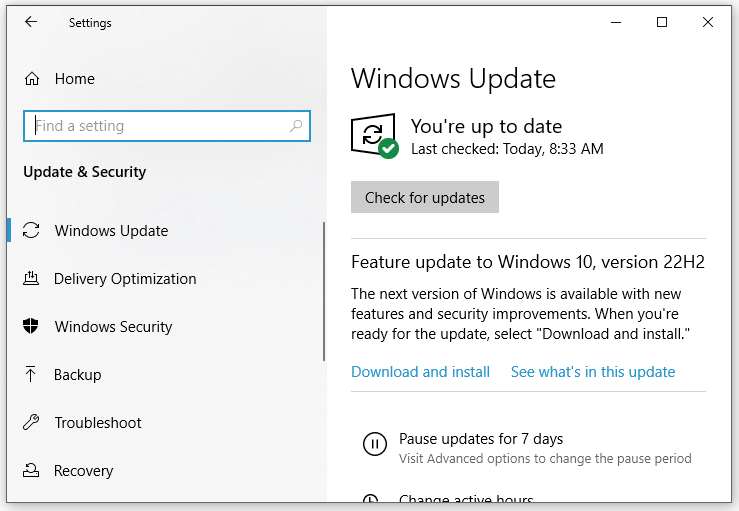
Way 4: How to Update RTX 4070 Driver via Third-Party Tools
In addition to the inbuilt tools above, you can also try some third-party driver update tools such as IObit Driver Booster, Avast Driver Updater, and so on. They are easy to follow and friendly to most users.