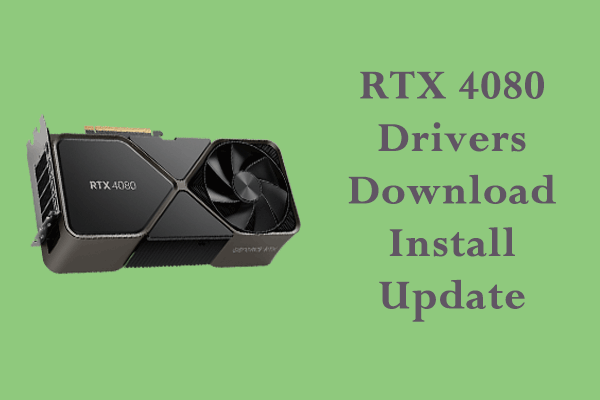If you have a GeForce RTX 4090 Ti in hand, it is important to download and install the corresponding driver in time to make it work properly. If you are confused about how to do that, follow this guide on MiniTool Website to get a detailed tutorial.
NVIDIA GeForce RTX 4090
Graphics technology is so important to human life, office, and entertainment. What’s more, game players all over the world are nuts about GeForce RTX 40 series cards because these cards provide them with a quantum leap in performance, neural rendering and more leading platform capabilities.
Released on October 12 2022, NVIDIA GeForce RTX 4090 might be the fast GPU ever created that can bring you the most immersive game experience. Compared with the previous products, this new graphics card improves its functions including GeForce one-click overclocking, G-Sync, game optimization, Shadowplay recording & streaming, and so on.
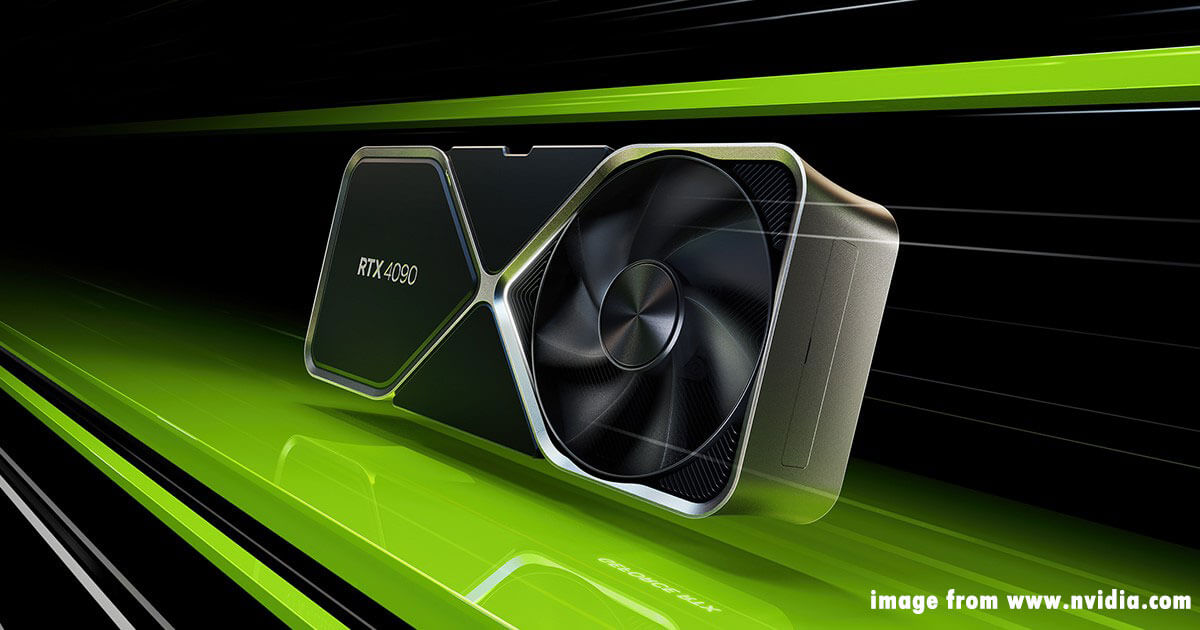
Do you know what to do when you get your GeForce RTX 4090 Ti? The answer is – to download and install the corresponding driver to accelerate your workload or enhance your gaming.
As is known to all, it is important to keep your GPU driver updated to get the best performance out of your hardware. Otherwise, you will suffer from problems like low FPS, screen tearing, and stuttering. In this post, we will show you how to download, install and update RTX 4090 drivers step by step. Without any delay, let’s jump into it.
RTX 4090 Drivers Download & Install
It is pretty easy to download & install RTX 4090 drivers on your Windows 10/11 PC. Here’s how to install RTX 4090 drivers:
Step 1. Go to the NVIDIA download page.
Step 2. Under NVIDIA Driver Downloads, enter Product Type, Product Series, Product, Operating System, Download Type and Language.
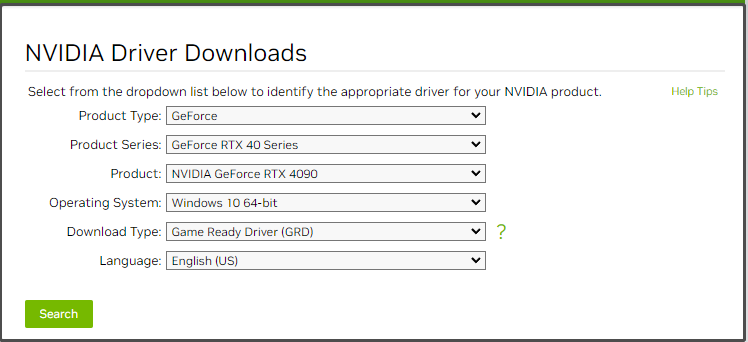
Step 3. Click on Search and then hit Download to get the latest RTX 4090 drivers.
How to Update RTX 4090 Drivers?
In this part, we will show you three ways to update your RTX 4090 drivers and you can choose one of them according to your preference.
Way 1: Update RTX 4090 Drivers via Device Manager
Like any other drivers, you can update RTX 4090 drivers using Windows Device Manager.
Step 1. Press Win + X altogether to evoke the quick menu and select Device Manager.
Step 2. Expand Display adapters to show your NVIDIA GPU and right-click on it to choose Update driver.
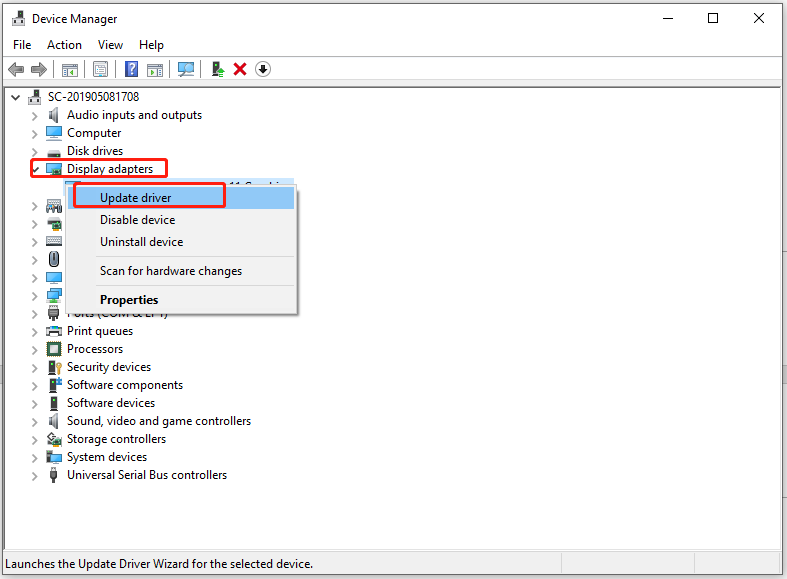
Step 3. Click on Search automatically for drivers to search for, download, and install an updated driver for NVIDIA GeForce RTX 4090 Ti automatically.
Way 2: Update RTX 4090 Drivers via NVIDIA Control Panel
Another method to update your RTX 4090 driver is via NVIDIA Control Panel.
Step 1. Right-click on the desktop and select NVIDIA Control Panel from the drop-down menu.
Step 2. Navigate to the Help tab and choose Update.
Step 3. Under the Update tab, hit Check for Updates to search for the available updates for your NVIDIA GeForce RTX 4090 Ti.
If you don’t find NVIDIA Control Panel, you can get it back under the guidance of this post - How to Fix NVIDIA Control Panel Missing on Windows 10.
Way 3: Update RTX 4090 Drivers via Driver Update Tools
In addition, you can update your RTX 4090 drives with a third-party driver update tool such as Driver Genius, Ashampoo Driver Updater, Snappy Driver Installer, IObit Driver Booster and more. At the same time, these tools can also help you to fix some Windows device driver issues like bad resolution, no sound, network failure and more.