Released in August 2018 by Samsung, the X5 portable SSD is designed on the basis of NVMe. It has a fast read and write speed and becomes official in India on September 3, 2018. The Samsung X5 SSD is considered as a good choice for data backup mainly due to its fast speed.
Samsung Announced the New NVMe-Based X5 SSD
In August 2018, the launch of the newest portable solid state drive, the SSD X5 was announced by Samsung. The X5 is the first portable SSD of Samsung that is designed on the basis of NVMe (non-volatile memory) and it is considered as an upgrade to Samsung T5 which as launched last year. In this new portable SSD, Thunderbolt 3 technology was introduced.
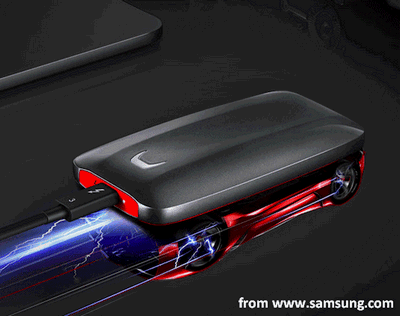
The Portable SSD Is Now Official in India
This Samsung NVMe-Based X5 SSD was officially available in India on September 3, 2018. Samsung said that it created this X5 SSD to meet the needs of content creators and IT professionals. Three storage variants of Samsung X5 portable SSD was launched in India and the prices are respectively:
- Rs 27,999 for 500GB
- Rs 48,999 for 1TB
- Rs 97,999 for 2TB
Samsung’s Statement
Whether editing 4K videos, creating real-time 3D rendering images or compiling high-resolution photos, consumers want fast and convenient ways to store and transfer their data. Samsung’s X5 delivers maximized performance levels for professionals working with heavy multimedia files.– Sukesh Jain, Senior Vice President, IT and Mobile Enterprise Business, Samsung India, said in a statement.
Warning:
When the file transfer freezes in Windows 10, you must react immediately!
As a leader in high-performance and reliable storage solutions, we are thrilled to continue to advance the external SSD market with the introduction of our first Thunderbolt 3 portable SSD. The X5 is yet another testament to Samsung’s commitment to providing innovative portable storage solutions that enable faster transfer of large data files, saving users’ valuable time.– said Dr. Mike Mang, vice president of Brand Product Marketing, Memory Business at Samsung Electronics.
Tip:
Click to learn how to recover files too large for the Recycle Bin.

Samsung X5 Is the Fastest Portable Drive
It is said that Samsung X5 is created to support ultra-fast transfer of large multimedia and data files so as to save our valuable time.
Read and Write Speed of X5
The read speed of Samsung NVMe-Based X5 SSD is up to 2800MB/s. How fast this speed is?
- It is about 5.2 times faster than that of SATA-interface portable SSDs;
- And it is about 25.5 times faster than that of the external hard drive
Besides, the write speed of Samsung NVMe-Based X5 SSD is up to 2300MB/s. How fast this write speed is? Actually, it allows you to transfer a 20GB 4K UHD video in only 12 seconds.
By introducing Thunderbolt technology, the Samsung X5 portable SSD offers a bandwidth of 40Gbps; this is up to four times faster than that of the USB 3.1.
High Security
The Samsung’s new portable solid state drive uses the Portable SSD Software, which contains 3 important safety measures:
- Optional password protection
- Configurable security settings
- AES 256-bit hardware data encryption
Other measures to protect data:
- An all-metal body with a glossy finish and a non-slip mat at the bottom are added to the SSD.
- The Dynamic Thermal Guard technology and a heat sink are introduced to prevent the X5 SSD from overheating so as to protect data.
- A shock-resistant internal frame is used in Samsung X5 to withstand accidental drops of up to two meters.
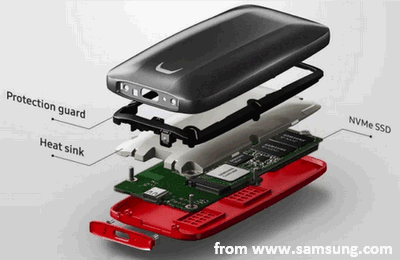
All in all, if you’re looking for a way to realize ultra-fast data storage or photo backup on-the-go, the NVMe-Based X5 portable solid state drive of Samsung is definitely the best choice. It is thought to be the fastest portable drive (has a fast read speed and write speed) on the current market. And the only drawback seems to be its high price.
FYI:
