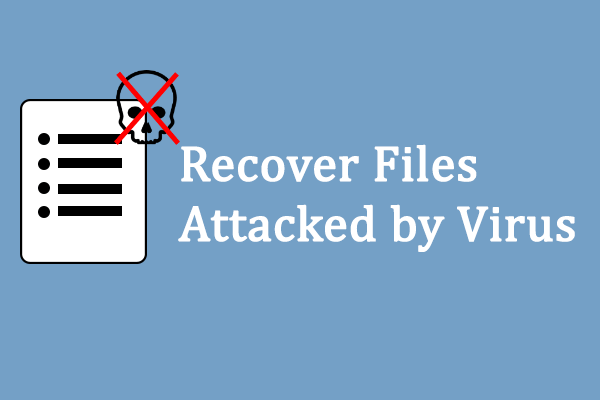If you are not careful enough, you’ll get your storage device been attacked by virus and malware. And the possibility of USB flash drive getting infected is much higher than other devices like external hard drive. Thus, you need to pay more attention when using a USB flash drive and it’s necessary to secure your flash drive at once.
It’s Necessary to Secure Flash Drive from Cyber Threats
Recently, an essential defect was found in the design of the USB specification. Researchers have announced that this flaw may have a significant impact on the day-to-day computing. This also calls our attention for checking the reliability of many mundane devices that we have inserted into our computers.
Thus, it’s very urgent and important to secure flash drive from cyber threats. In this post, I’ll mainly focus on flash drive security.

How Does the Flash Drive Affect Other Devices
The USB manufacturers are said not to protect the firmware in their devices, so a USB flash drive can fall victim to virus and malware easily. Once the infected USB drive is connected to other devices, such as computer and game console, the virus will get control over the devices as well.
How to recover files that have been deleted by virus:
USB Flash Drive Infected the International Space Station
Going back to 2008, there was a Russian astronaut who has an infected USB flash drive; after using it on the computer of International Space Station, he made various computer systems infected and controlled by the virus.
The astronaut brought his laptop with him, and then let the virus spread throughout the computer network of Space Station. The best of luck in misfortune is that only the PCs used for email and other administrative tasks are infected (the PCs responsible for the station operating and experiments development remain intact). This is reported by Australian media in 2013.
Besides, according to a spokesperson for NASA, the same type of infections has already occurred and it changes the operating systems from Windows XP to Linux a few months after the incident.
Though cases like this are rare, you should understand one thing: the virus attack and malware infect can bring countless losses to you, so you must be very careful when using storage devices, especially the portable USB flash drive.
Don’t Use Unknown USB Flash Drive
In 2016, the 10 major cyber threats were released by BSI (German Office for Information Security). Among it, the use of portable peripheral devices like USB flash drive ranks second. Because if this, you are highly advised to exam the USB drive every time before you use it on computer or other devices in order to get away from computer risks and threats:
- Viruses
- Targeted malware
- Spyware
- Leaks
- HAVEX
- Data corruption
- …
Once attacked by a dormant malware, you’ll suffer from considerable losses:
- System errors will be caused.
- Significant files will be damaged.
- Trade secrets will be stolen.
As a result, you shouldn’t use a flash drive without checking its safety first.
How to Protect Flash Drive against the Risk
According to Kaspersky Lab, the number of users who have been attacked by virus/malware through USB is increasing. Therefore, the following strategies are provided to help you protect your USB devices and external media.
- You’d better take measure to encrypt the data stored in your USB.
- Choose an encrypted flash drives created by a trusted manufacture.
- Pay much attention to the devices connected to your computer or other devices. Figure out the previous usage purposes clearly.
- Be sure to get a cyber-solution that is able to check all the malicious infection on your drive.
- Manage the usage of the USB flash drive strictly; decide who and when to use it.
- Don’t use the flash drive on a public computer.
- Don’t download files casually from the internet and save it to the flash drive.