What does Valorant corrupt data found indicate? If you are still trapped in the Serialization Error in Valorant, fret not, MiniTool gathers some optimized fixes for this error within this guide.
Valorant is not working and says "corrupt data found, please verify installation." anytime I try to launch it. Please help.https://www.reddit.com/
The complete error message is Serialization Error: Action Needed. Corrupt data found, please verify your installation. As the following picture shows.
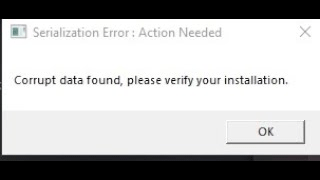
This error message doesn’t go even if you click on OK like a million times. And if it closed, then it still appears when opening the game. If you have the similar or the same problem, take the tricks in the following part.
Related article: Valorant Stuttering and Lagging – How to Fix It with Easy Steps?
Fix 1. Change Settings in Valorant
Sometimes, certain inappropriate settings could be the root cause of the Valorant corrupt data found error. Let’s see how to tweak the settings to fix the issue.
Step 1. Right-click on the Valorant icon on your desktop and choose Properties from the context menu.
Step 2. Go to the Compatibility tab and view the Disable fullscreen optimization option. If it is already checked, then you need to uncheck it. If it’s been unchecked, then you have to check this.
Step 3. Make sure Run this program as an administrator is ticked. When making the changes, click on Apply and OK to save them.
Step 4. Clear temporary files.
1. In Windows Search, type temp and choose the option Delete temporary files. Then the screen below will come up and you need to choose Temporary files.
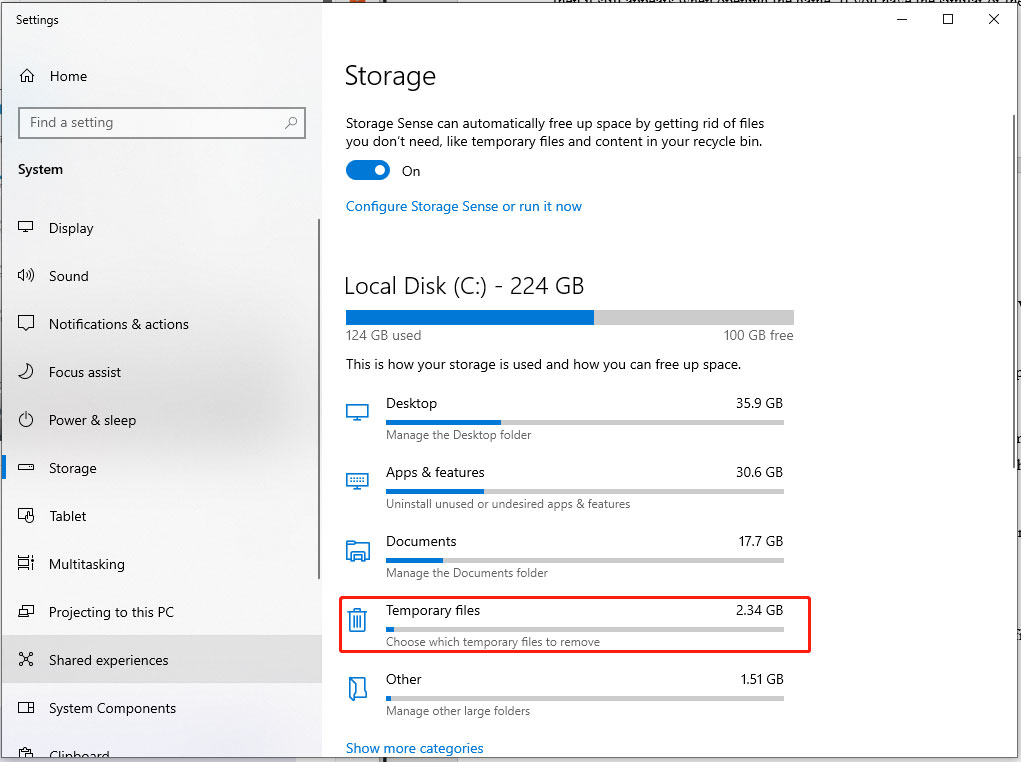
2. Select the temporary files you want to remove after reading the tip at the top carefully. When making your choices, click on the Remove files button to clear these files at once.
3. Once done, close the windows and try launching the Valorant app again. In case it doesn’t work then you can restart your machine and it will definitely work.
Fix 2. Verify the Integrity of the Game Files
Corrupted data can cause you to fail to play the game and receive Serialization Error in Valorant. If you’re using Steam, you can follow the steps below to verify the integrity of the game files. If not, just skip this fix. To do that:
Step 1. Go to Steam > Library > locate Valorant.
Step 2. Right-click on it and select Properties.
Step 3. Select Installed Files > click on Verify integrity of game files. Once completed, launch the game and see if Valorant Serialization Error Action Needed is fixed.
Fix 3. Repair Valorant
To repair Valorant, you can take the following steps.
Step 1. Open the Valorant app and click on the profile icon to select SETTINGS.
Step 2. Click on the VALORANT tab > hit the Repair button on the right side > click Okey.
Step 3. Then relaunch the game to view if the Serialization Error in Valorant is gone.
Fix 4. Uninstall and Reinstall Riot Vanguard
If all the above solutions don’t work, then you should try to reinstall the Valorant game. To do so:
Step 1. Press Win + I at the same time to open the Windows Search > type cmd into the addressing bar > choose Command Prompt > open it as an administrator.
Step 2. In the command window, copy & paste the commands below and don’t forget to press Enter to run them.
sc delete vgc
sc delete vgk
Step 3. Head to Settings > Apps > uninstall Riot Vanguard. Then you can open your Riot client and try playing Valorant again.
MiniTool ShadowMaker TrialClick to Download100%Clean & Safe
Wrapping Things Up
Follow the list one by one and find the best fit for your situation. After taking a step-by-step operation, I am pretty sure you can fix the Serialization Error in Valorant. Thanks for your support.
