Are you looking for a tiny SSD for gaming, data backup, photography, or data transfer? The SK Hynix Tube T31 Stick SSD is a recommendation. You can find the related information about this tiny SSD here.
About SK Hynix Tube T31 Stick SSD
Tube T31 Stick SSD is a storage device from SK Hynix Inc., which is a South Korean supplier of dynamic random-access memory (DRAM) chips and flash memory chips. Additionally, it is one of the world’s largest semiconductor vendors.
This SSD has the look of a USB flash drive, but it performs like an SSD. Besides, you can connect it to a computer, PS, and Xbox via a USB-A port (without a cable), delivering top speeds.

In this post, MiniTool will explore the key features, performance, and overall value of the SK Hynix Tube T31 Stick SSD.
The External Design of SK Hynix Tube T31 SSD
The packaging of the SK Hynix Tube T31 SSD looks like a cross between a vacuum tube and a light bulb. The tiny SSD in the package is just like a USB flash drive, but of course, it is larger than a flash drive.
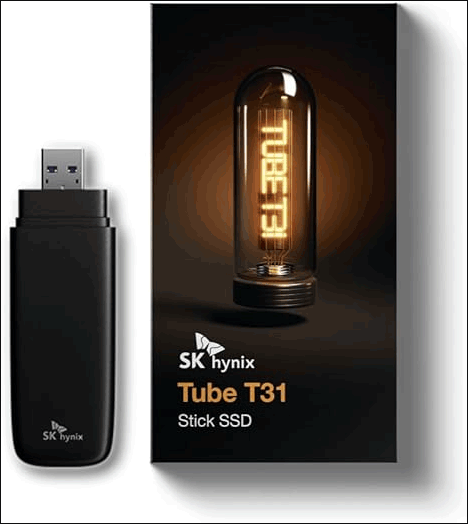
The shell of this drive is plain with matte-black plastic, giving comfortable, familiar, and subtly quirky feelings.
In short, it is larger than a USB flash drive but smaller than an external SSD.
SK Hynix Tube T31 Stick SSD Specifications
Now, let’s have a look at the specifications of this tiny SSD:
| SK Hynix Tube T31 Stick SSD | ||
| Capacity | 512GB | 1TB |
| Interface / Protocol | USB-A 3.2 Gen2 | USB-A 3.2 Gen2 |
| Sequential Read | Up to 1,000 MB/s | Up to 1,000 MB/s |
| Sequential Write | Up to 1,000 MB/s | Up to 1,000 MB/s |
| Dimensions | 3.64 x 1.20x 0.55 inches (92.5mm x 30.5mm x 14mm) | 3.64 x 1.20x 0.55 inches (92.5mm x 30.5mm x 14mm) |
| Weight | 35 grams | 35 grams |
| Warranty | 3 years | 3 years |
As for the price, you can go to Amazon or Newegg to check and decide which platform to buy from.
SK Hynix Tube T31 SSD Is Good for Gaming
Store Your Game and Take It Go
Unlike the traditional SSD, Tube T31 is small like a USB flash drive. After you download, install, load, and save your games to the drive, you can take them anywhere. You see, all your games are in your pocket.
Faster Data Transfer Speeds
The read and write speeds of Tube T31 SSD can reach up to 1,000 MB/s. If you are a game player, this drive is a good option.
Compatible with PlayStation and Xbox
This tiny SSD can directly connect to PlayStation 4/5 and XB0X Series X/S & One. You can store games on the Tube T31 rather than the console, which can ensure that you have a quicker and smoother game experience.
Other Applications for This SK Hynix Tiny SSD
Of course, you can also use this SK Hynix Tube T31 Stick SSD to back up your files, transfer data between devices, create a system recovery disk, install portable apps and tools, etc. You can just choose this drive if you need.
Test the Performance of SK Hynix Tiny SSD
If you want to test the performance of this tiny SSD, you can try the Disk Benchmark feature of MiniTool Partition Wizard.
MiniTool Partition Wizard is a partition manager for Windows 11/10/8/7. It has many useful features to help your hard drive and partitions on the drive. For example, you can use it to create partitions, wipe partitions, migrate OS, extend partitions, etc.
It also has a Disk Benchmark feature to help you test disk speeds by measuring the transfer speeds under various disk access scenarios like sequential and random, and showing the results in MBps that summarize the speed characteristics of a disk.
This feature is available in the free edition of this software.
MiniTool Partition Wizard FreeClick to Download100%Clean & Safe
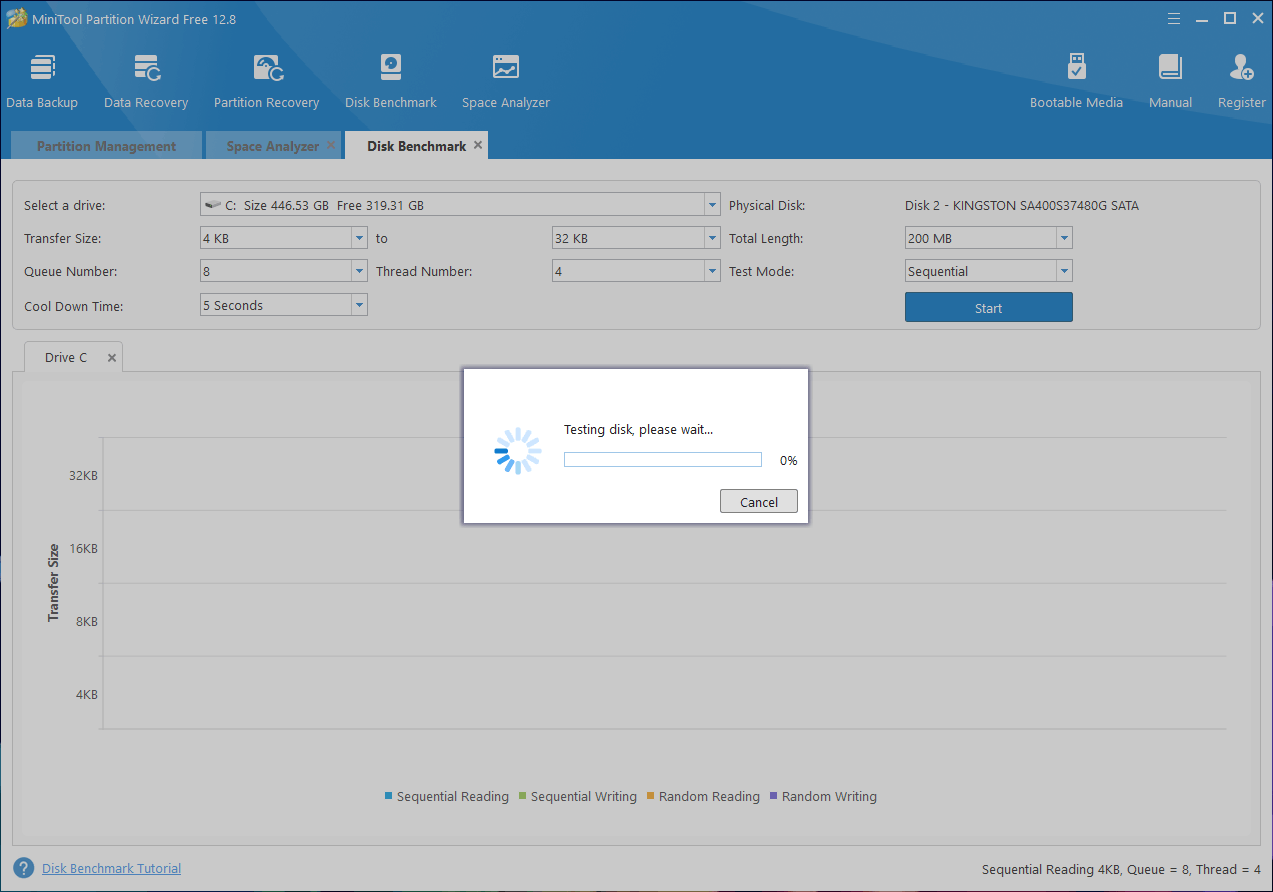
Recover Deleted Data from SK Hynix Tube T31 Stick SSD
MiniTool Power Data Recovery is a professional file recovery tool, which can recover all kinds of files from different storage devices. If you lose your files on the drive by mistake, you can first try the free edition of this data restore tool to scan the drive and check it this tool can find the files you want to get back. Additionally, you can recover up to 1GB of files for free.
MiniTool Power Data Recovery FreeClick to Download100%Clean & Safe
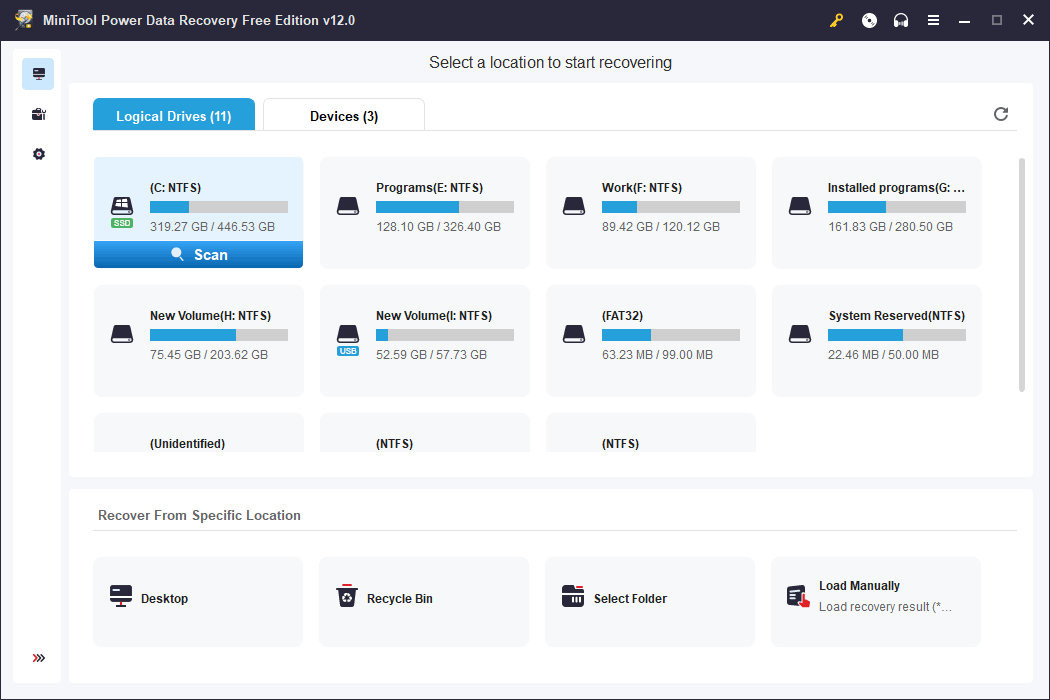
Back up Data to SK Hynix Tube T31 Stick SSD
If you want to back up your data to the SK Hynix Tube T31 SSD, you can use MiniTool ShadowMaker to do this job. As a professional Windows backup software, it can back up files and folders, partitions and disks, and systems to another location.
MiniTool ShadowMaker TrialClick to Download100%Clean & Safe
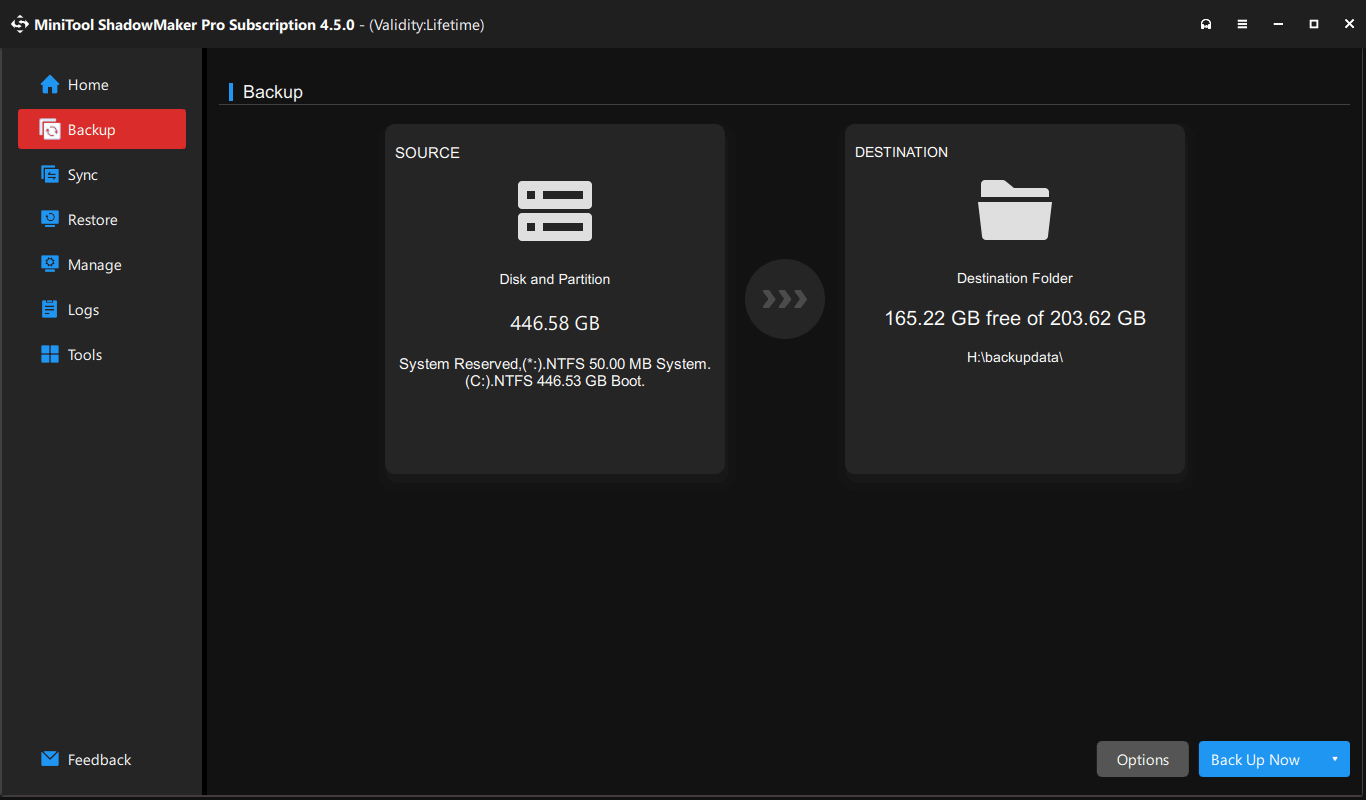
Bottom Line
This is the basic information about the SK Hynix Tube T31 Stick SSD. The parameter mentioned in this post can help you decide if it is the drive you want to use. Additionally, MiniTool software introduced here can help you manage the drive, recover data from it, and back up files.