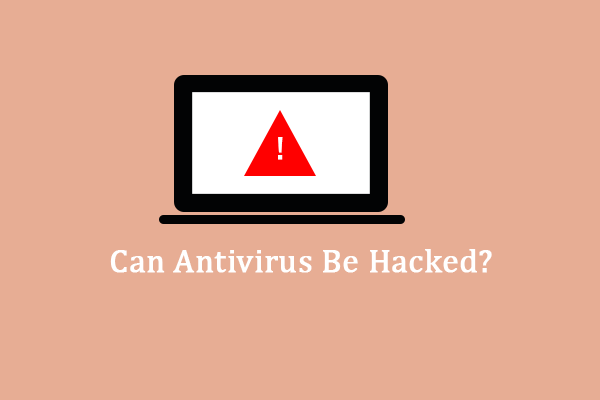What Is Phishing
To spot a phishing email, you should know exactly what the phishing scam is. Phishing is a kind of cyber attack that aims to steal your information including individual information, bank passwords, credit card numbers, etc. These cybercriminals disguise themselves as your friends or other familiar persons to persuade you to click suspicious links.
Text messages and emails are the most common methods for malicious people to conduct phishing scams. These scammers may update their tactics to make their tricks hard to discern. Keep reading to learn how to spot and avoid phishing emails.
How to Identify Phishing Emails
As we said, some cunning scammers will hide themselves. Let’s take emails as an example to show you how to spot a phishing email.
Compared with ordinary emails, phishing emails contain several dubious signs:
- Generic greeting: A phishing email always has an ambiguous greeting. As the scammer doesn’t know your exact name, it often begins with a greeting like “Hi, Dear” or other vague calls.
- Urgent appeal actions: Scammers will not give you enough time to read the phishing email carefully to prevent you from finding flaws. Thus, they will urge you to take actions like clicking the link or completing your personal information.
- Improper spelling or grammar: Regular companies and organizations have specialized staff to ensure the correctness and professional content of their emails. However, phishing emails may have obvious spelling or grammatical errors.
- Suspicious link or attachment: Hover your mouse over the link. It will show you the real web address of the shown link. You can compare the two links to verify whether they are the same.
- Personal information required: Be cautious when an email asks for your personal information especially when it’s otherwise suspicious.
- Never used services: When you receive an email that comes from a service you never used, be careful. If this email asks you to give personal information or tell you to change account information, it should be considered a phishing email.
How to Avoid Phishing
Until you read here, you should know some significant signs of phishing emails. To avoid from being phishing, you should always remind yourself to suspect receiving emails, spam, and text messages. Additionally, you should know the latest phishing attempts. Here are some more suggestions for you to prevent from being phishing.
- Do not share your personal information easily. When you are not sure about the authenticity of the email, do not give any of your information.
- Set different passwords for different accounts. This helps a lot when you have unfortunately fallen to phishing. It minimizes the influence on other accounts.
- Use various authentications. You are advised to set multi-factor verifications to log on to your account, such as facial recognition, fingerprint scan, PIN, etc.
How to prevent phishing emails? Phishing emails may pretend to be notification or warning emails of some official companies or hide behind spam. Thus, you are highly recommended to block any spam.
If you click on a phishing email, you need to reset your account password quickly. Then, report the situation to the company or organization that is impersonated by the phishing scammer.
Additionally, you should recall all the information you give to the phishing scammer as evidence in the future. If you lose money or have other problems, please seek help from government organizations.
MiniTool Power Data Recovery FreeClick to Download100%Clean & Safe
Final Words
This post gives details information about how to spot and avoid phishing emails. You can read this post to have a deep understanding of phishing scams.