Spyro Reignited Trilogy Save File Location
Why do you need to check the Spyro Reignited Trilogy save file location? Most players will ignore this part but it is quite important for game fans. Nobody wants to lose their game progress and start the game from scratch again. There are some reasons that can make the Spyro Reignited Trilogy save files lost.
- Accidental deletion
- Hard drive corruption
- System crashes
- Virus or malware infection
- Etc.
Considering these possible triggers for data loss, you should check the Spyro Reignited Trilogy save location and make sure all the data in it is safe and intact. So, where is the Spyro Reignited Trilogy save game data location?
Players may download and install this game from different platforms and for this reason, the Spyro Reignited Trilogy save file location will vary. Check this guide to find the specific location for saved data.
First of all, you can make sure the folder is visible and you can open File Explorer by pressing Win + E keys. Click the View tab from the top menu bar and check the Hidden items option.
Now, copy and paste one of the following paths, based on your condition, into the address bar in File Explorer and press Enter to locate it.
For Windows users:
C:\Users\<username>\AppData\Local\Falcon\Saved\SaveGames\
For Steam users:
<Steam-folder>\userdata\<user-id>\996580\remote\Falcon\Saved\SaveGames\
How to Protect Spyro Reignited Trilogy Game Save Files?
Want to protect your Spyro Reignited Trilogy game save files? You can try data backup in advance to avoid loss. The saved game data will get updates over time as long as your game progress proceeds. Therefore, you can’t just rely on a one-time backup but prepare regular backups with a specific time point.
Fortunately, MiniTool ShadowMaker can do the thing, providing various backup features for a better experience. This all-in-one backup software can not only backup files, folders, partitions, disks, and your system, but also perform scheduled backups with available schemes, such as full, incremental, and differential backups.
You can click the button to download the software and install it on your device. If you want to store the backup on an external hard drive, connect it before launching it.
MiniTool ShadowMaker TrialClick to Download100%Clean & Safe
Step 1: Open the program for a 30-day free trial and click Keep Trial to get in.
Step 2: In the Backup tab, choose the SOURCE section where you can choose Folders and Files and then select the files based on the Spyro Reignited Trilogy save file location we provided above.
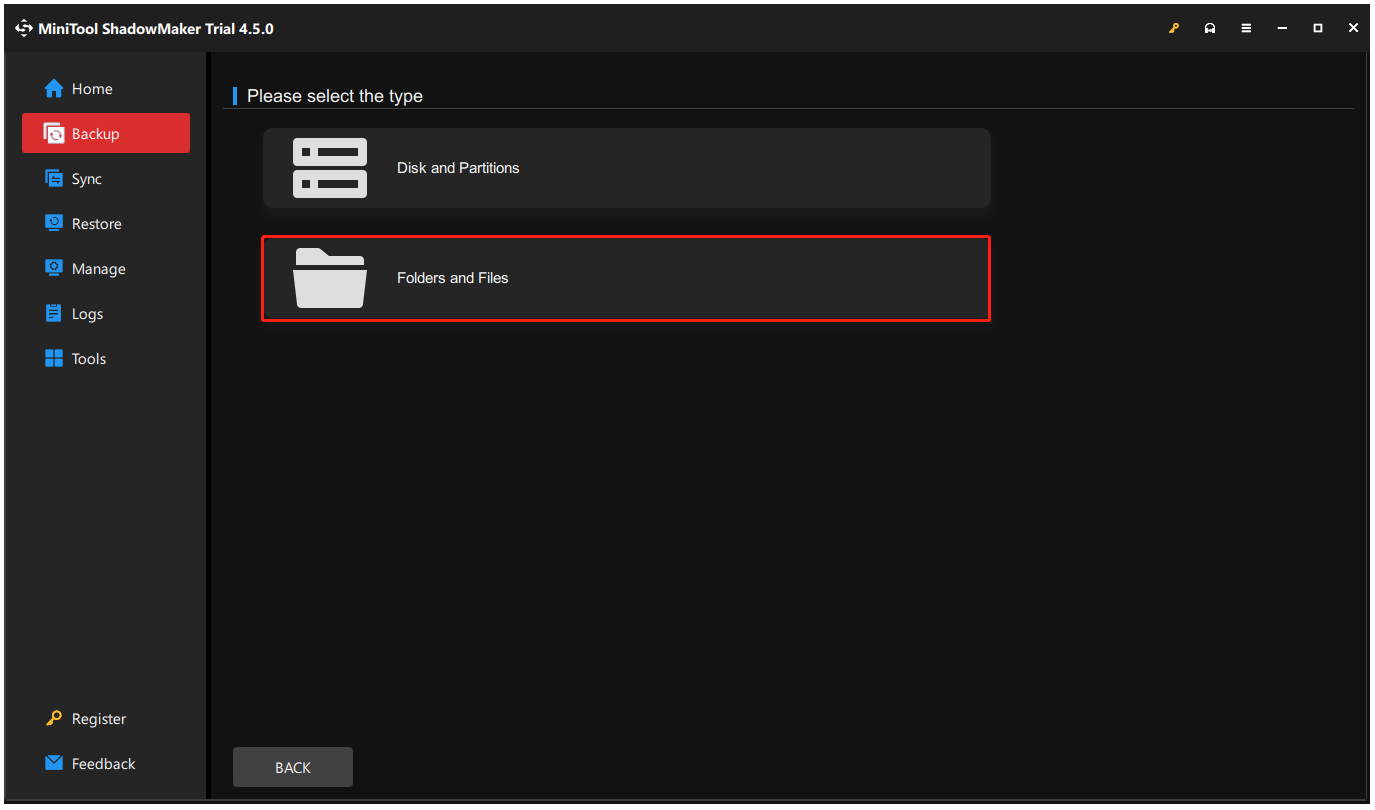
Step 3: Choose the DESTINATION section and select where you want to store the backup.
Step 4: Click Back Up Now to start the backup immediately or postpone the backup by clicking Back Up Later. You can check the postponed tasks in the Manage tab.
Bottom Line
Where to find the Spyro Reignited Trilogy save file location? This post has shown you the possible locations for different platforms. Let’s check for that and protect your game-saved data.