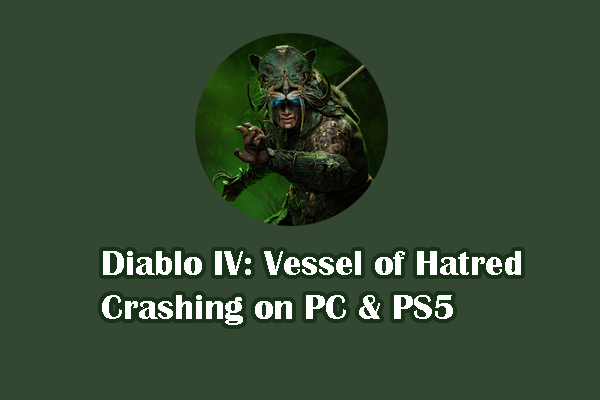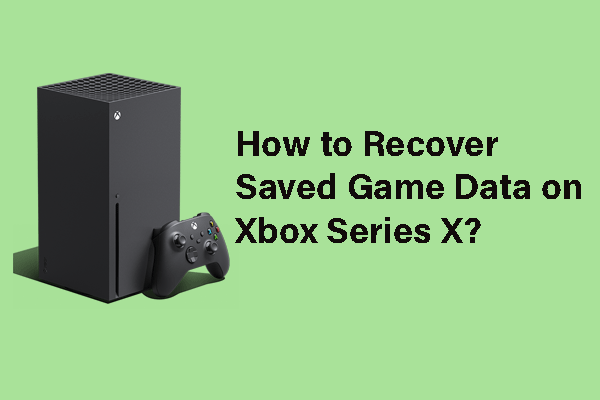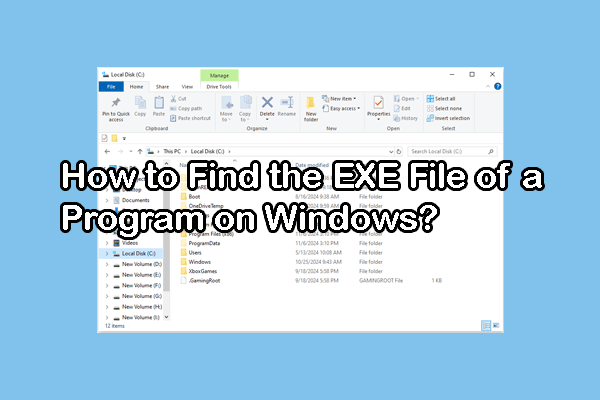STALKER 2: Heart of Chornobyl is out on November 20th. It is exciting to play such an excellent game but not a good experience to confront STALKER 2: Heart of Chornobyl LowLevelFatalError, which blocks you from accessing the game properly. This post from MiniTool introduces some useful methods to help you resolve the issue.
STALKER 2: Heart of Chornobyl is one of the most heated computer games on the market. As it is released now, most game players get it to enjoy their experiences. However, some players encounter STALKER 2: Heart of Chornobyl crashing with LowLevelFatalError. If you are troubled by this issue as well, try the following solutions.
Fix 1. Upgrade the Graphics Driver
It is necessary to keep your graphics driver up to date to ensure the proper performance of your computer. An outdated or corrupted graphics driver may cause the STALKER 2: Heart of Chornobyl EXCEPTION_ACCESS_VIOLATION error when launching.
Step 1. Right-click on the Windows icon to choose Device Manager.
Step 2. Select the Display adapter option to locate the target driver. If there is a yellow triangle icon beside the graphics driver, you need to update or reinstall it.
Step 3. Right-click on the driver and choose Update driver from the context menu.
Step 4. Choose Search automatically for drivers to install the latest driver automatically.
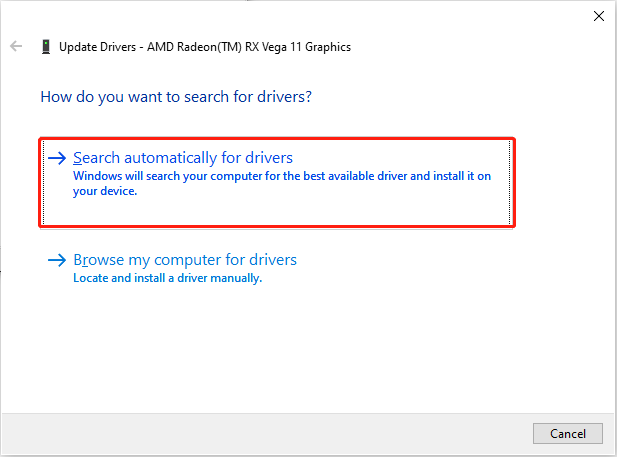
After this, relaunch the game to see if the STALKER 2: Heart of Chornobyl LowLevelFatalError is resolved. If not, try to uninstall the driver by choosing the Uninstall device from the same right-click menu in Step 3 and restart the computer to reinstall it.
Fix 2. Verify the Game File Integrity
According to some game players, the LowLevelFatalError happens due to missing or corrupted game files. In this case, you can try to fix STALKER 2: Heart of Chornobyl unhandled EXCEPTION_ACCESS_VIOLATION error by checking game file integrity.
Step 1. Open Steam Library to locate STALKER 2: Heart of Chornobyl.
Step 2. Right-click on the game and choose Properties.
Step 3. Switch to the Installed Files tab and click Verify integrity of game files.
Wait for Steam to detect and repair game files automatically. Afterward, open STALKER 2: Heart of Chornobyl to see if you can access the game normally.
MiniTool ShadowMaker TrialClick to Download100%Clean & Safe
Fix 3. Run the Game on a Dedicated Graphics Card
If your computer has both an onboard Intel graphics card and a dedicated NVIDIA graphics card, the STALKER 2: Heart of Chornobyl LowLevelFatalError might be triggered by the misaligned issue of the graphics card. Try to run this game on a dedicated graphics card to resolve this issue.
Step 1. Press Win + I to open Windows Settings.
Step 2. Head to System > Display, then scroll down on the right pane to find and select the Graphics settings option.
Step 3. Select Desktop app under the Choose an app to set preference section and click Browse to locate the EXE file of STALKER 2: Heart of Chornobyl via its save file location. Click Add.
Step 4. Return to the Graphics settings interface, click STALKER 2: Heart of Chornobyl from the list, and choose Options.
Step 5. Choose High Performance and click Save to confirm your option.
After those operations, you can open the game to check whether the fatal error happened to this game.
In addition to the above three solutions, you can also try to upgrade the Microsoft Visual C++ Redistributable packages, run Steam as administrator, increase virtual memory, and other operations on your computer to resolve the STALKER 2: Heart of Chornobyl LowLevelFatalError.
Final Words
STALKER 2: Heart of Chornobyl LowLevelFatalError unhandled EXCEPTION_ACCESS_VIOLATION might happen because of various reasons. As it is not an easy task to figure out the specific cause, you can try the above resolutions to find one that works on your case. Hope this post gives you some useful information.