What is the Standard SATA AHCI Controller driver? How to download Standard SATA AHCI Controller? How to perform Standard SATA AHCI Controller update? This post from MiniTool will show you the answers.
What Is Standard SATA AHCI Controller Driver?
To run your computer successfully, the driver is one of the key factors. Standard SATA AHCI Controller driver is also an important driver since hard disk is connected to your computer through this driver. The SATA AHCI Controller is the way you can control every AHCI based storage drive connected to your computer via the BIOS interface of your system. You can optimize the process of handing of both SSD and HDD solutions with the Native Command Queuing, even if both are using.
The Standard SATA AHCI Controller Driver is able to help you understand your storage and also provides faster transfer speeds for large files.
So, you may come across the problems such as unavailable drivers, accessing drivers issues or data loss if the driver is missing, outdated, or corrupted. Hence, installing a Standard SATA AHCI Controller Driver on your computer is very important. If it is not installed on your computer, you should download and install it.
However, do you know how to download the Standard SATA AHCI Controller driver?
How to Download Standard SATA AHCI Controller Driver?
In this part, we will show you how to use download the Standard SATA AHCI Controller driver and how to perform the Standard SATA AHCI Controller update.
Before downloading the SATA AHCI Controller driver, you need to check your processor type.
Check Processor Type
- Press the Windows key and I key together to open Windows Settings.
- In the Settings window, choose System.
- Then click About in the left pane. Here you will see all information about the computer.
- Then check the processor type and remember whether the processor is AMD or Intel.
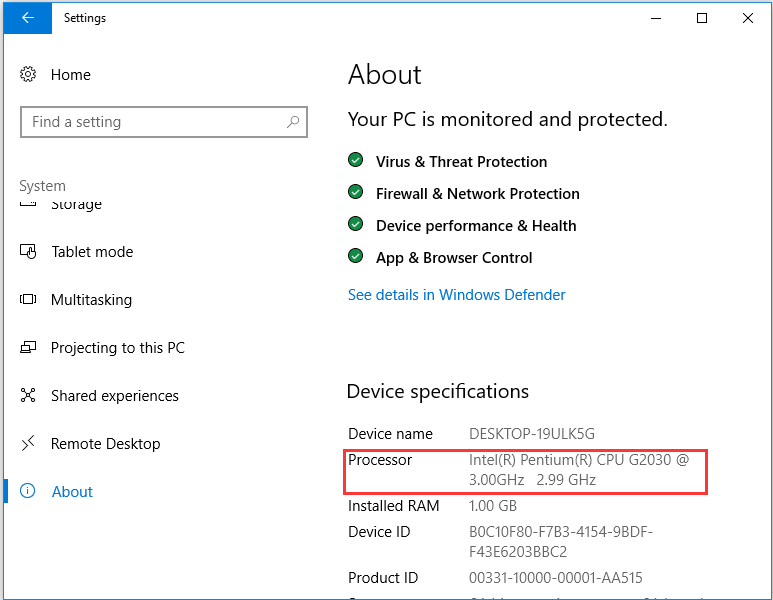
Download Standard SATA AHCI Controller Driver
If you have an AMD processor, click here to download the Standard SATA AHCI Controller driver.
If you have an Intel processor, click here to download the Standard SATA AHCI Controller driver.
Install Standard SATA AHCI Controller Driver
After downloading the driver, you need to install it on your computer.
Now, here is the tutorial.
- Press the Windows key and R key together to open the Run dialog.
- Type devmgmt.msc in the box and click OK to continue.
- In the Device Manager window, expand the IDE ATA/ATAPI controllers and select the Stand SATA AHCI Controller.
- Right-click it and then choose Update driver to continue.
- Then choose Search automatically for updated driver software.
- Next, follow the on-screen wizard to continue.
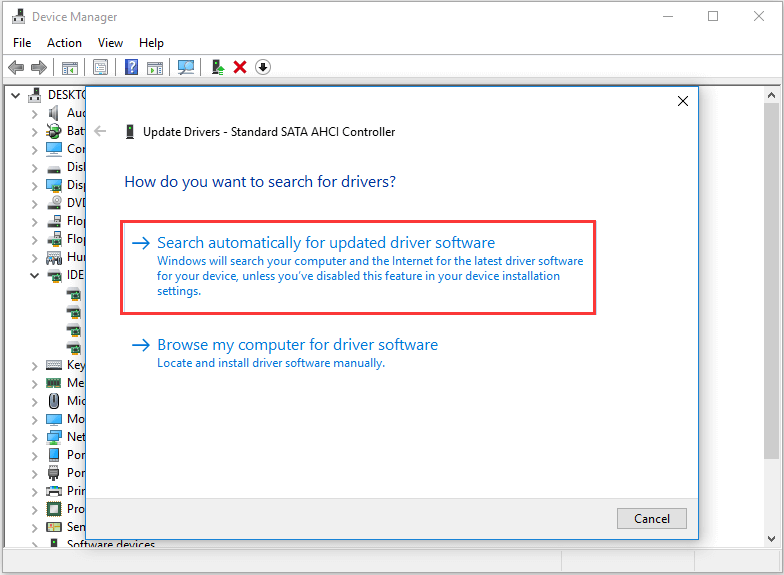
Once all steps are finished, the Standard SATA AHCI Controller driver will be installed on your computer.
Besides this method, you can double-click the downloaded Standard SATA AHCI Controller file and run the .exe file to install it.
To sum up, this post introduced what the Standard SATA AHCI Controller driver is and how to download and install it on your computer. If you have any different ideas for the Standard SATA AHCI Controller driver, you can share them in the comment zone and we will reply to you as soon as possible.