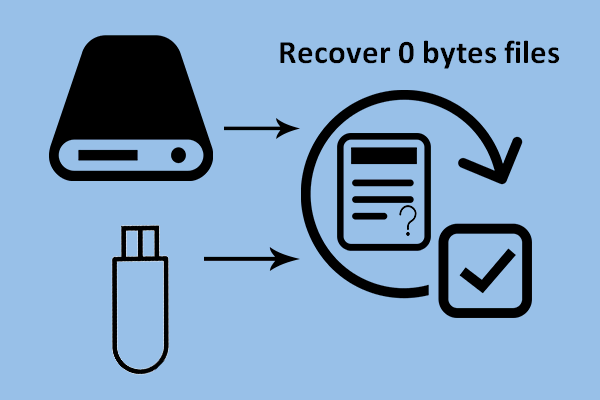You may fail to change files or folders sometimes on your computer. Why? That indicates you don’t have full access to them. At this time, you need to take ownership of files and folders so as to move, modify, or copy a file/folder on your computer. This article tells you exactly how to take ownership of folders and files in Windows 10.
As a computer user, you must be familiar with this scene: after you clicked on a file/folder on a Windows 10 computer, the system gives you a prompt saying that you don’t have permission to access it. How disappointed you will be especially when you need to access the file/folder immediately.
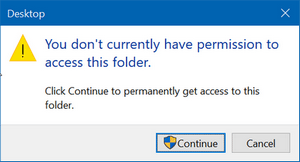
You Need to Take Ownership of Folder in Windows 10 to Get Full Access
In this case, you are advised to take ownership of folder in Windows 10 to settle down the problem. Actually, it’s quite a normal thing to change the file ownership of Microsoft Windows 10 (a deep dive through property settings is involved).
This often happens to a system file/folder or the file/folder that was created by a user account and now the account doesn’t exist anymore. The file system of Windows 10 actually offers you permissions to certain groups and users for accessing files and folders on a computer.
What if you fail to access a file since it becomes 0 bytes? Please go to find solutions here:
What Is Ownership
As long as you signed into Windows 10 with the account that was used to create files and folders, you’ll get full control over them. Indeed, the ownership grants you permissions power to decide who can access and modify the file/folder and who can’t.
Yet, there are some cases in which file or folder ownership must be changed to someone else. That’s why you need to change ownership of files and folders in order to access them as usual. This can be completed by both the current owner and the individual with proper system administration credentials.
How to Get Full Permission on Windows 10
There are exactly quick and efficient ways to grant admin full control in Windows 10: take ownership of folder in Windows 10 through File Explorer and change permissions in Windows 10 with command line. Here, I’ll mainly focus on the former method.
Take Ownership of a File or Folder via Windows File Explorer
- Open Windows Explorer and find the certain file/folder that you want to take ownership of.
- Right click on the file/folder and choose Properties.
- Shift to Security tab from General (selected by default).
- Click on the Advanced button for special permissions or advanced settings.
- Click on the Change option on the right side of the owner name.
- Click on the Advanced button in the lower left corner of the Select User or Group window.
- Click on the Find Now button.
- Choose your username from the list and then click on the OK button.
- Click on the OK button gain in the following Select User or Group window.
- Click on the Apply button in the Advanced Security Settings window.
- Select OK in the pop-up Windows Security window.
- Click on the Add button to make sure you have all kinds of permissions.
- Click on Select a principal option and click on the Advanced button in the Select User or Group window.
- Repeat step 7 to step 9.
- Check Full control under basic permission.
- Click on the OK button to confirm.
- Click on the OK button in the Advanced Security Settings window.
- Now, you can click on your user name to verify the new permissions.
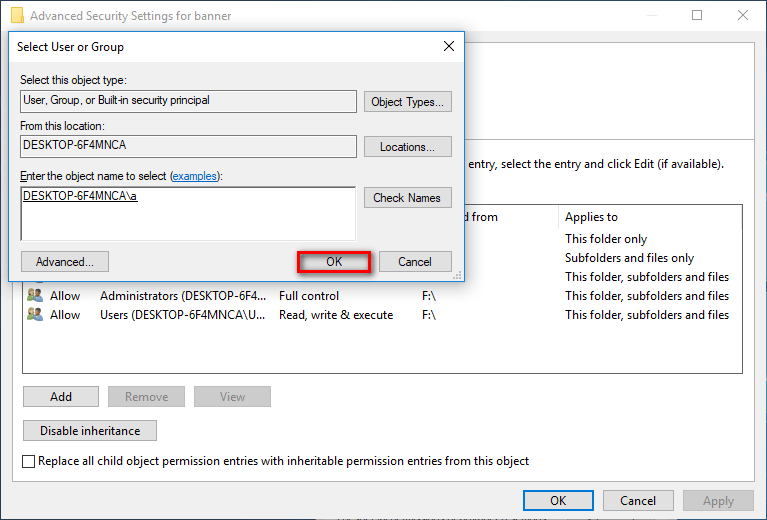
Certainly, you may ask how to take ownership in Windows 10 via cmd. Please click here to learn more about Windows 10 take ownership of folder command line.
If you still cannot take ownership of file on Windows 10 or can’t take ownership of folder on Windows 10, please turn to Windows Registry file edit to have a try.
Learn Practical Ways To Recover Missing Files On Windows 10.