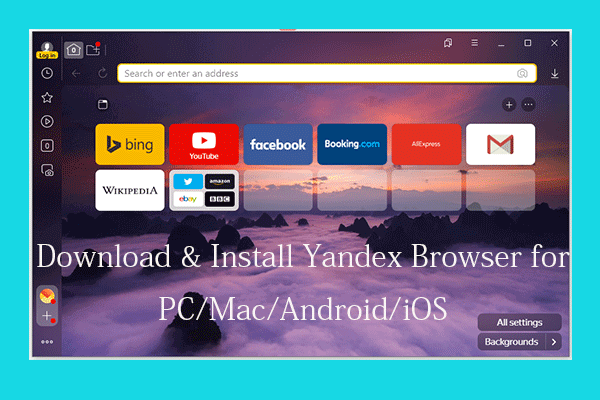Tor Browser lets you browse online anonymously and access the internet with better safety and privacy. Learn more about Tor Browser and check how to download Tor browser for Windows, Mac, Android, or iOS in this post.
What Is Tor Browser?
Tor Browser is a free and open-source browser for anonymous web surfing. It protects you from tracking or monitoring to protect your privacy.
Tor Browser lets you surf the internet, chat and send messages anonymously. This browser will automatically clear cookies and your browsing history when you finish browsing a website. Using Tor Browser, others can’t trace your internet activity or know what websites you visit. Your internet traffic is relayed and encrypted three times as it passes over the Tor network.
Download Tor Browser for Windows 10/11 PC
- The safest way to get Tor Browser is from its official website. You can go to the official Tor browser download page in your browser like Google Chrome.
- Click the Download for Windows button to start downloading this browser.
- >After downloading, you can click the installation exe file to install Tor browser on your Windows 10/11 PC.
Download Tor Browser for Mac
If you use a Mac, you can also go to https://www.torproject.org/download/, and click the Download for macOS button to download and install Tor Browser for your Mac computer.
Tor Browser Download for Android
The Tor Browser for Android is available in Google Play Store. You can open Google Play Store on your Android phone or tablet, search for Tor Browser, and tap the Install button to start to download and install the Tor Browser APK.
Tor Browser Download for iOS
If you are an iOS user, you can try Onion Browser which is powered by Tor Project. It is also free and open-source.
Onion Browser encrypts traffic through the Tor network to ensure your security and privacy. To browse online with this browser, others cannot see your online activity. It can autocratically clear cookies and tabs and protect you against website tracking.
To get this browser, you can open App Store on your iPhone or iPad, search for Onion Browser, and tap the Get or Install button to download Onion Browser for your device.
Conclusion
If you want a truly private web browsing experience, you can try Tor Browser which supports anonymous web surfing. This post introduces where and how to download Tor Browser for Windows 10/11 PC, Mac, Android, or iOS device. Hope it helps.
At last, need to mention that you should stay away from malicious content and links when you browse the web with Tor Browser to avoid risks. Still, to enhance your online safety, it’s recommended that you use Tor with a VPN that encrypts your traffic end to end.
For more computer tips and tricks, you can visit MiniTool Software official website.
MiniTool Software is a top software developer that offers various useful computer tools.
MiniTool Power Data Recovery is a free data recovery program that helps you recover data from computers, USB flash drives, memory cards, external hard drives, etc.
MiniTool Partition Wizard is a free disk partition manager that lets you easily do operations to disks and partitions.