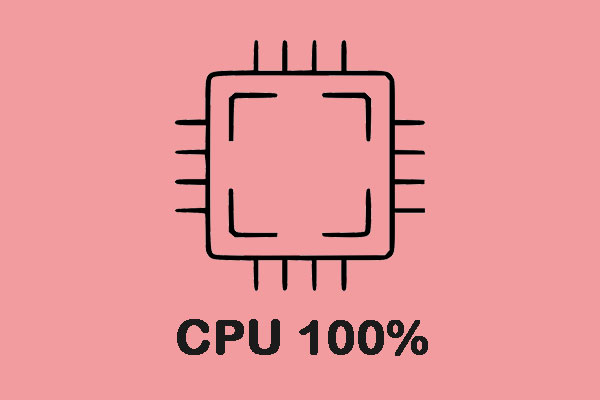What Is Trojan:Win32/Caynamer.A!ml
Trojan:Win32/Caynamer.A!ml is a Trojan virus detected by security devices and this Trojan virus is aimed at making your device vulnerable to other threats. At the same time, your computer will be infected with Caynamer, triggering a series of negative effects. That can be the main sign to tell if the warning message shows a false positive.
Here are detailed situations you may encounter when the PUA:Win32/Caynamer.A!ml Trojan appears.
- Slow performance
- Changes in desktop settings
- PC crashing or freezing
- Abnormal consumption of storage space, CPU, and other resources
- Presence of added or modified files
How did you get this virus? The Trojan:Win32/Caynamer.A!ml virus just pops up suddenly and your security device asks you to perform further moves to remove Trojan:Win32/Caynamer.A!ml. You need to figure out how this virus sneaks into your system so that the next time won’t happen.
It is hard to trace the sources of malware on your computer but there are two of the most widespread ways of malware distribution: the one is suspicious links or emails; the other is malware programs.
Sometimes, you will be redirected to another website and unwittingly download and install malicious programs on your system. This kind of malware software will run in the background performed like other legal utilities but wait for the right moment to spread the threats and cause unrecoverable results.
In this way, you’d better remove Trojan:Win32/Caynamer.A!ml as long as you find it. Try the following methods and protect your data.
How to Remove Trojan:Win32/Caynamer.A!ml
Uninstall Malicious Programs
Check if you have any unknown or suspicious programs running in the background. Please open Task Manager and locate and choose the strange process to end its activities. Normally, this kind of process will show excessive usage of CPU, memory, disk, and GPU.
Then go to check if you have any program related to this process. Type Control Panel in Search and open it. Then you can click Uninstall a program under Programs to list all the programs. Locate the unwanted one and click Uninstall to follow the on-screen instructions to remove it.
Of course, that malicious software will leave traces on your system, by which they can continue breaking the security shield. You can search for the related name in File Explorer and permanently delete all the related files.
Reset Your Browser
Please make sure the extensions are legally installed. Some malware will disguise themselves as legal extensions and if you find them, please remove the extensions. Alternatively, you can choose a direct way without any concern left – browser reset. We will take Chrome as an example to show you how to reset it.
Step 1: Open Chrome and click the three-dot icon to choose Settings.
Step 2: Go to the Reset settings tab and click Restore settings to their original defaults.
Step 3: Click Reset settings to finish the work.
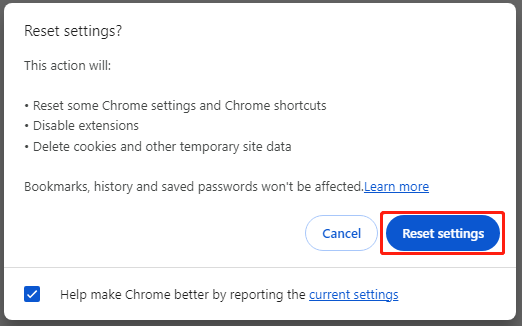
Run a Security Scan
When you finished the last two works, now you can perform a security scan for your system. You can try other anti-malware software to execute the high-level removal operations. If you use Windows Security, you can follow these steps to finish the scan.
Step 1: Open Settings by pressing Win + I and then choose Update & Security.
Step 2: In the Windows Security tab, click Virus & threat protection.
Step 3: Click Scan options and then Microsoft Defender Offline scan > Scan now.
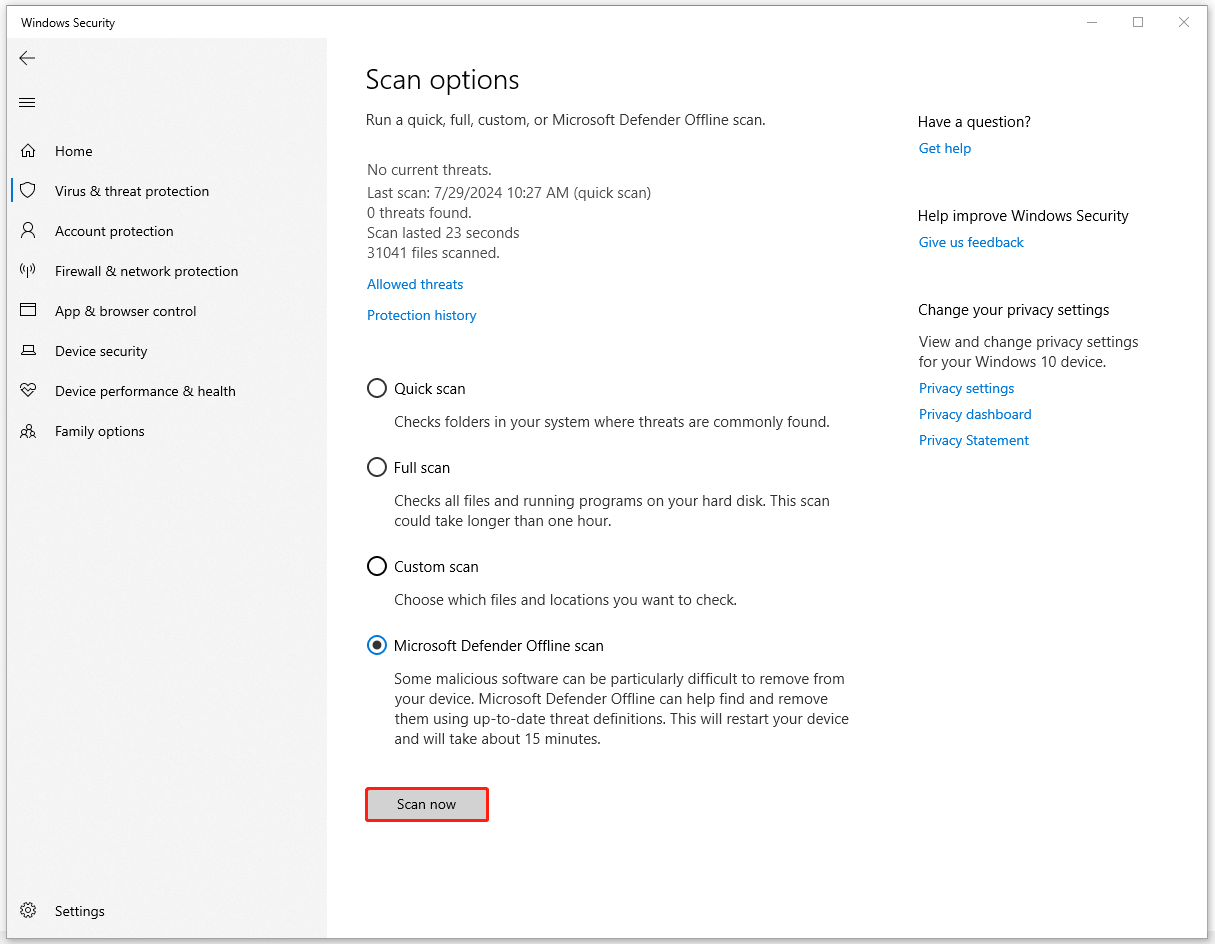
What We Recommend: Back up Your Data
What should you do if you want to protect your data from the cyber threat – Trojan:Win32/Caynamer.A!ml? We recommend you back up data that matters regularly. One of the common threats from the Trojan virus is data loss. Via data backup, you can quickly restore any data.
MiniTool ShadowMaker is a free backup software, that allows a one-click system backup solution. Besides, you can back up files, folders, partitions, and your disk. MiniTool ShadowMaker also provides automatic backups with different backup schemes, such as incremental and differential backups.
MiniTool ShadowMaker TrialClick to Download100%Clean & Safe
Bottom Line
What is Trojan:Win32/Caynamer.A!ml? Trojan:Win32/Caynamer.A!ml may be a false positive or a potential danger that threatens data security. As we recommend, MiniTool ShadowMaker is a good choice for data security. You can try the methods in this post to protect your PC.