Have you received a warning message that said your system is vulnerable to outside attacks, such as Trojan:Win32/Dorifel? What is Trojan:Win32/Dorifel? What should you do when you run into this Trojan virus? More information will be disclosed in this post on the MiniTool Website.
What Is Trojan:Win32/Dorifel?
What is Trojan:Win32/Dorifel? Trojan:Win32/Dorifel has some variants with different suffixes, such as Trojan:Win32/Dorifel!MTB, Trojan:Win32/Dorifel!pz. Some of them come from the same source and perform in different manners. This threat can be detected as a Trojan by some Microsoft Defender or other security software.
However, sometimes, it may be regarded as a false positive and you need to identify its authenticity. Whatever, notice the abnormal activities in your system. Trojan:Win32/Dorifel virus can modify the system settings and Windows registry, find a way to access your data, cause the system to slow down and crash, etc. It is important to protect your important data when detecting Trojan:Win32/Dorifel on your Windows.
There are some signs that your system has been infected with Trojan:Win32/Dorifel:
- Sluggish device
- Frequent crashing
- Increased data usage
- Intrusive pop-ups
- Unrecognized files and apps
- Unusual data loss
- Locked files
- Etc.
If you have the above suspicious symptoms on your system, you can try the following methods to remove Trojan:Win32/Dorifel.
How to Remove Trojan:Win32/Dorifel?
Uninstall Malicious Programs
Have you ever downloaded and installed suspicious software from unknown websites? If you did that and the malware warning appears, you should notice the installation and better remove that. First of all, end its background processes. You can open Task Manager and locate the unwanted running process to click End task.
After you have terminated the process, you can go to Settings by pressing Win + I and click Apps > Apps & features. Scroll down to locate the app and click on it to choose Uninstall > Uninstall. Then you should make sure all the related files have been removed and you can search the software name in File Explorer to check if there are any leftovers.
Reset Your Browser
Some attackers will seize the chance to infiltrate your system via the browser vulnerability, including suspicious pop-ups, links, websites, extensions, etc. You can remove all the changes and restore the browser settings to the default state by a reset. It is useful when you are undergoing some web-related attacks. We will take Chrome as an example.
Step 1: Open Chrome and click the three-dot icon from the right top corner.
Step 2: Choose Settings from the drop-down menu and go to the Reset settings tab.
Step 3: Choose Restore settings to their original defaults and then click Reset settings.
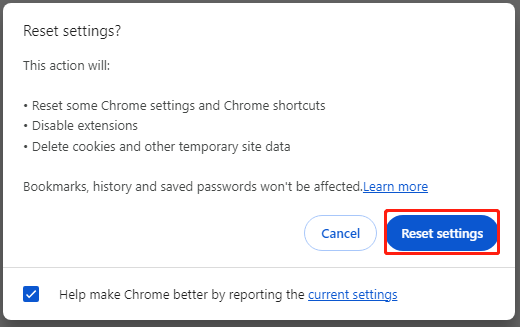
Perform a Security Scan
At last, try your security software again to detect and remove potential dangers. You can use your third-party antivirus or anti-malware software with more advanced security features. Alternatively, you can try Windows Defender to give a full scan.
Step 1: Open Settings > Update & Security > Windows Security > Virus & threat protection.
Step 2: Click Scan options and check the option of Microsoft Defender Offline scan. Choose Scan now to start the task.
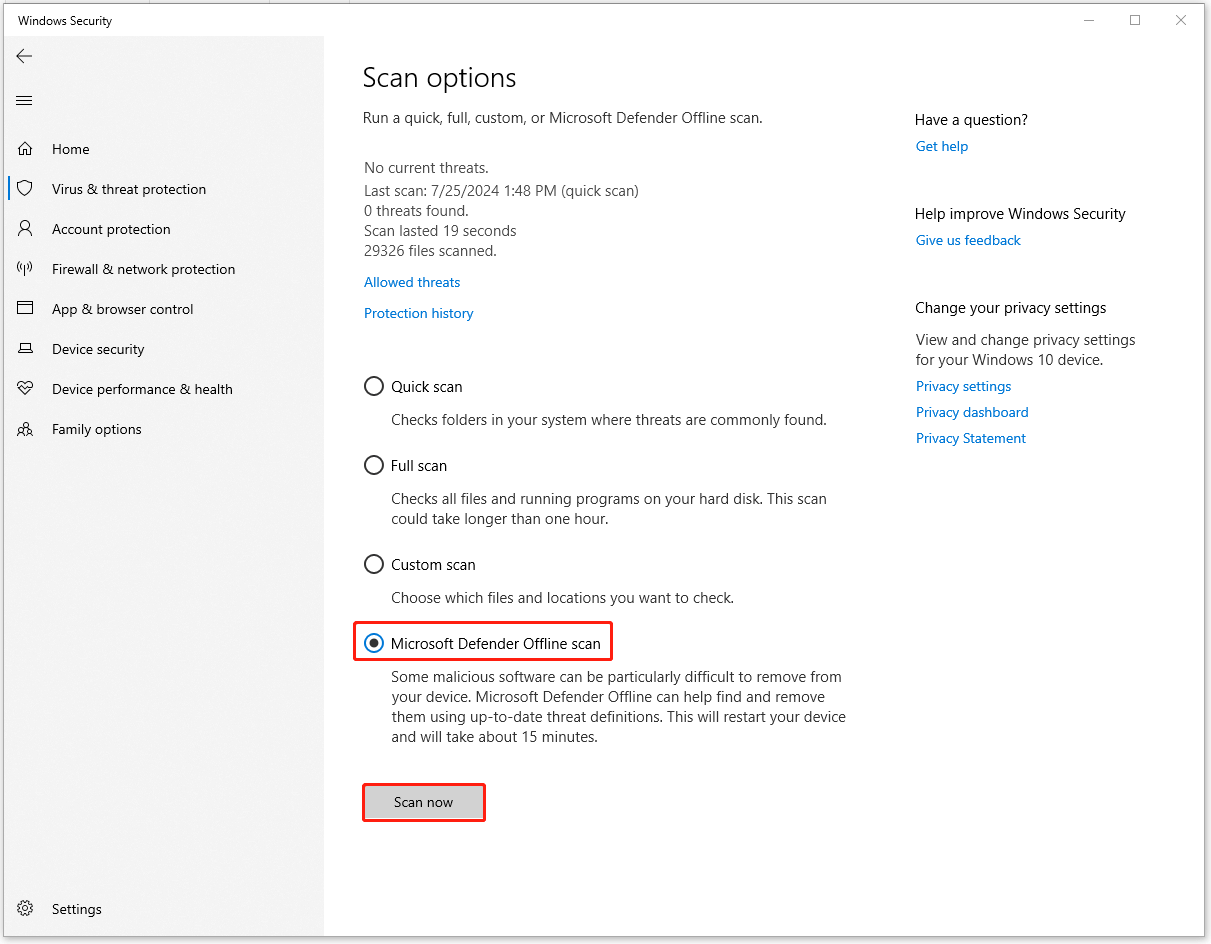
Back up Data – MiniTool ShadowMaker
It is highly recommended to back up data once any threat is detected. Of course, it would be better if you have a regular backup task because cyber attacks won’t give you any time to respond.
MiniTool ShadowMaker is a wonderful PC backup software used to perform system backup, file & folder backup, and partitions & disk backup. Meanwhile, it is allowed to perform quick data recovery and help resolve compatibility issues if you want to restore the system to another device with different hardware.
More importantly, MiniTool ShadowMaker allows automatic backups by setting up a time point and choosing a backup scheme. Your changed data could be backed up automatically.
MiniTool ShadowMaker TrialClick to Download100%Clean & Safe
Bottom Line
After reading this post, you may have understood what the Trojan:Win32/Dorifel is. You can try the methods that we introduced to remove this Trojan virus and protect your PC.
