What Is Trojan:Win32/Fauppod.MD!MTB?
Trojan:Win32/Fauppod.MD!MTB is reported by many affected users that they receive this threat message from their security software, which means their computer is being under attack and vulnerable to cope with any possible attacks.
In this way, you need to figure out what the malware is and what can it do to your system. Some signs may show on your system with the malware infection:
- Sluggish performance
- Intermittent Internet connection
- Annoying popup ads
- High network activities
- Battery draining fast
- Etc.
Mostly, Trojan:Win32/Fauppod.MD!MTB malware can infiltrate your system via software bundling or some unknown websites and links. So, if you want to avoid malware installation, please don’t install software from unknown websites or click any suspicious link.
How to Remove the Trojan:Win32/Fauppod.MD!MTB Virus?
What should you do if your PC has been infected with the Trojan:Win32/Fauppod.MD!MTB virus? You can try the following methods to remove Trojan:Win32/Fauppod.MD!MTB.
End Suspicious Processes
Suspicious processes will act silently in the background and waste your resources, such as CPU, RAM, and network. You can check the usage in Task Manager and end the unwanted processes one by one.
Step 1: Open Task Manager by pressing the Ctrl + Shift + Esc keys.
Step 2: In the Processes tab, choose the unwanted task and click End task.
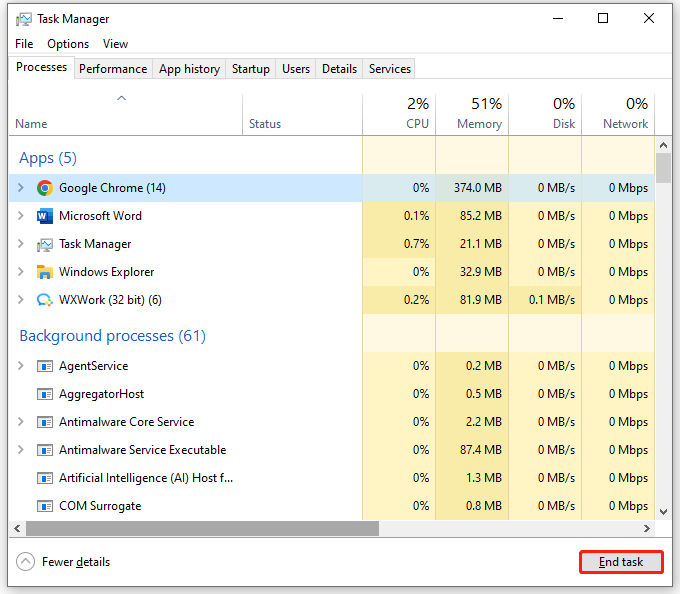
Uninstall Malicious Software
If you have installed some suspicious software, you can follow the guide to uninstall that.
Step 1: Open Settings by pressing Win + I and choose Apps > Apps & features.
Step 2: Scroll down to choose the unwanted software and click Uninstall > Uninstall.
Reset Your Browser
Malware may be installed in your browser as an extension and you can check and remove the unknown extension. Alternatively, you can directly reset your browser and the following steps are for Chrome users.
Step 1: Open Chrome and click the three-dot icon to choose Settings.
Step 2: In the Reset settings tab, click Restore settings to their original defaults > Reset settings.
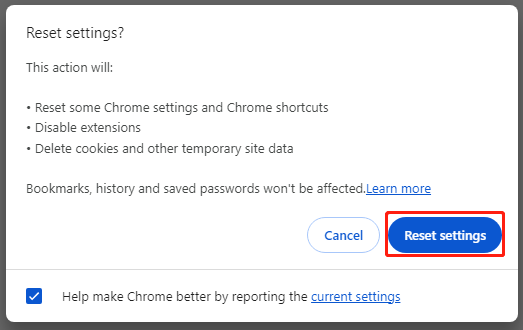
Scan System for Malware
At last, you can start a malware scan for your system, and here is a guide.
Step 1: Open Settings > Update & Security > Windows Security > Virus & threat protection.
Step 2: Click Scan options > Full scan > Scan now to perform the task.
You can also rely on other reliable security software and you can check some recommendations from this post: 5 Best Free Antivirus for Windows 11/10 Computer.
How to Protect Your PC from the Trojan Virus?
If you are worried about data loss caused by Trojan:Win32/Fauppod.MD!MTB, you can prepare a data backup in advance. MiniTool ShadowMaker is free backup software used to back up files, folders, partitions, disks, and your system. You can use it to start automatic backups with various types of backups, such as incremental and differential backups.
With a system backup, you can restore it quickly when system or program crashes happen. If your PC can’t boot up, you can create a bootable drive via the Media Builder feature. for more features, you can download and install MiniTool ShadowMaker for a 30-day free trial version.
MiniTool ShadowMaker TrialClick to Download100%Clean & Safe
Bottom Line
What is Trojan:Win32/Fauppod.MD!MTB? Here, we have a full guide to helping remove this Trojan virus. When you receive this threat warning, you can prepare a data backup in advance. MiniTool ShadowMaker is a good choice to perform this task. Hope this article has resolved your concerns.