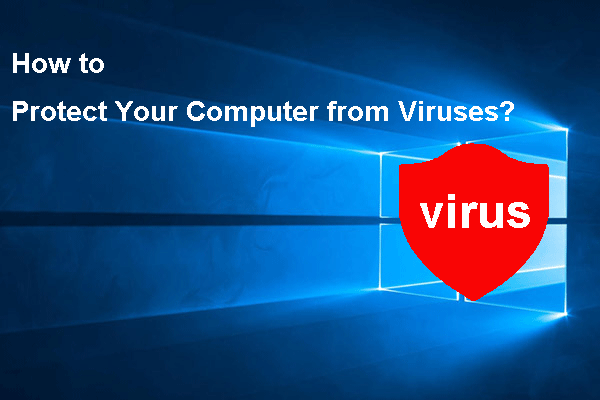Avast Email Signature is a snap-in feature in Avast, and it is enabled by default in Avast. When you send an email, there will be an Avast email signature at the end. But if you don’t want to see it, you can remove Avast signature from email. In this MiniTool post, we will show you how to turn off Avast Email Signature on your computer.
What Is Avast Email Signature?
In the field of anti-virus software, Avast is one of the market leader and it is trusted by millions of users. It has many powerful features: scan your web browser threats, malware and viruses on your computer, find your network issues, scan your sent & received email, and more. Avast Email Signature is an email-related feature.
Avast Email Signature is a signature that is at the end of your email. It looks like:
- Virus-free.
- I’m protected online with Avast Free Antivirus.
- This email has been sent from a virus-free computer protected by Avast.
- This email has been checked for viruses by Avast antivirus software.
- This email is free from viruses and malware because Avast Antivirus protection is active.
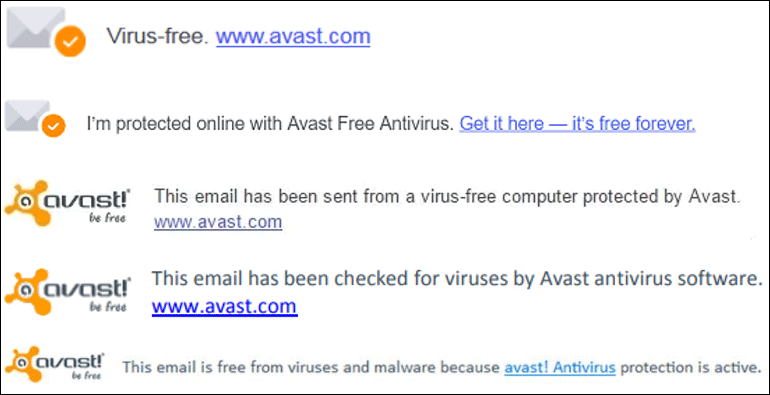
The Avast Email signature means to tell you that the email is safe. You can feel free to open the attachments in it.
But some of you just don’t want to see it. You may want to remove Avast signature from email. It is not a difficult thing. You can modify the related settings in Avast to turn off Avast Email Signature.
In the following part, we will show you how to remove Avast signature from Gmail, Yahoo, etc.
How to Turn off Avast Email Signature?
The following steps show you how to get rid of Avast email signature:
1. Open Avast.
2. Click the Menu icon (on the top-right side of the software interface).
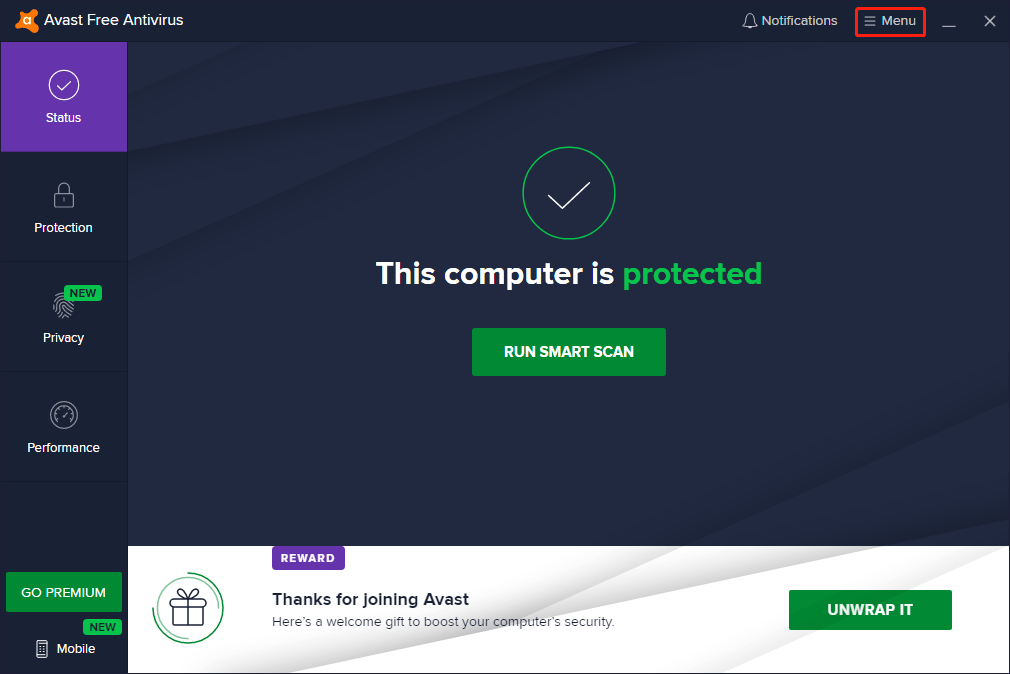
3. A menu will appear from the right side. Then, you need to click Settings to continue.
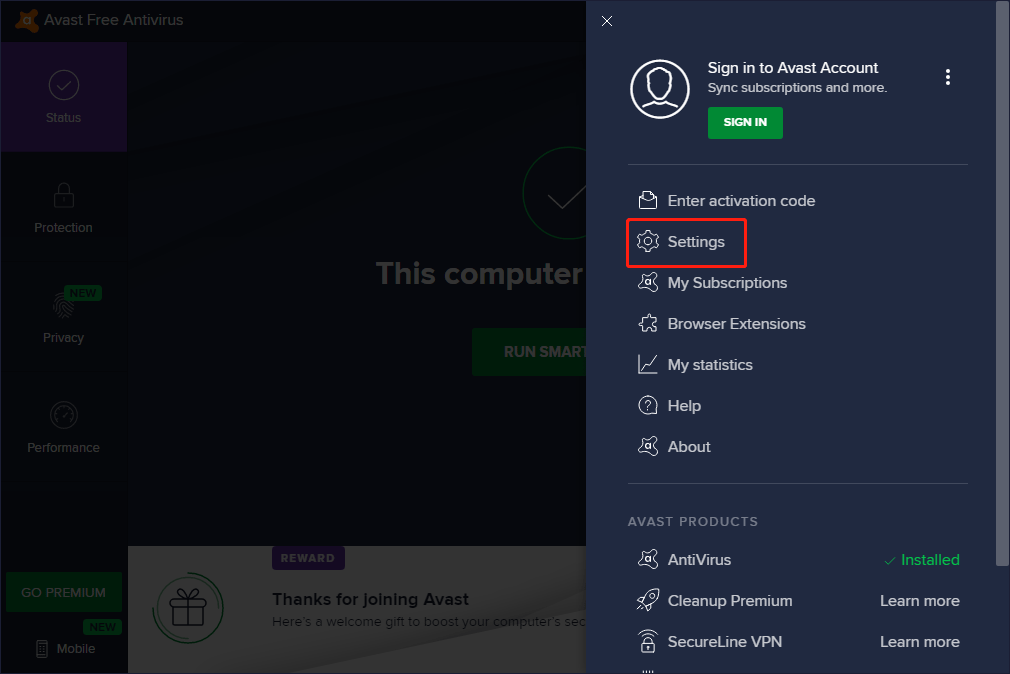
4. On the next interface, you need to go to Protection > Core Shields.
5. Scroll down to the Configure shield settings section and switch to Mail Shield.
6. Find the Add a signature to the end of sent emails It is selected by default. You need to uncheck it.
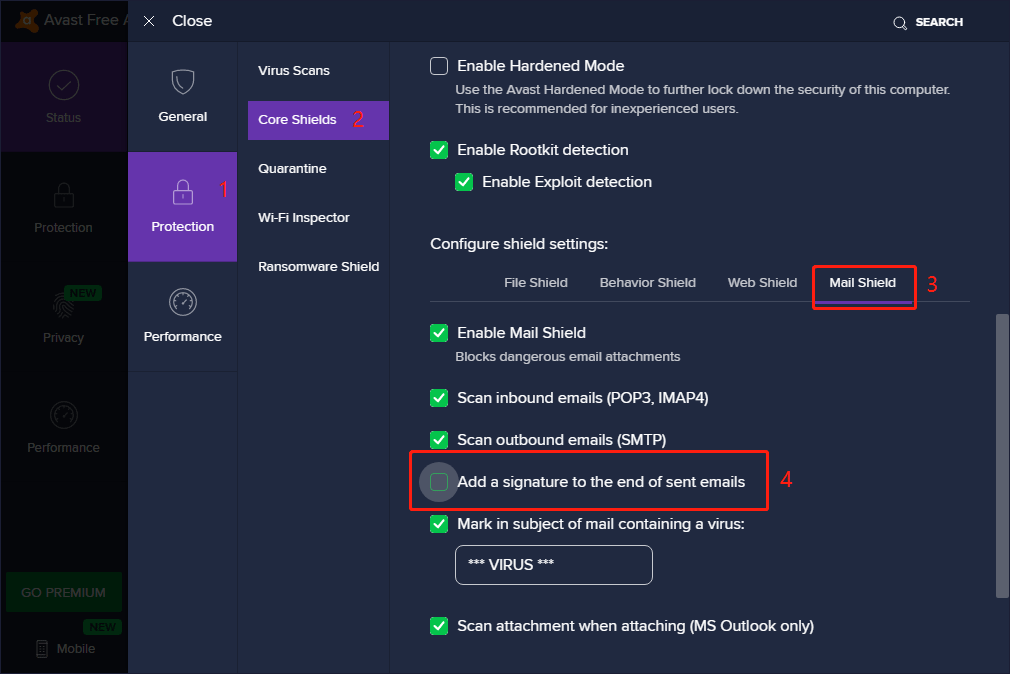
7. Click Close to close the current interface.
8. Close Avast.
9. Restart your web browser.
10. Go to your email box. Then, sign out and re-sign into your email account. You can write an email and check whether the Avast email signature is removed successfully.
This is the easy method to turn off Avast Email Signature from your email box.
How to Recover Files Deleted by Viruses?
In this part, we will introduce a professional and free file recovery tool: MiniTool Power Data Recovery.
This software is specially designed to recover data from all kinds of storage devices in different situations. If you lose your important files due to virus attack, you can also try this software to get them back.
This software has a free edition. You can use it to scan the drive you want to recover files from and check whether this software can find your needed files. You can recover up to 1GB of files using this software.
MiniTool Power Data Recovery FreeClick to Download100%Clean & Safe
If you want to recover more files, you can use an advanced edition.
Summary
How to get rid of Avast email signature? After reading this post, you should know the answer. Should you have other issues, you can let us know in the comments.