When using a storage device, you may suffer from data loss. What does it mean? Data loss refers to an error condition in information systems where the information is destroyed due to failures, neglect, or careless handling/storage.
To protect data, you should know what can cause data loss. Depending on the causes, data loss can be divided into several types. Now, let’s head to the next parts to know them.
Causes of Data Loss
Data loss is a serious issue and it can be triggered by many reasons:
Human Mistakes: they may lead to unintentional overwriting or deletion of important files, for example, software damage, partition format, spillage of liquids, etc.
Hard Drive Damage: Hardware containing or maintaining data can easily malfunction (either internal or external) due to read/write head failure, firmware corruption, and corruption of bad sectors, causing data loss. The hard drive is prone to damage because of overheating, power failure, water and fire, improper connection, human mishandling, etc.
Related post: Here Are 6 Signs Indicating Hard Drive Failure, Check out Now
Software Corruption: Any app may crash due to a power outage, unexpected/improper software shutdowns, or uncontrollable factors, leading to data loss or corruption., especially when you edit a document.
Viruses and Malware: They can attack your computer to access important data, destroy, steal, encrypt, or delete it.
Power Failure: If you are editing a document but don’t save it in case of a power outage, data loss could happen. Besides, a sudden power failure may also damage the hardware or the operating system, causing file loss.
These are the most common causes of data loss. In addition, natural disasters, liquid damage, theft and more can also trigger data loss. In our previous post – What Causes Data Loss? | Common Causes of Data Loss, you can see details.
Types of Data Loss
According to these reasons for data loss, there are multiple types of data loss:
- Intentional action: intentional deletion of programs or files
- Unintentional action: deletion of files or apps by accident, misplacement of physical storage media, unable to read unknown file format, administration errors, etc.
- Failure: hardware malfunction, power failure, software crashes/freeze/bugs, poor usability, data corruption, etc.
- Disasters: earthquake, flood, tornado, fire…
- Crime: theft, hacking, worms, viruses, ransomware, sabotage, and more.
- Procedural
How to Prevent Data Loss in Computer
To protect your data, you should take action, and let’s see some common measures.
- Run antivirus software to scan for the entire Windows and remove viruses & malware.
- Keep the hard drive cool when it is overheating.
- Encrypt your important data to avoid data leaks.
- Keep programs up-to-date.
- Keep the computer in safe, dry, and dust-free areas.
- Protect your PC from static electricity that may damage components or erase data.
- Back up your important files regularly.
In these tips, file backup is the priority among priorities and it will help prevent data loss in case of a computer malfunction.
Although data gets lost, you can restore your vital files from the created backups. To back up data regularly, you can run the professional and free backup software – MiniTool ShadowMaker which supports file/folder/disk/partition/system backup.
Importantly, it enables you to automatically back up data by configuring a time point with the schedule feature. Besides, it supports differential or incremental backups so that you can create backups for only changed files or newly added data. Now, get this backup software and follow the articles for backup.
MiniTool ShadowMaker TrialClick to Download100%Clean & Safe
- 3 Ways to Create Automatic File Backup in Windows 10/11 Easily
- How to Backup Only New or Changed Files in Windows 11/10? 2 Ways
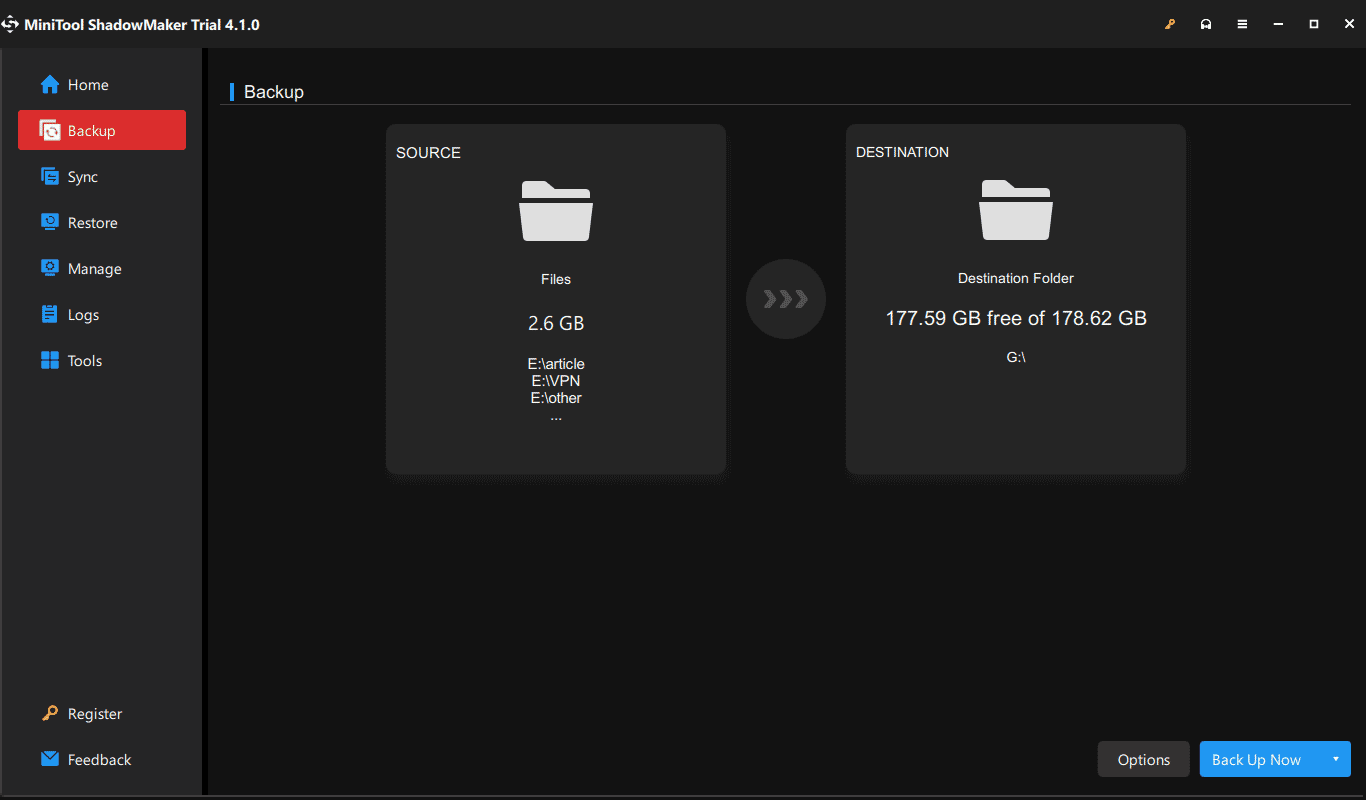
Verdict
After reading this tutorial, you know much information about data loss including causes of data loss, types of data loss, and how to prevent data loss. Hope that you pay attention to computer data protection to reduce data loss.