A USB flash drive enables you to move data from one source to another. However, do you know how long a USB drive lasts? In this post on MiniTool Website, you will know the USB lifespan and how to improve it for longer use.
How Long Does a USB Drive Last?
USB flash drives offer a quick and portable way to transfer your data from one to another. How long can they last? Theoretically, if you just need to save some data with it, put it in a safe place, and rarely use it, the USB lifespan is about 10 years.
However, the number of erase or write cycles of USB drives is limited. In other words, if you use it constantly, it will wear out eventually and reach the limit in advance. Usually, USB flash drives are capable of withstanding 10,000 to 100,000 write or erase cycles. Meanwhile, components of low quality and abuse of USB drives can also reduce the USB life expectancy.
What to Do to Improve USB Flash Drive Lifespan?
To prolong the lifespan of your USB drive, you should follow these precautions:
- Safely remove USB drive – Before unplugging the USB flash drive from your computer, you had better click on the Safely Remove By doing so, your data will less likely to get corrupted after removing the device.
- Unplug flash drives in time – When you are not using a flash drive, unplug it properly. If it is plugged in for a long time, it will use lots of energy to communicate with the computer. What’s more, the electrical components might get damaged.
- Cover the USB flash drive with a cap in time – Make sure to cover your USB flash drive with a cap when not using it to keep it cool & dry. This will limit its exposure to dust, liquid, or other contaminants.
- Handle your USB drive gently – Be careful when plugging or removing the USB flash drive. If you are rough with it, premature damage, wear, or tear might occur.
- Keep the USB flash drive in a specified location – Since the USB drive is small, it is easy to be misplaced or lost. Remember to return it to a fixed location after use.
Suggestion: Make Duplicated Copies of Your Data
As mentioned earlier, the USB flash drive is portable but it is easily lost due to its compact size. If you want to use it to store some important data like work documents, photos, videos, or more, it is recommended to create duplicated copies of your data.
With more backup copies in hand, you can restore your data easily when unexpected data loss occurs. When it comes to data backup, a piece of free backup software – MiniTool ShadowMaker is the top option for you. This tool is aimed to provide easy solutions for backing up files, folders, partitions, systems, or disks. Let’s start with how to create a file backup using this tool:
Step 1. Double-click on the shortcut of this program to launch it.
MiniTool ShadowMaker TrialClick to Download100%Clean & Safe
Step 2. In the Backup page, go to SOURCE > Folders and Files and then you can choose the files you want to back up. In DESTINATION, you can choose a storage path for your data.
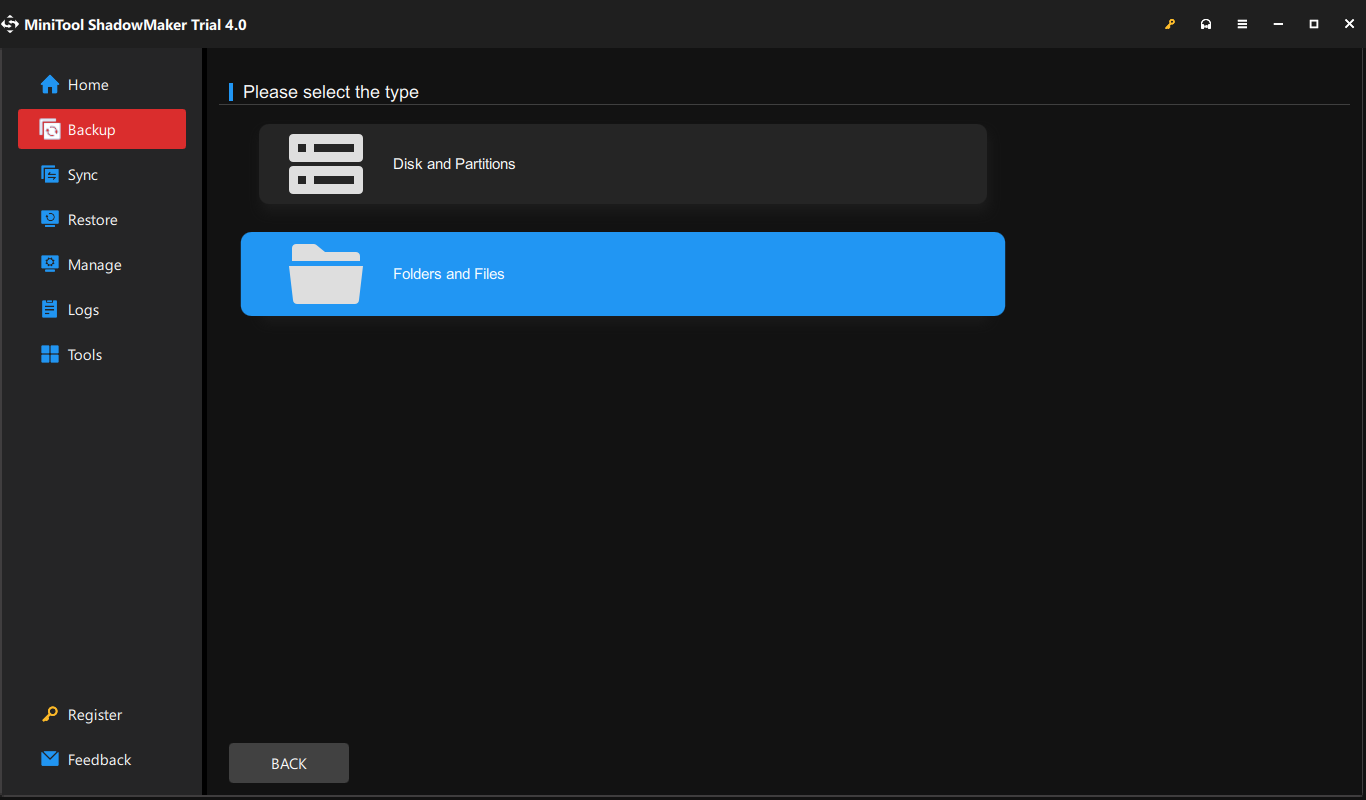
Step 3. Click on Back Up Now to start the task immediately.
Final Words
Although the USB flash drive is small and seems fragile, it can be used for a decade and more. In practice, USB lifespan depends on its quality, physical use and abuse.
