Want to find a Visio Viewer? You come to the right place. This post from MiniTool introduces how to download and use Microsoft Visio Viewer 2016/013/2010 on Windows. Besides, you can know how to download Visio Viewer on iPhones/Browsers.
With Visio Viewer, you can open, view, or print Visio drawings, even if you don’t have Visio installed. However, you cannot use the Visio Viewer to edit, save, or create new Visio drawings.
To edit, save, or create new Visio drawings, you need to install Visio. If you create and edit diagrams in Visio and send those diagrams to someone who doesn’t have Visio, that person can view your diagram using Visio Viewer.
Related posts:
What Is Microsoft Visio 2021 & How to Free Download Visio 2021
Microsoft Visio 2013 Free Download and Install on Windows 10
Microsoft Visio 2010 Free Download/Install for Win10 32&64 Bit
How to Download Microsoft Visio Viewer 2016/2013/2010 on Windows
How to Download Microsoft Visio Viewer 2016?
Microsoft Visio 2016 Viewer allows anyone to view Visio drawings inside their Microsoft Internet Explorer Web browser. Users can also view their Visio files, without installing Visio Viewer on their local computer, by uploading them to SharePoint or OneDrive.
Visio Viewer 2016 can open Visio drawings (.vsd files) saved in Visio 2000, 2002, 2003, 2007, 2010, 2013, and 2016. Visio Viewer 2016 can also open Visio XML drawings (.vdx files) saved in Visio 2002, 2003, and 2007.
Step 1: Go to the Microsoft Visio 2016 download page.
Step 2: Choose the language and click the Download button.
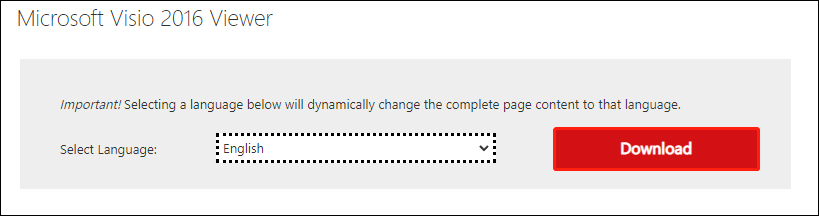
Step 3: Double-click the visioviewer.exe package to run it.
Step 4: Follow the instructions on the screen to complete the installation.
How to Download Microsoft Visio Viewer 2013?
Visio Viewer 2013 can open Visio drawings (.vsd files) saved in Visio 2000, 2002, 2003, 2007, 2010, and 2013. Visio Viewer 2013 can also open Visio XML drawings (.vdx files) saved in Visio 2002, 2003, and 2007.
Step 1: Go to the Microsoft Visio 2013 download page.
Step 2: Choose the language and click the Download button.
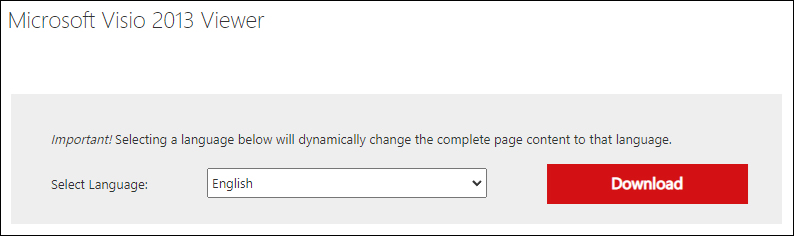
Step 3: Double-click the visioviewer.exe package to run it.
Step 4: Follow the instructions on the screen to complete the installation.
How to Download Microsoft Visio Viewer 2010?
Visio Viewer 2010 can open Visio drawings (.vsd files) saved in Visio 2000, 2002, 2003, 2007, and 2010. Visio Viewer 2010 can also open Visio XML drawings (.vdx files) saved in Visio 2002, 2003, and 2007.
Step 1: Go to the Microsoft Visio 2010 download page.
Step 2: Choose the language and click the Download button.
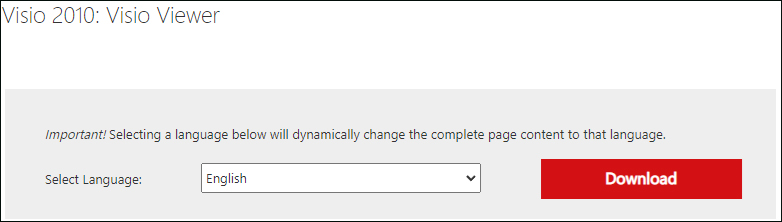
Step 3: Double-click the visioviewer.exe package to run it.
Step 4: Follow the instructions on the screen to complete the installation.
Before using the latest version of Microsoft Visio Viewer, you need to make sure your Windows PC satisfies the following requirements:
- Visio Viewer is installed on the PC.
- The Visio desktop application is not installed on your PC.
- Internet Explorer 11 was installed and enabled as a Windows feature on the PC.
How to Download Visio Viewer on Browsers
For users without a Visio license, you can use Visio for the web to view Visio files. You need to open a browser and sign in to your Microsoft 365 account. You can access any Visio file stored in OneDrive or SharePoint, and select the file in Visio for the web to open it. The file opens in Visio for the web’s browser, giving you a read-only view of the file.
You can also try other online Visio Viewers. The following two online Visio Viewers are not Microsoft’s official tools.
1. Free Visio Viewer (Mac, Windows, Linux)
Free Visio Viewer is available for Mac, Windows, and Linux. It helps Chrome users collaborate with colleagues who diagram in Microsoft Visio. Use Lucidchart to open Visio files saved to your computer, attached to an email, or posted on a website.
To get it, you need to go to Settings > More Tools > Extensions. Then, search for Free Visio Viewer (Mac, Windows, Linux) and click Add to Chrome.
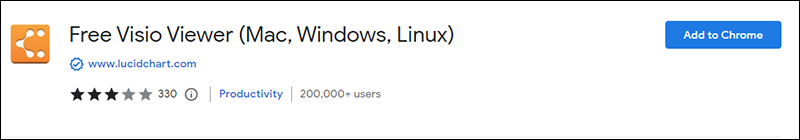
2. Visio Viewer Free Online
Visio Viewer Free Online is a free app to view Visio. It supports Mac OS, Linux, Android, IOS, and anywhere. It supported various document formats including VSD, VSDX, VSX, VTX, VDX, VSSX, VSTX, VSDM, VSSM or VSTM.
To get it, you need to go to Settings > More Tools > Extensions. Then, search for Visio Viewer Free Online and click Add to Chrome.
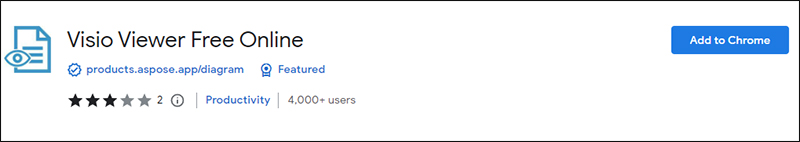
How to Download Microsoft Visio Viewer on iPhone
To download Microsoft Visio Viewer on your iPhone, you just need to go to Apple Store on your iPhone. Then, search for Microsoft Visio Viewer and click the Get Button. Wait for the downloading process to finish, it will be installed on your iPhone desktop automatically.