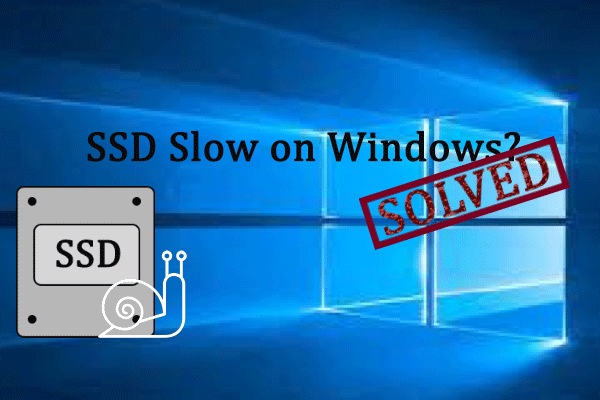One of the most annoying things you may face while working on a PC is a slow speed. You have to wait again and again when performing actions. For instance, many Windows 10 (and other systems) users said they’re sick of waiting while browsing the internet; the web pages loading slow problem troubles lots of people.
3 situations of web pages loading slow Windows 10:
- The web pages finally load completely after a long wait.
- The text loads quickly, but the images loads very slow.
- It takes a very long time to load the webpage content.
[Fixed] Google Chrome Is Loading Slow On Windows 10.
MiniTool Power Data Recovery TrialClick to Download100%Clean & Safe
8 Reasons Why Your Webpages Load Slowly
You may be asking – why is my website slow. Please consider the following factors when webpages load slow on Windows.
Unoptimized/Large Media Files
Website designers like to use videos, images, and logos to grab the attention of visitors, keeping them on the site. However, attractive as they are, the high-resolution images and videos will consume lots of bandwidth while loading. The unoptimized media will increase the size of your web page for sure. This is one of the most common reasons why your website loading slow.

JavaScript Issues
JavaScript refers to the code that enables your website functional and interactive for people. If the JavaScript is unoptimized, it will result in slow page loading.
- Script bloat: check your JavaScript scripts to know what is needed and what should be removed. Render JavaScript using too many API calls will slow down the loading speed of webpages.
- Render-blocking JavaScript: it’s necessary to stop and fully load JavaScript files the browser encounters first before it’s able to display a webpage. This will cause render-blocking JavaScript.
That is to say, not properly configured JavaScript will stop your pages from loading quickly.
How To Solve The javascript:void(0) Error [IE, Chrome, Firefox]?
Excessive Flash Content
Adobe Flash was used to be a wonderful tool to help you add interactivity to your website. But now, it becomes an antiquated technology. On January 12, 2021, Adobe began to block Flash content from running in Flash Player.
The Flash content is large in size, making your websites slow to load. You should either reduce the size of Flash files or remove all Flash content to speed up webpages loading.
Lack of Caching Techniques
Caching techniques help browsers to store frequently used data in the “cached memory”. In this way, the browser doesn’t need to load all data all over again the next time when the webpages are visited by people. If your website has wonderful caching techniques, it can avoid unnecessary data loading via HTTP requests to reduce the loading time. On the contrary, if there are no or not enough caching techniques, your website has to load all files every time, leading to very slow loading speed.
Excessive HTTP Requests
Visiting a website containing too many JavaScript, CSS, and image files will increase the HTTP requests dramatically. This will inevitably slow down the loading speed.
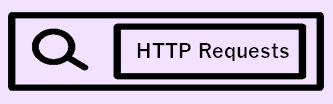
How To Fix HTTP Error 429: Cause And Fixes?
Network Issues
The web pages will be loading slow if there’s something wrong with your network. High traffic, limited bandwidth, and data restrictions will affect the loading speed greatly. Unsatisfactory server performance and location will also slow down the loading process.
MiniTool System Booster TrialClick to Download100%Clean & Safe
Too Many Ads
Though adding ads is a good way to monetize websites with heavy traffic, too many ads could make your websites load very slowly. More ads mean additional HTTP requests and extra processing time.
Lack of a CDN
A CDN (Content Distribution Network) is the distributed network of independent servers located in different geographic places. It allocates local servers to a website and serve web content to the website visitors with high availability, visibility, and performance.
Other possible reasons for causing web pages loading slow:
- Bloated (not optimized) HTML and CSS
- Increased code density or unclean/bulky code
- An outdated CMS
- Bad hosting
- Virus or malware attack
- Not enable OPcache
- Missing necessary files
Web Pages Loading Slow Windows 10: How to Fix
Please try the following solutions when webpages load slow:
- Run a speed test.
- Stop cloud syncing.
- Check the Proxy server settings.
- Check the system and network load.
- Flush the DNS cache or change DNS settings.
- Scan your website for viruses, malware, and spyware.
- Reboot your computer, router, and fiber connection point.
- Change your WiFi or Ethernet connection to a metered connection.
- Disable Windows Update. (How to stop a Windows update in progress?)
- Disable Large Send Offload.
- Disable background apps and services.