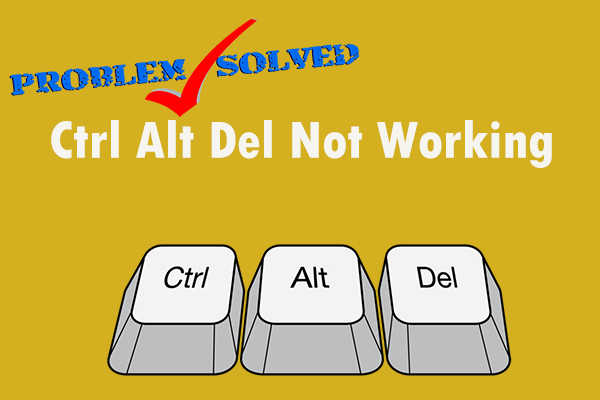Do you know what is Ctrl+Alt+Delete and what does it do on your Windows computer? Ctrl+Alt+Del is a commonly-used Windows keyboard command that can be used to interrupt a function on your computer. In this MiniTool post, we will show you some useful information on Ctrl+Alt+Delete.
What Is Ctrl+Alt+Delete?
Ctrl+Alt+Del, which is also known as Control+Alt+DeleteI, is a computer keyboard command that is used to interrupt a function. What this Control+Alt+Delete keyboard combination accomplishes is unique based on the context in which it’s used.
Ctrl+Alt+Del is usually talked about within the context of your Windows operating system although other people may use it for different purposes.
How to execute the Ctrl+Alt+Del command? You need to press and hold the Ctrl and Alt keys together and then press the Del key to do the job.
What Does Ctrl+Alt+Delete Do?
If the Ctrl+Alt+Del command is executed before your Windows reaches a point where it can interrupt the command, then, BIOS can simply restart your computer.
The Ctrl+Alt+Del command may also restart your computer if Windows is locked up in a certain way. For instance, if you use Ctrl+Alt+Del during the Power-On-Self-Test, your computer may reboot.
For the previous Windows versions like Windows 3.x and 9x, if you quickly press Ctrl+Alt+Del twice in a row, Windows will perform a restart without safely close any open programs and processes on your computer.
Although the page cache is flushed and the volumes are safely unmounted, it is quite possible that the running programs are not closed cleanly and your works/documents are not saved properly. That is why you need to reboot your computer properly.
If you are still using these Windows operating systems like Windows XP, Windows Vista, and Windows 7, you can use the Ctrl+Alt+Del command to log in to a Windows user account. This is called a secure attention protection/sequence. However, this feature is disabled by default. You can refer to this post to enable it: Enable Press Ctrl+Alt+Del Secure Logon On Windows 7 or Vista.

If you have logged on to Windows 10/8/7/Vista, you can use Ctrl+Alt+Del to start Windows Security. This can help you lock your computer, switch to a different user account, log off, use Task Manager, or shut down or reboot your computer.
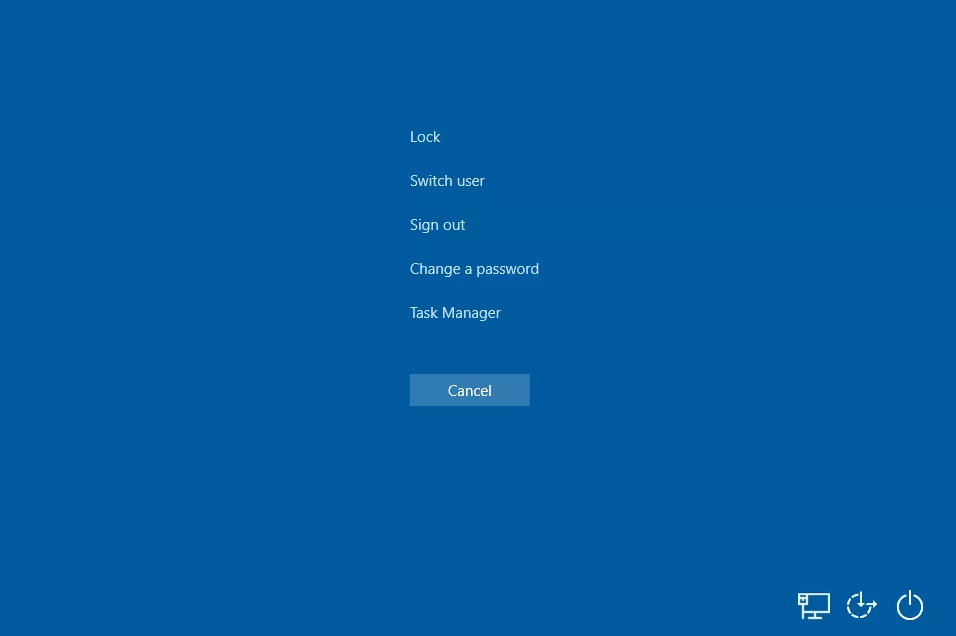
Some Other Information on Ctrl+Alt+Del
The functions of Ctrl+Alt+Del are not limited to the above contents. You can find more information on this keyboard combination in the following contents.
- You can use Ctrl+Alt+Del to log out on some Linux-based operating systems. Ubuntu and Debian are two representatives. Besides, you can also use it to restart an Ubuntu Server without having to log beforehand.
- Some remote desktop applications allow you to send the Ctrl+Alt+Del shortcut to a remote computer via an option in the menu and then expect it to pass through to the application. Windows will assume you want to use it on your local computer instead. You can also do this operation on other applications like VMware Workstation as well as other virtual desktop software.
- You can also use Ctrl+Alt+Del to modify the options in Windows Security. For example, if you want to hide Task Manager or lock some options for some reason, you can use this Ctrl+Alt+Del combination. You need to do this work via Registry Editor or Group Policy Editor. This post from Windows Club will show you how to do it: Change Ctrl+Alt+Delete options using Registry In Windows 10/8/7.
- At times, an application on your computer may use this shortcut combination. So, when you press Ctrl+Alt+Del, something else may happen. This is normal.
- Ctrl+Alt+Del is not available on macOS. Instead, it uses Command+Option+Esc (the Option key is like the Alt key on Windows)to invoke the Force Quit Menu. However, when you use Control+Option+Delete on Mac, you will receive a message saying This is not DOS.
- When you use Control+Alt+Delete in Xfce, the screen will be locked and the screensaver will appear.
Bottom Line
After reading this post, you should know what is Control+Alt+Delete or Ctrl+Alt+Del and what does it do. Should you have any related questions, you can let us know in the comment.