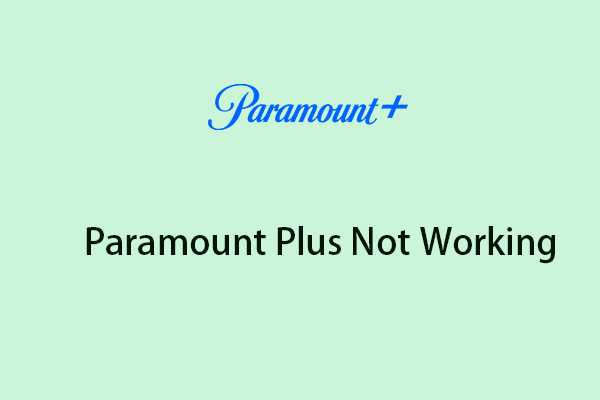It is frustrating to encounter paramount plus streaming issues, especially when streaming your favorite shows. Why does paramount plus keep buffering? Is paramount plus down? Refer to this post from MiniTool to find answers.
Paramount Plus is one of the popular streaming services. Since launch, many subscribers have encountered the “Paramount Plus keeps buffering” or “Paramount Plus lagging” issue. Why does Paramount Plus keep buffering?
Why Does Paramount Plus Keep Buffering?
Why does Paramount Plus keep buffering? The following are some possible reasons:
1. Paramount Plus Account
If your Paramount Plus account is valid, you may encounter Paramount Plus streaming issues.
2. Internet Issues
A slow or unreliable Internet connection can cause buffering issues.
3. Paramount Servers Are Down
Paramount servers may be down when there is a lot of traffic on the site or when the server is experiencing technical difficulties.
4. Ad Blockers and VPN
Due to the ad blockers and VPN, the central plus server cannot connect to the device and continues to load.
5. Device Issues
Some older devices may not be able to handle HD streaming.
How to Fix Paramount Plus Keeps Buffering
Fix 1: Log out and Re-sign into Your Account
To fix the “Paramount Plus buffering” issue, you can log out and re-sign into your account. Follow the guide below:
- Click the cogwheel icon in your Paramount plus app/browser.
- Click Sign-out and close the application/browser tab.
- Turn off your streaming device. Then, turn on it again.
- Sign in to your Paramount account and check if the “Paramount Plus lagging” issue has been fixed.
Fix 2: Check Your Network Connection
You need a high-speed and stable internet connection to stream live content on Paramount+. You should also make sure your download speed is at least 4 MBPS or higher for a better content streaming experience. You can also restart your modem.
Fix 3: Turn off Ad Blocker and VPN
Although ad blockers usually do not interfere with payment platforms, it’s proved that turning off the ad-blocking extension and waiting a few hours can fix the Paramount Plus streaming issues.
It’s also recommended to turn off VPN ad proxies to fix the “Paramount Plus keeps buffering” issue since certain service providers have rejected private connections that require full Internet access for reasons of transparency.
Fix 4: Check the Paramount Plus Server Status
Is Paramount Plus down? In the event of a Paramount Plus server failure, you will not be able to watch any content on the website. But there’s not much you can do other than wait for it to recover. All you can do is check the Paramount Plus status page to see if there are any reports of outages.
Fix 5: Stream on a Different Device
Sometimes, there are some issues with the device you are using and Paramount plus may face buffering issues due to this. If you have any other backup device, please install the Paramount plus app and log in to check if the issue has gone.
Fix 6: Reinstall Paramount Plus
If the above methods are not working, you had better reinstall Paramount Plus to fix the “Paramount Plus buffering” issue.
Final Words
Why does Paramount Plus keep buffering? How to fix the “Paramount Plus keeps buffering” issue? You can find answers in the above content.