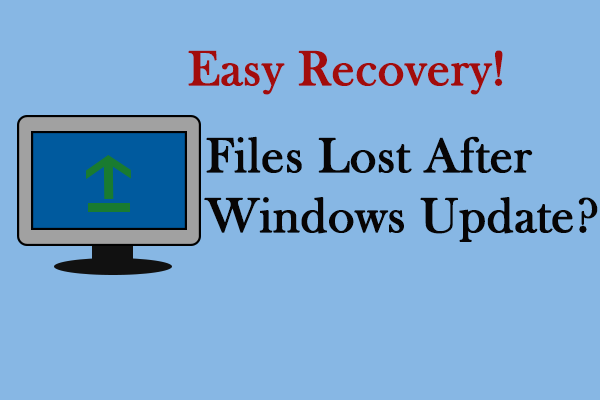Windows 10 has released a kind of new Windows 10 preview and it is the Windows 10 Build 18950. This Windows 10 new preview has added some new features such as the Japanese IME and made some improvements on Snip and Sketch.
Microsoft Releases Windows 10 Build 18950 Preview with New Features and Bug Fix
Microsoft releases a Windows 10 new preview with the new Japanese IME feature and the Snip and Sketch improvements. At the same time, the new Windows 10 Build 18950 preview also has fixed some bugs. In the following content, we will show some detailed specifications of this new Windows 10 Build 18950 preview.
The Windows 10 Build 18950 is updated from Windows 10 Build. These builds are from Windows 20H1 branch, representing the Windows 10 update will arrive in the first half of next year.
As is well known, Windows 10 is being developed as a service and every new update will improve some new features and fix some bugs. So far, Microsoft has released seven major updates including November Update, Anniversary Update, Creators Update, Fall Creators Update, April 2018 Update, October 2018 Update and Windows 10 May 2019 Update.
Add Japanese IME in Windows 10 Build 18950
In this Windows 10 new preview, Microsoft has iterated on the Japanese IME that is reintroduced in Build 18875. In Windows 10 Build 18950, it has fixed some problems. It fixes an issue where the focus inside prediction candidate window would not move when using the Up Arrow key.
This Windows 10 Build 18950 has improved the discoverability of key assignment settings and the default assigned value of Ctrl + Space has been changed to None.
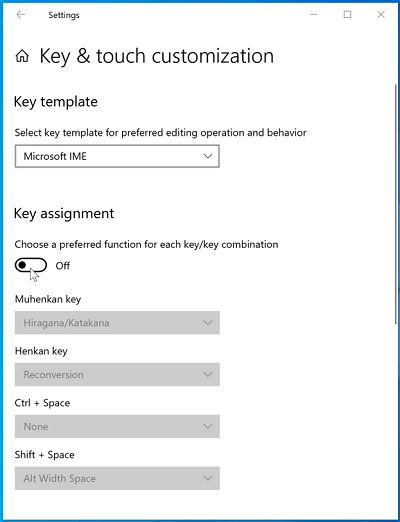
Windows 10 Build 18950 Improves Snip and Sketch
The Windows 10 Build 18950 preview also has made some improvements on the Snip and Sketch which includes three aspects. There is a new Single window mode for those that retake screenshots, a zoom option, and WIN + Shift + S is now more convenient for screenshot, whose discoverability has been improved.
Windows 10 Build 18950 Fix Some Bugs
Besides the above new features we mentioned, the Windows 10 Build 18950 preview also has fixed some bugs.
In the following part, we will simply show you some bug fixes and improvements.
- Some testers may have noticed that the Cloud download relating to PC reset or refresh. But this feature isn’t available and working quite yet.
- The Windows 10 new preview has fixed an issue that the ctfmon.exe may crash if clicking the input mode indicator in taskbar to switch the Japanese IME between modes.
- The issue pasting from clipboard history not working when using the Bopomofo IME has been fixed.
- The issue that may give rise to hanja conversion no working for the updates Korean IME when typing in certain applications has been fixed.
- The issue leading to OneNote APP intermittently acting as if the Ctrl key was pressed when it wasn’t has been fixed.
On the other hand, the Windows 10 Build 18950 also has been unveiled some issue during the testing. And we believe that they will be improved in later versions.
Final Words
To sum up, Microsoft has released a new Windows 10 update – Windows 10 Build 18950 Preview. And this new Windows 10 Build 18950 preview has added some new features and has made some improvements on the Snip and Sketch.