Microsoft announced that with the collaboration of developers and users, the Windows 10 calculator will soon have the Always-on-Top and Mini feature. Users can pin Windows calculators on top of other windows, making it easier for users to use it.
Brief Introduction of Windows 10 Calculator
Microsoft has been working on open source software in recent years and has opened up many major projects and tools. Earlier this year, Microsoft announced that it worked tirelessly with its own developers and other open source developers.
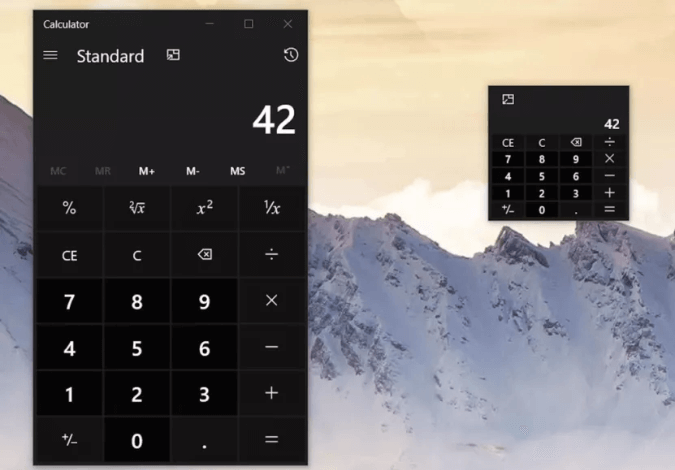
In fact, the calculator has been on Windows 10 since 1985, but almost no major changes have been made during these 34 years, so this upgrade is an important change in Windows 10.
“As developers, if you would like to know how different parts of the Calculator app work, easily integrate Calculator logic or UI into your own applications, or contribute directly to something that ships in Windows, now you can. Calculator will continue to go through all usual testing, compliance, security, quality processes, and Insider flighting, just as we do for our other applications,” Microsoft said in a blog post.
“This is our second-highest customer feedback request in Feedback Hub with some users reporting their only alternative is to pay for an app which is sticky,” Dave Grochocki, Microsoft’s Senior Program Manager for Notepad and Windows Calculator, previously wrote on the project’s GitHub page. Crochocki also revealed on Twitter that the internal build of Windows 10 calculator is now always at its best.
Always-on-Top Mode
Microsoft now allows users to keep the calculator’s window always on top when using it, so all other running applications on the screen can’t hide it. This is really great for users who need to switch among different applications, but need to use the calculator anytime, anywhere.
Therefore, they don’t need to re-click the taskbar icon every time to get back to the calculator.
If this mode is implemented directly in Windows but not based on each application, then it will become more practical. However, there is third-party software that allows for this mode.
Mini Mode
In addition to being able to keep Windows 10 calculators on the desktop, Microsoft has added a new Mini mode to the calculator that shrinks the application’s interface and preserves only the basic functionality of the screen. So, you can open a mini version of the full calculator next to all other running apps, and do data calculations. What’s more, the calculator won’t prevent you from viewing other apps.
You can also easily return to the full mode of the calculator without losing any data. In addition, if your computer screen is small, the Windows 10 calculator allows you to take full advantage of the screen, which is very useful for you.
Grochocki did not reveal on Twitter whether the Always-on-Top and Mini Mode of Windows 10 calculator will appear in the public. But the GitHub logs show that these features seem to be working fine, so it’s possible to test them for a few weeks with the Insider just before Microsoft plans to start using it.
Bottom Line
From this article, we can see that Microsoft has added two new features to Windows 10 calculator – Mini mode and Always-on-Top mode. Microsoft calculator adds these two features, which provides huge convenience for those who need to frequent switch applications but need to use calculator very often.
You can find project on GitHub here.