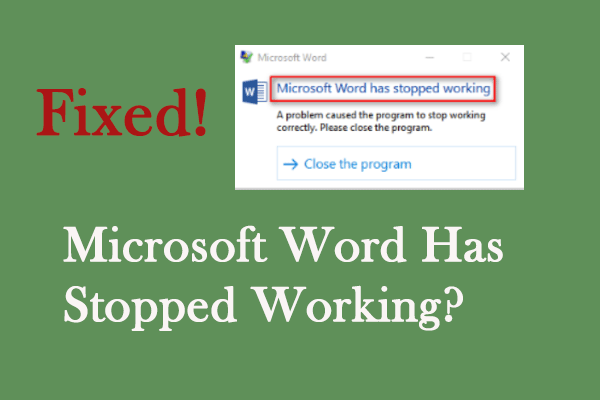A keyboard is necessary for you to communicate with your computer. You can type words in a document, open system settings page, and do many other things with the keyboard. Each keyboard button has its own function. There is a row of function keys at the top of the keyboard; they are labeled F1 ~ F12 in order. This post on MiniTool will introduce these function keys to you.
Function Keys Windows 10
The keyboard is essential for using laptops and desktops. You can save important information, adjust system settings, browse the internet easily with the help of a keyboard. There are many buttons on a keyboard with different functions, including a multi-purpose set of keys in the “function” row. The function keys, labeled F1 to F12 in order, are located at the top of a keyboard. By default, each of these F keys has a special function defined by the operating system or the running program. If you are wondering the usages of function keys Windows 10, please keep reading.
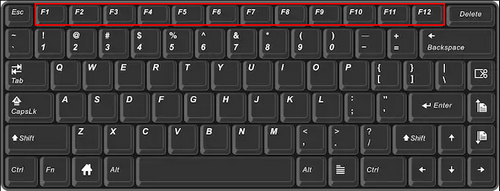
MiniTool Power Data Recovery TrialClick to Download100%Clean & Safe
What Do the F Keys Do in Windows 10
Though the F key (F1 ~ F12) is indispensable, some users don’t know its exact function. Actually, they can be used together with the Alt and Ctrl keys to achieve different purposes. What are the F1 through F12 keys? Please find out yourself in the following content.
What Does F1 Do
#1: Open a new browser window or tab.
- If you press F1 on Windows 10 desktop, you’ll be brought to the how to get help in windows 10 search page in Edge.
- If you press F1 in an opening browser, you’ll get a new tab (often shows the corresponding support page).
- Press Windows + F1 will also take you to the Microsoft Windows help and support center.
Is Microsoft Edge The Same As Internet Explorer – Check It Out!
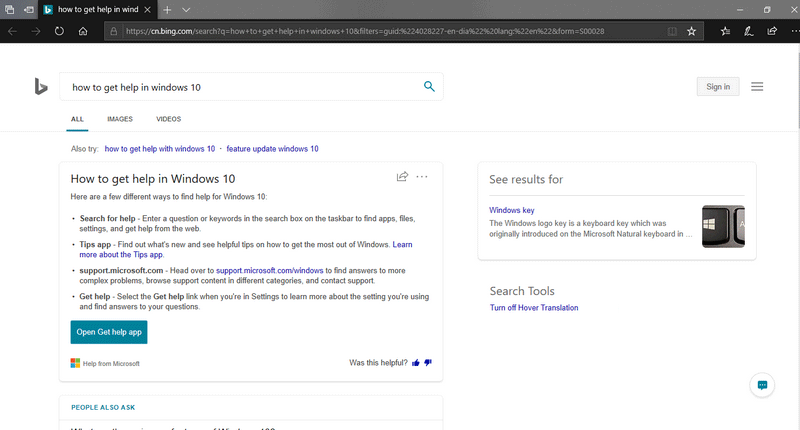
#2. Open a help screen.
You can get the help screen in almost all programs by pressing the F1 function key.
#3. Enter the CMOS/BIOS setup.
On many computers, you can press the F1 key during startup to enter the BIOS or CMOS setup, which allows you to configure the basic settings of your computer.
What Is HP Boot Menu, How To Access Boot Menu Or BIOS?
#4. Open Task Pane.
By default, the Task Pane is opened on the right side of the Office program window. If you don’t see it, you can bring it up by pressing the F1 or Ctrl + F1 keys.
What Does F2 Do
#1. Rename a file/folder/icon.
You can press F2 to rename a file, folder, or icon after selecting it (making it highlighted) in all versions of Windows.
#2. Enter the CMOS/BIOS setup.
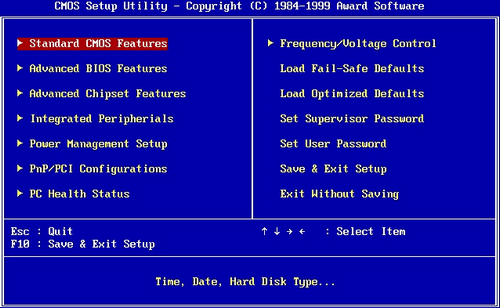
#3. Edit the cell.
You can edit the selected cell directly in Microsoft Excel by pressing F2.
#4. Open the document preview window.
Pressing Ctrl + F2 in Microsoft Word will bring up the print preview window.
#5. Open the document open window.
Pressing Alt + Ctrl + F2 in Microsoft Word will bring up the Open window.
What Does F3 Do
- Open a search feature in an opening program/app.
- Find the next search value in some programs.
- Repeat the last command in MS-DOS or Windows command line.
- Start typing in the search box of Windows Explorer.
- Open the Advanced find window in Microsoft Outlook by pressing Windows Key + F3.
- Choose from changing the capital letter from upper to lowercase (or vice versa), capitalizing the whole word, and changing the whole word to lowercase by pressing Shift + F3 in Microsoft Word.
What Does F4 Do
- Go to the address bar in Windows Explorer and Internet Explorer.
- Repeat the last action performed in Word 2000 & later versions.
- Open find window in the previous Windows 95 to Windows XP.
- You can close the active program window by pressing Alt + F4.
- You can close the opening window/tab by pressing Ctrl + F4.
What Does F5 Do
- Refresh the list of contents in a folder.
- Start a slideshow in Microsoft PowerPoint.
- Open a find, replace, and go to window in Microsoft Word.
- Refresh or reload the page in all modern browsers.
- You can force refresh the webpage by pressing Ctrl + F5.
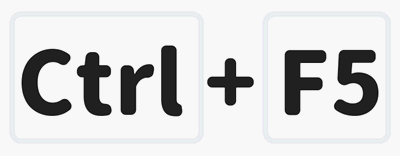
What Does F6 Do
- Go to the address bar in all common browsers.
- Reduce the speaker volume of some laptops.
What Does F7 Do
- Check spell and grammar in Microsoft Office programs.
- Increase the speaker volume of some laptops.
- Turn on Caret Browsing in Firefox.
- Do a Thesaurus check in Microsoft Word by pressing Shift + F7.
What Does F8 Do
- Enter Windows startup menu and access Windows Safe Mode.
- Access the Windows recovery system on some computer.
What Does F9 Do
- Send & receive e-mail in Microsoft Outlook.
- Reduce the screen brightness of some laptops.
- Refresh the document in Microsoft Word.
What Does F10 Do
- Enter the CMOS/BIOS setup.
- Increase the screen brightness of some laptops.
- Open the right-click menu of a file, folder, or icon.
- Activate the menu bar of an opening app.
- Access the hidden recovery partition on some computers: HP, Sony, etc.
What Does F11 Do
- Enter & exit full screen mode in common browsers.
- Access the hidden recovery partition on some computers including Lenovo.
- Press Ctrl + F11 to access hidden recovery partition on many Dell computers.
What Does F12 Do
- Access the list of bootable devices during startup so as to change boot order.
- Open the Save as window in opening Microsoft Word.
- Open the document open window in Microsoft Word by pressing Ctrl + F12.
- Save the current Microsoft Word document by pressing Shift + F12 (or Ctrl + S).
- Print a document in Microsoft Word by pressing Ctrl + Shift + F12.
Please note that there is also an Fn key on keyboard of some laptops. Click here to know what does the Fn key do.