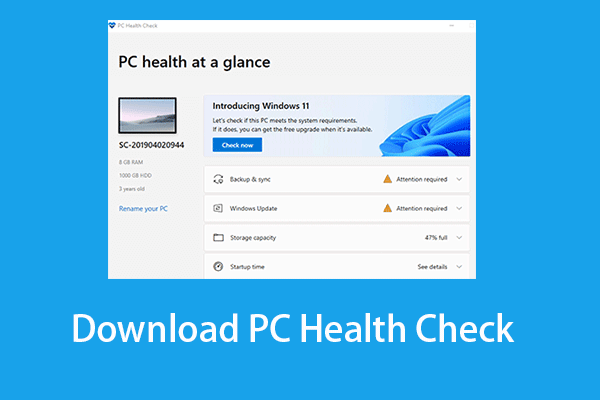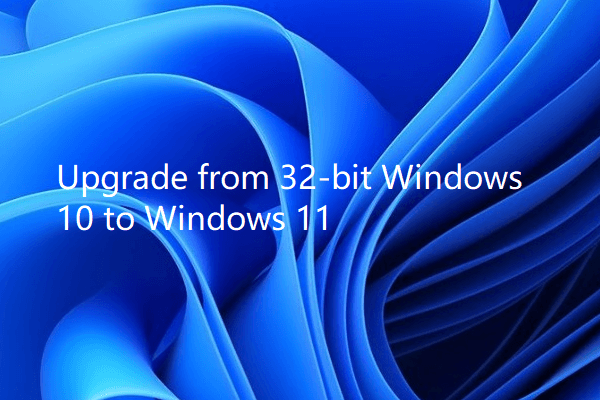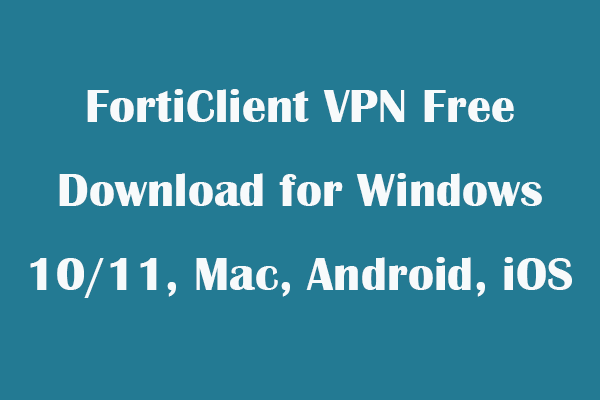You can activate Windows 11/10 by using a Windows digital license. This post explains how to get a Windows 11/10 digital license and use it to activate your Windows 10/11 computer. For more useful computer tips, tricks, and tools, you can visit MiniTool Software official website.
Aside from using the product key to activate your Windows 10/11 computer, you can also activate Windows 11/10 with a Windows 11/10 digital license. Check what a digital license is and how to get a digital license for the activation.
What Is a Windows Digital License?
A digital license, also called a digital entitlement in Windows 11, is a method of activation in Windows that doesn’t require you to enter a product key. It is different from the Windows product key. A product key is a 25-character code. Windows 11/10 digital license is associated with your computer hardware and linked to your Microsoft account, so you can’t find anything on your PC.
To check if your computer is activated with a digital license, you can press Windows + I and click Update & Security -> Activation. For Windows 11, click System -> Activation. On the Activation page, if you have a digital license, you can see it says Windows is activated with a digital license or Windows is activated with a digital license linked to your Microsoft account.
How to Get a Windows 11/10 Digital License
If you buy an OEM computer with Windows 10/11 preinstalled, the device comes with a valid digital license. You can activate the computer with the digital license for free, and if activated, the digital license is with that device for a lifetime.
If you don’t have a Windows digital license yet, you can buy a Windows 11/10 digital license after installing Windows 11/10. For Windows 11, you can click Start -> Settings -> System -> Activation, and select Open Store or Go to Store to open the Microsoft Store app to purchase a digital license for Windows 11. For Windows 10, you can click Start -> Settings -> Update & Security -> Activation, and click Open Store.
As for the Windows digital license price, the digital license for Windows 11/10 Pro edition is $199.99 while the license for Windows 11/10 Home edition is $139.99.
How to Activate Windows 11/10 with Digital License
Case 1. Windows 11/10 digital license activation for a new computer
For some OEM computers that come with Windows 11/10 OS preinstalled, generally, you can follow the instruction sheet included in the computer package to easily activate the Windows OS.
If the new computer doesn’t have a built-in Windows OS and you install Windows 11 or 10 on it for the first time, you can select I don’t have a product key in the setup process to install Windows 11 or 10 system first. After that, you can go to Start -> Settings -> Update & Security (System for Windows 11) -> Activation, and select Open Store to go to Microsoft Store to purchase a Windows 11 or 10 license.
Case 2. Activate computer after reinstalling Windows 11/10 OS
If your computer has problems and you reinstall Windows 11 or 10 OS, it should automatically activate online after the installation is complete. But make sure your computer is activated before you try to reinstall it. You may need to enter the linked Microsoft account to activate the device.
You will see a message saying “Windows is activated with a digital license” or “Windows is activated with a digital license linked to your Microsoft account” on the Activation page.
Case 3. Reactivate Windows 10/11 with the digital license after hardware change
If you changed some important hardware like the motherboard on your PC and your Windows is not activated, you can try the Activation Troubleshooter tool to help you easily reactivate your PC.
It is essential to link your Microsoft account to the Windows 11/10 license on your device. This can allow you to run the Activation Troubleshooter to reactivate Windows when your device has some big hardware changes.
How to Link a Microsoft Account to Windows Digital License
- Sign in to your computer as an administrator.
- Click Start -> Settings -> Accounts -> Your Info, and you will see Administrator under your name. Check if there is an email address is displayed above Administrator and make sure the administrator account is also your Microsoft account.
- After that, you can go to the Start -> Settings -> System -> Activation and select Add an account. Enter your Microsoft account and password and click Sign in.
- Then on the Activation page, you can see a message saying “Windows is activated with a digital license linked to your Microsoft account”.
Related: How to Transfer Windows 10 License to New Computer.
Bottom Line
This post introduces Windows digital license, how to get a Windows 11/10 digital license, and how to activate Windows 11/10 with the digital license. Hope it helps.
For more computer tips and tricks, please visit MiniTool News Center.