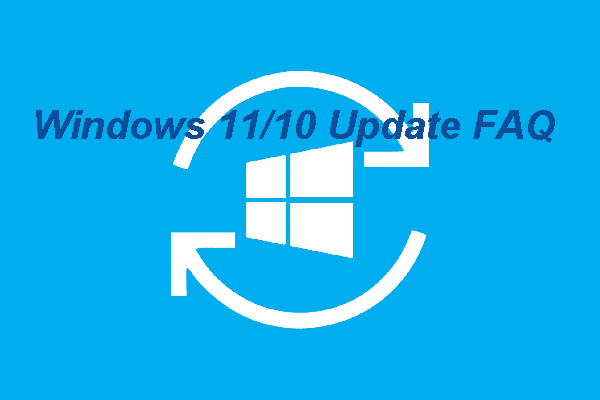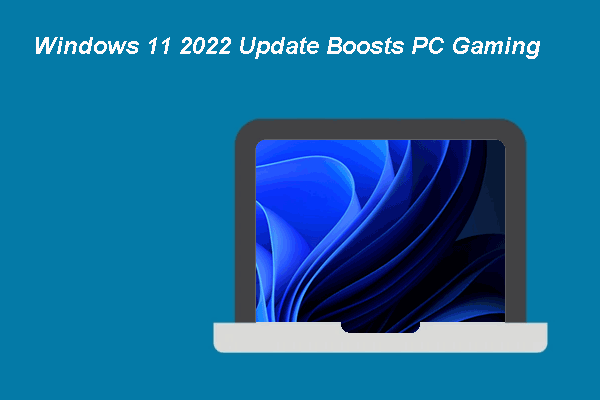Windows 11 22H2 is around the corner. But Intel, AMD, and Nvidia have released updated drivers for Windows 11 22H2. If you want to get better performance after updating Windows 11 22H2, you’d better install these drivers. MiniTool Software shows you how to get Windows 11 22H2 drivers in this post.
You Can Download Windows 11 22H2 Drivers Now
Windows 11 22H2, which is also known as Sun Valley 2, was released on September 20, 2022 (see new features and improvements in Windows 11 version 22H2). If you want to upgrade to Windows 11 22H2 (also known as Windows 11 2022 Update), you first need to use a Windows 11 2022 Update compatibility checker to check if your PC can run Windows 11.
Chipmakers like Intel, AMD, and Nvidia have already released Windows 11 22H2 drivers to solve any compatibility or performance issues. While the old drivers can still work with Windows 11 22H2. In this post, we will introduce how to download drivers for Windows 11 22H2.
>> Related articles:
- Windows 11 22H2 release date
- Windows 10 22H2 release date
- Check if your computer is compatible with Windows 11 22H2
- Download Rufus 3.19
- Use Rufus to install Windows 11 22H2 without a Microsoft Account
Nvidia GPU Drivers for Windows 11 22H2 Download
Nvidia has released both Game Ready and Studio drivers and drivers for RTX and Quadro enterprise GPUs update with proper support for Windows 11 22H2 (Sun Valley 2). You can download and install the updated Nvidia drivers from the GeForce app.
AMD Chipset Drivers for Windows 11 22H2 Download
AMD Ryzen chipset driver version 4.08.09.2337 is the updated driver for Windows 11 22H2. You can download it from the official site of AMD.
>> AMD Ryzen Chipset Driver 4.08.09.2337 download for Windows 10 32/64-bit & Windows 11 64-bit
AMD Chipset Driver is available for all Zen-based processors, including:
- Ryzen, Athlon, and Threadripper.
- A320, B350, X370, B450, X470, X399, A520, B550, X570, TRX40, and WRX80.
Known issues for installing Ryzen Chipset driver version 4.08.09.2337:
- Update to newer drivers might get failed.
- You may encounter text alignment issues if you use the Russian language.
- You’ll need to manually restart the system if you are not using the English language.
- You may receive a Windows Installer pop-up message.
AMD Adrenalin Edition (GPU) Drivers for Windows 11 22H2 Download
You can also download the latest AMD Radeon graphics drivers before updating to Windows 11 22H2. For example, AMD Adrenalin Edition 22.7.1 driver supports the new feature update and OpenGL optimizations. You can download AMD Adrenalin Edition 22.7.1 driver for Windows 10/Windows 11 from the official site. You can also download it from the Radeon Settings app.
>> Adrenalin Edition 22.7.1 Driver for Windows 10 32/64-bit & Windows 11 64-bit
More information:
The Radeon graphics driver update also supports Microsoft Agility SDK Release 1.602 and 1.606, and Microsoft Shader Model 6.7.
Intel Drivers for Windows 11 22H2 Download
Intel has released the updated wireless drivers that can work with Windows 11 22H2. The latest version (currently) is Wi-Fi driver version 22.160.0. You can download it from the official site of Intel. The Wi-Fi driver version 22.160.0 drivers are available for Windows 10 32/64 bit and Windows 11.
>> Wi-Fi 22.160.0 Driver .exe download for 64-bit of Windows 10 and Windows 11
>> Wi-Fi 22.160.0 Driver .exe download for 32-bit of Windows 10
Changelog of Wi-Fi 22.160.0:
- Wi-Fi 6 wireless adapters get better performance.
- Fixed Android devices degraded network performance when you connect over the wireless hotspot on your Windows PC.
- Fixed PC fails to get an IP address.
- Intel Bluetooth driver may also get the same improvement later this month (September 2022).
The updated Intel drivers mentioned in this part will be released via Windows Update very soon. You can also wait for these releases.
Additionally, you can download and run Intel Driver & Support Assistant to help you automatically detect and install updates.
Data Recovery Software for Windows 10 and Windows 11
If you are looking for a free file recovery tool for Windows 10 and Windows 11, you can try MiniTool Power Data Recovery. This software is specially designed to recover data from all kinds of data storage devices. It can work on all versions of Windows, including Windows 11, Windows 10, Windows 8/8.1, and Windows 7.
MiniTool Power Data Recovery TrialClick to Download100%Clean & Safe
- Recover data from hard drives using MiniTool software
- Recover data from SD cards using MiniTool software
Bottom Line
You are about to welcome Windows 11 22H2. You should install the Windows 11 22H2 drivers update to get better performance. This post shows you how to download drivers for Windows 11 22H2. We hope this post can help you. Should you have other related issues, you can let us know in the comments.