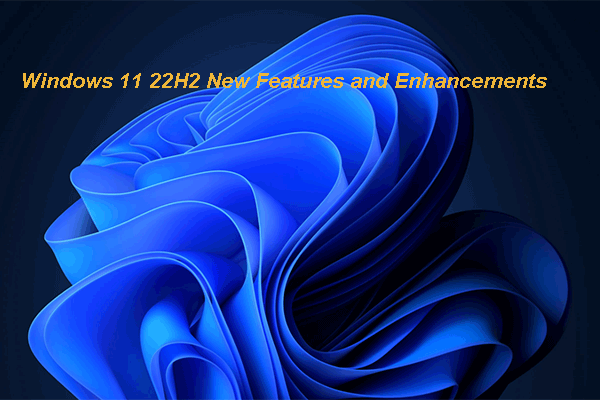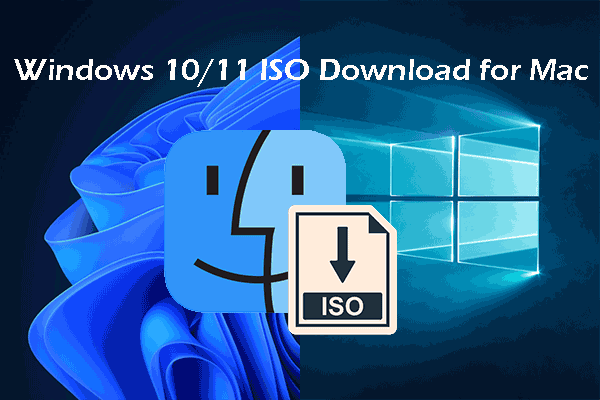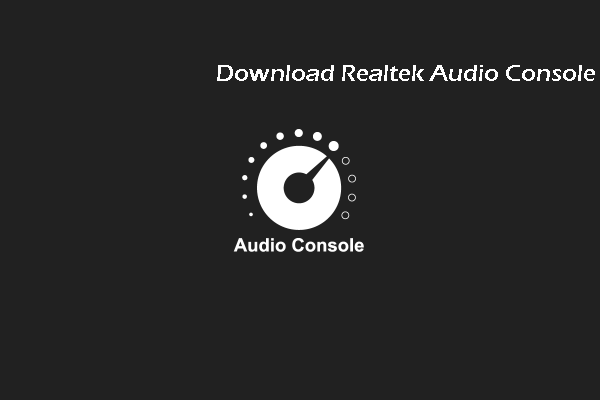When will Windows 11 22H2 be released? If you are a Windows 11 user, you may want to know this question. In this post, MiniTool Software will tell you Windows 11 22H2 release date as well as some other related information.
Windows 11 22H2 Release Date
Since the initial release of Windows 11, it is set to follow an annual update cadence. That is to say, Windows 11 will receive major feature updates once a year. (This is also applied to Windows 10). So the first major feature for Windows 11 is Windows 11 22H2, which is also known as Windows 11 Sun Valley 2.
Microsoft didn’t release a feature update in the first half of 2022. So, it should release the annual update in the second half of 2022. Now, the Windows 11 22H2 release date has been confirmed: it is September 20, 2022.
>> Related articles:
- Windows 10 release date
- Windows 8/8.1 release date
- Windows 7 release date
- Windows 12 may arrive in 2024
What’s New in Windows 11 22H2?
Windows 11, version 22H2 is focusing on continued polish, OS productivity enhancements, and improvements for tablet users. New features in Windows 11 22H2 may include but are not limited to the following:
- Adds App folders in Start menu
- Adds a resizable pinned area in Start menu
- Adds Drag and Drop on the Taskbar
- Adds a Focus Assist integration in Notification Center
- Adds a new “spotlight” wallpaper feature
- Adds a new Voice Access accessibility feature
- Adds a new Live Captions accessibility feature
- Adds new gestures and animations for touch users
- Adds a new snap layouts bar when moving app windows
- Adds a new Task Manager app
- Adds a new “Suggested Actions” feature when copying dates/numbers
- Adds Tabs in File Explorer
- Adds a Better OneDrive integration with File Explorer
- Adds Numerous UI improvements and consistency updates
- Introduces a new taskbar overflow
- Introduces dynamic Widgets content on the taskbar
- And more…
Microsoft is testing these features in the Windows 11 22H2 preview builds, which are available in the Beta Channel of the Windows Insider Program.
How to Enjoy Windows 11 22H2 before Others?
Now, the Windows 11 22H2 preview builds are more stable. So, Microsoft releases them to Insiders in the Beta Channel. If you want to try Windows 11 22H2 now, you can join the Beta Channel and upgrade your system to the latest preview build.
However, if you are still running Windows 10, you need to first check if your PC is compatible with Windows 11 22H2 because Windows 11 has new hardware and system requirements.
Step 1: Join the Beta Channel of the Windows Insider Program.
Step 2: Check for updates in Windows Update.
Step 3: If Windows 11 preview build is available, click the Download & install button to install it on your device.
Microsoft hasn’t changed the requirements for Windows 11. It just adds a new tool, Registry Editor, to help you make a confirmation.
- Free Download Rufus 3.19 for Windows 11/10 and Introduction
- Use Rufus to Install Windows 11 22H2 without a Microsoft Account
Rescue Your Lost and Deleted Files on Windows 11
You’d better back up your computer before upgrading your system. If data loss issue happens, you can restore your files from the backup. However, if there is no available backup, you can use MiniTool Power Data Recovery to get your files back.
This is a professional data recovery software, which can recover all kinds of files from different types of data storage devices. You can first try the trial edition of this software to scan the drive you want to recover data from. If it can find your needed files, you can use a full edition to get all your needed files back.
MiniTool Power Data Recovery TrialClick to Download100%Clean & Safe
Here is the related information about Windows 11 22H2. Let’s look forward to its arrival.