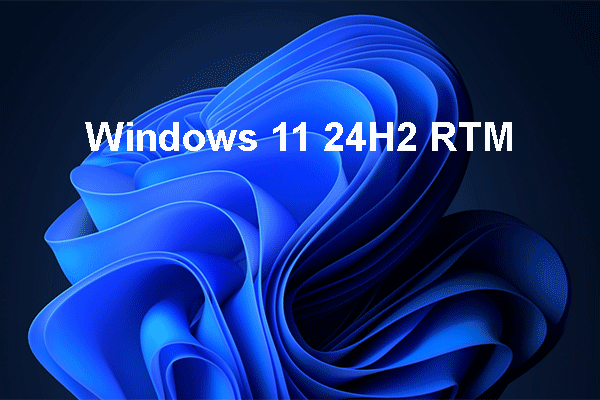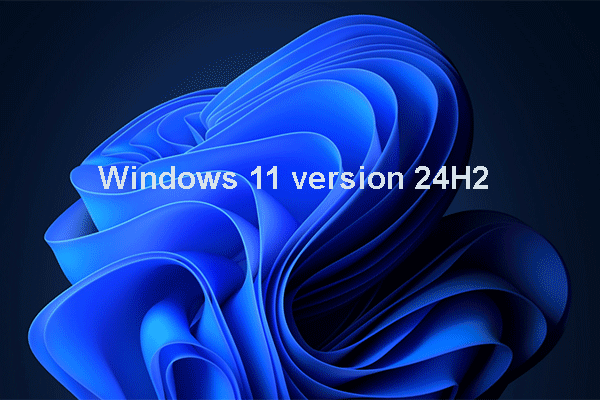Microsoft has devoted itself to AI for years. For example, it has researched and developed Copilot for a long time. It previously announced a dedicated Copilot key for upcoming AI PCs. Microsoft also makes Copilot available on many apps like Word, Excel, Office 365, Edge, Outlook, etc.
Windows 11 24H2 is around the corner. What will follow is more applications of AI. Microsoft has also put forward higher requirements for AI computers. Let’s first focus on Microsoft’s requirements for an AI PC.
Windows 11 AI PC Requirements
Windows AI PCs need to rely on a Neural Processing Unit (NPU) for seamless AI operations. Nonetheless, a recent announcement from Intel discloses that for Microsoft to classify a PC as an AI PC, it must possess several key features.
All in all, the current Windows 11 AI PC requirements include:
An AI PC must feature an AI-driven CPU equipped with an NPU (such as the Intel Core Ultra), a Copilot keyboard key, and Copilot functionality. Nevertheless, the absence of the Copilot key in certain PCs shipped in 2024 has raised concerns.
About Copilot
Copilot is now available on many Windows 11 computers. It is a software-level feature. You can use the Windows + C shortcut to launch it. Speaking of which, you may be concerned about the Copilot key of the upcoming AI PCs. Here, we think this will not influence your experience unless the Copilot key has other functions.

Image from Microsoft
You can still use the Windows + C shortcut to launch Copilot. Windows can leverage the integrated NPU in these systems for forthcoming features like AI Explorer and Windows Studio effects. It appears realistic to exclude certain PCs with capable hardware solely due to the absence of a keyboard key.
Windows 11 AI PCs
Microsoft has released some new Surface laptops lineup with Intel Ultra AI processors, including Surface Pro 10 and Surface Laptop 6. These are Microsoft’s first AI PCs. Microsoft said they are AI-powered PCs built for a new era of work.

Image from Microsoft
AI PC Manager for You
A Windows computer has built-in tools (like Disk Management and DiskPart) to help you manage your computer storage. However, these tools have limitations in some functions and do not have enough functions to meet users’ complex requirements.
So, we think you can try MiniTool Partition Wizard, a free partition manager that can work on all Windows versions.
MiniTool Partition Wizard FreeClick to Download100%Clean & Safe
This software has basic functions like creating/deleting/formatting/extending/wiping partitions. It also contains some advanced features like migrating OS to another drive, partition recovery, copying partition/disk, etc.
You can visit the MiniTool Partition Wizard User Manual to see what can this partition manager do for you.
How Can You Recover Data from an AI PC?
If you want to recover deleted files from an AI PC, you can try MiniTool Power Data Recovery. This is the best free data recovery software for Windows. It can recover lost and deleted files from hard drives, SSDs, SD cards, memory cards, pen drives, USB flash drives, and more.
MiniTool Power Data Recovery FreeClick to Download100%Clean & Safe
This data restore tool can work under different situations:
- If your files get lost or deleted by mistake, you can try this tool to get them back.
- If you can’t access your drive, you can first use this software to rescue data from the drive and then fix the issue.
- If your computer won’t boot normally, you can use the boot disk of this software to recover data before repairing the system.
Safeguard Your PC via MiniTool ShadowMaker
To protect your files and system on an AI PC, you can try MiniTool ShadowMaker.
You can use it to back up files, folders, partitions, disks, and systems in another location. When data loss issues happen or the system crashes, you can simply restore data or the system from the backup.
MiniTool ShadowMaker TrialClick to Download100%Clean & Safe
Bottom Line
These are the Windows 11 AI PC requirements we know so far. If it is time for you to buy a new computer, you can consider choosing an AI PC. No matter you are using an old or new computer, you can consider using the MiniTool software introduced here.