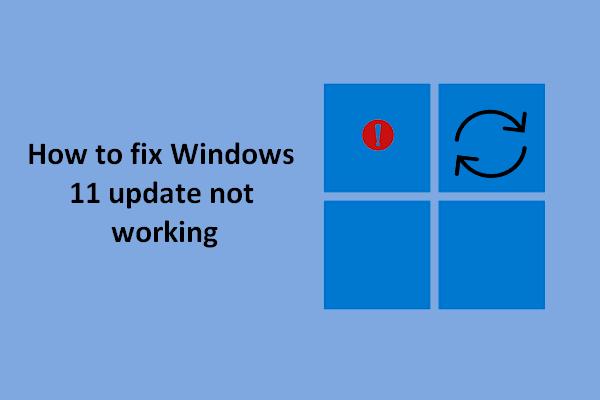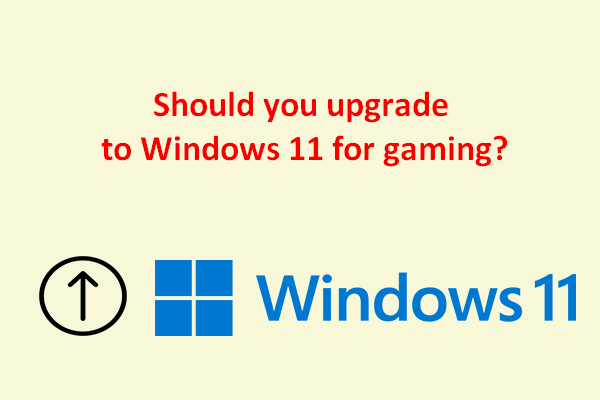Microsoft has released KB4023057 for Windows 11 for the first time in order to help users solve the problems they encounter while trying to install cumulative and other updates. What changes will KB4023057 do to your computer and how to install it on Windows 11? This MiniTool webpage will show you more details.
Recently, there’s an issue that bothers some Windows 11 users – they can’t install the cumulative or other updates on their devices no matter what they try. It is possibly that the software issues are detected on Windows update to prevent the installation of Windows 11 update. Besides, if your Windows Update settings are misconfigured, you may also end up in failure while trying to install new updates.
Windows 11 KB4023057 Is the First Reliability Patch Update
After noticing these problems, Microsoft plan to release the Windows 11 KB4023057 to help users solve current problems and prevent future updates failure.
You may find KB4023057 familiar, right? That is because the KB4023057 update was released for Windows 10 in the past. Now, Microsoft makes KB4023057 also available for Windows 11. To be more specific, KB4023057 is published as the first reliability patch for the new system – Windows 11. And Microsoft confirms that this update will solve all common problems that could stop future updates on Windows 11 devices.
MiniTool Power Data Recovery TrialClick to Download100%Clean & Safe
How to Install KB4023057 on Windows 11
The KB4023057 Windows reliability update contains reliability improvements for Windows Update across all the supported versions of Microsoft Windows operating systems: version 1909, version 2004, version 21H1, and the later versions. Therefore, if you’re not able to finish Windows 11 update, you should install KB4023057 on your device.
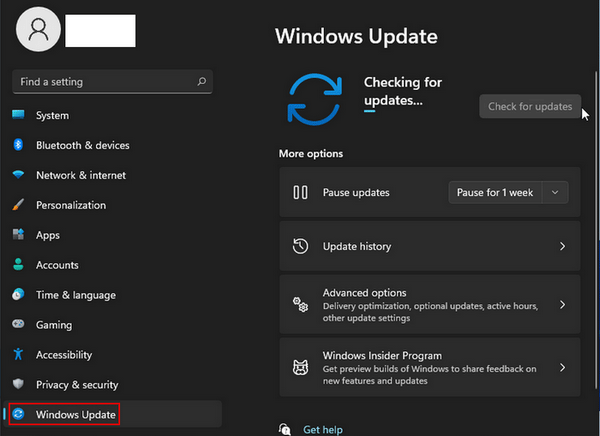
The question is how to install this Windows reliability patch on your Windows 11 PC.
- In fact, you should know that you don’t need the KB4023057 patch update if the Windows Update is working well on your device.
- For users who’re encountering problems and can’t finish update on Windows 11, the KB4023057 reliability update will be rolling out in stages and installed automatically on devices where the new updates are blocked.
The Windows 11 KB4023057 reliability patch update is designed by Microsoft to prepare users’ devices for future releases of Windows 11 or the major cumulative/optional updates.
What Will KB4023057 Do
The KB4023057 is the first and latest reliability patch update for Windows 11 and is described as the “Update for Windows Update Service components”.
Here are the things that update KB4023057 will do for you on your Windows 11 devices:
- If any registry keys are found to stop you from installing updates on your device, the KB4023057 will remove these keys.
- Whenever a problem is detected on your PC by the Windows troubleshooter, the KB4023057 will take action to reset the network settings to try to fix the problem.
- Your update process will be terminated if the free space left on the target disk is not enough. If that is the case, KB4023057 will start to compress files in the user profile directory to get more space for continuing the update.
- The KB4023057 will also work to repair any corrupted/damaged components of Windows Update. Besides, if it finds any components or services of Windows Update are disabled, it will try to enable them again.
- Windows 11 KB4023057 will start automatically to repair the issues which are stopping you from finishing Windows 11 updates and try to reset the Windows Update database to fix the problem. This reliability update will also clear the Windows Update history in Control Panel sometimes when necessary.
The Windows 11 KB4023057 reliability update will do a lot more than these things, varying from device to device.