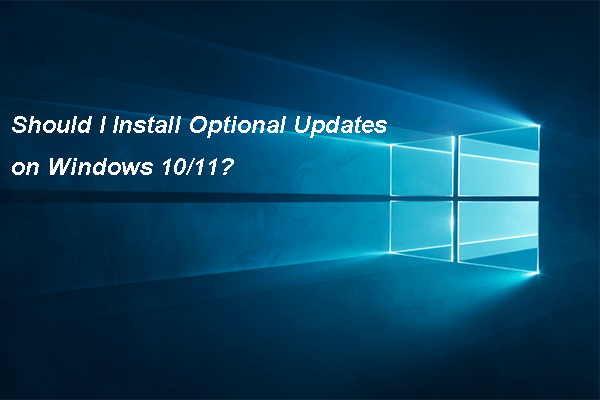Microsoft has released a new optional update for Windows 11 and it is Windows 11 KB5022360. Different from other optional updates, this update will upgrade Windows 11 21H2 to 22H2 (Windows 11 Build 22621.1194). Come and follow MiniTool Software for more information about this update.
Release date: 1/26/2023
About Windows 11 KB5022360 (Windows 11 Build 22621.1194)
Windows 11 KB5022360 is a new optional update that was released on January 26, 2023. Fixes and improvements in this update can attract your attention and solve the issues you are facing when using Windows 11. In addition, your computer will be updated from Windows 11 21H2 to 22H2 after installing Windows 11 KB5022360.
Now, you can follow this post to learn more information.
Highlights in Windows 11 KB5022360
- Fixed the issue that may occur when the Input Method Editor (IME) is active: your applications may stop working when you use the mouse and the keyboard at the same time.
- Fixed the issue when you convert or reconvert Japanese Kanji using a multibyte character set (MBCS) app: the cursor may move to the wrong location when typing.
- Fixed the issue that pictures you find using the search function on the taskbar are not opening.
- Fixed the issue that cannot search for a file using the contents in the file.
- Fixed the issue that the computer won’t go to Sleep mode when the game controller is connected to your PC.
Other Improvements and Fixes in Windows 11 KB5022360
- NEW!!! This update changes the experience for preview .NET Framework updates. After installing Windows 11 KB5022360, you can find all future preview (optional) .NET Framework updates by going to Settings > Windows Update > Advanced options > Optional updates. On that page, you can also control which optional updates you want to install.
- Fixed the issue that affects searchindexer.exe, stopping you from signing in or out.
- Fixed the issue that conhost.exe stops responding.
- Fixed the issue the parent domain is missing when you configure the Domain Name System (DNS) suffix search list.
- Fixed the issue that affects a Group Policy for Expanded Toasts.
Find more information: January 26, 2023—KB5022360 (OS Build 22621.1194) Preview.
KB5022360 Can Upgrade Windows 11 21H2 to 22H2
If you are still running Windows 11 21H2, this update can help you upgrade the OS to Windows 11 22H2 (Windows 11 Build 22621.1194). You should know this. This is an optional update rather than a forced update. If you don’t want to upgrade to Windows 11 22H2, you’d better not install this update.
How to Get Windows 11 KB5022360 (OS Build 22621.1194)?
Way 1: check for updates in Windows Update
As you know, Microsoft always releases updates via Windows Update. So, you can go to Start > Settings > Windows Update and check for updates. Then, you should see Windows 11 KB5022360. Next, click the Download & install button to get it on your device.
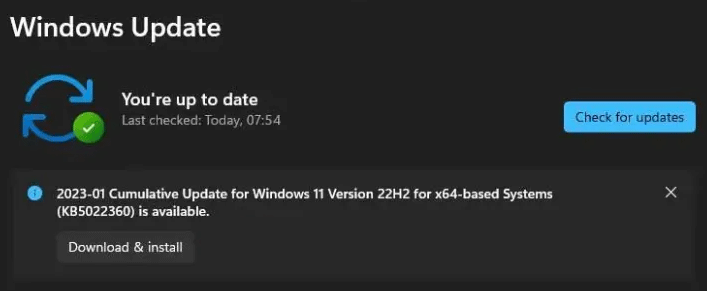
Way 2: download an offline installer from Microsoft Update Catalog
You can also download an offline installer for Windows 11 KB5022360 from Microsoft Update Catalog and then install Windows 11 KB5022360 (OS Build 22621.1194) offline.
You can go to this page to select a suitable version to download: https://www.catalog.update.microsoft.com/Search.aspx?q=KB5022360.
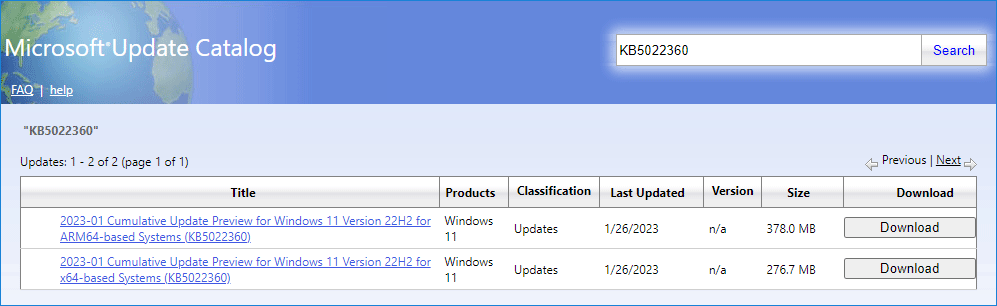
How to Uninstall Windows 11 KB5022360?
If you want to uninstall Windows 11 KB5022360, you can choose to uninstall it immediately.
You can go to Start > Settings > Windows Update > Update history > Uninstall updates to find this update and install it.
Bottom Line
Nowadays, you should know what’s new in Windows 11 KB5022360 and the ways to download and install it on your PC. Windows 11 KB5022360 will upgrade Windows 11 21H2 to 22H2 after you install it. If you want to perform an update, you can use the method in this post to uninstall it.