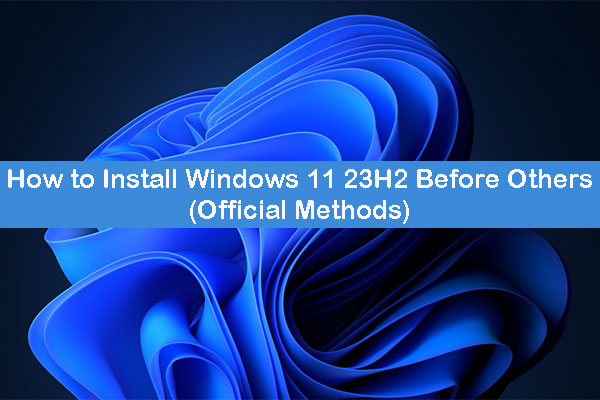Microsoft has launched an optional update, Windows 11 KB5030310, for version 22H2, which intriguingly incorporates key features from 23H2. To gather valuable insights, refer to this MiniTool post.
MiniTool Power Data Recovery: Get Your Missing Data Back
If you want to recover your lost and deleted files from hard drives, SSDs, memory cards, SD cards, USB flash drives, CDs/DVDs, and pen drives, you can try MiniTool Power Data Recovery. This is the best free data recovery software that can work on all versions of Windows.
MiniTool Power Data Recovery FreeClick to Download100%Clean & Safe
Windows 11 KB5030310 Is Released
Windows 11 KB5030310 is currently in the process of deployment and includes all the prominent features introduced in version 23H2. Microsoft has made available direct download links for Windows 11 KB5030310, permitting users to install it and experience Windows Copilot, the new File Explorer, and various other enhancements.
Notably, Windows 11 KB5030310 serves as an elective update tailored for version 22H2, bringing forth the eagerly awaited features of Windows 11 23H2. It’s important to note that this update will not be downloaded or installed automatically unless you take the manual action of selecting the Download and Install button within the Windows Update settings. Moreover, to access the Windows 11 23H2 features, an additional step is necessary.
How to Get Windows 11 KB5030310
You can get this KB update using Windows Update or downloading an offline installer for installation.
Go to Windows Update to Get Windows 11 KB5030310
To access Windows 11 23H2 features such as Windows Copilot and the new File Explorer, you’ll need to activate the Get the latest updates as soon as they’re available switch in Windows Update. This action triggers the download of a Windows Configuration Update that enables these fresh features.
Microsoft has intentionally disabled Windows 11 23H2 features by default to reduce potential operating system issues. If you wish to explore Windows Copilot and other exciting features that are initially turned off, simply toggle the new switch.
This update is labeled as 2023-09 Cumulative Update Preview for Windows 11 Version 22H2 for x64-based Systems (KB5030310).
1. Go to Start > Settings > Windows Update.
2. Click the Check for updates button to continue.
3. When you see that KB update, you need to click the Download and install button to get it installed.
4. Restart your computer.
5. Go to Windows Update again.
6. Enable the Get the latest updates as soon as they’re available toggle.
7. Download and install Windows configuration updates and reboot your device again.
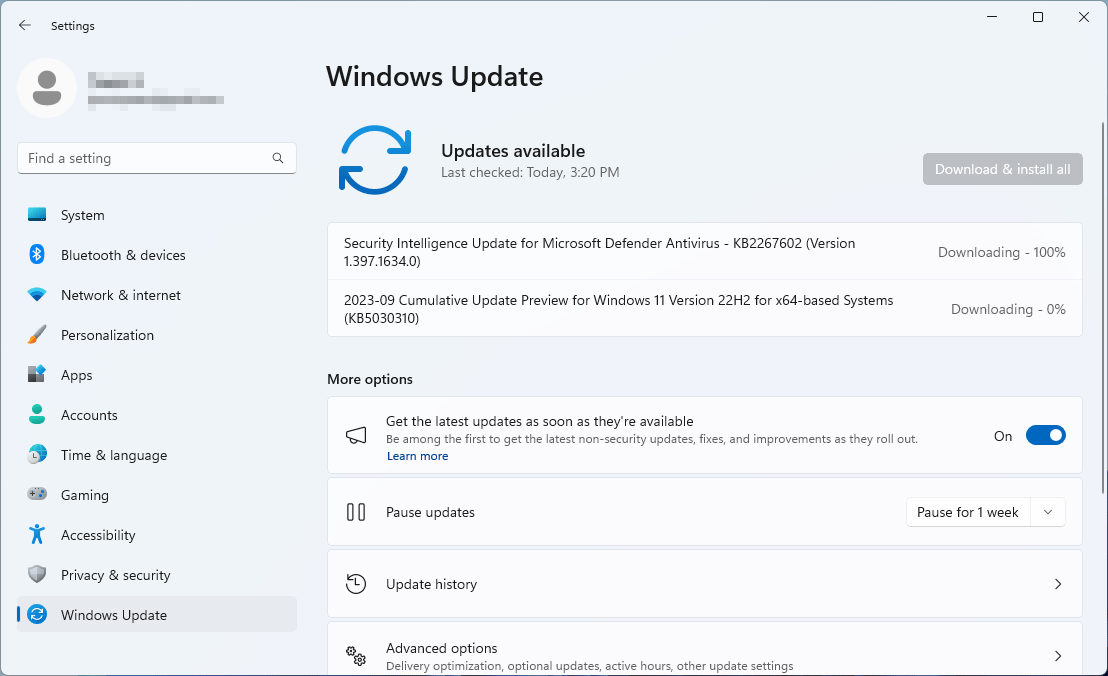
Now, you can use Windows Copilot and other news features.
Download Windows 11 KB5030310 Offline Installer
You can also download an offline installer from Microsoft Update Catalog.
1. Go to this page: https://www.catalog.update.microsoft.com/Search.aspx?q=KB5030310.
2. Find the suitable version for your system, then click the Download button next to it to download the offline installer.
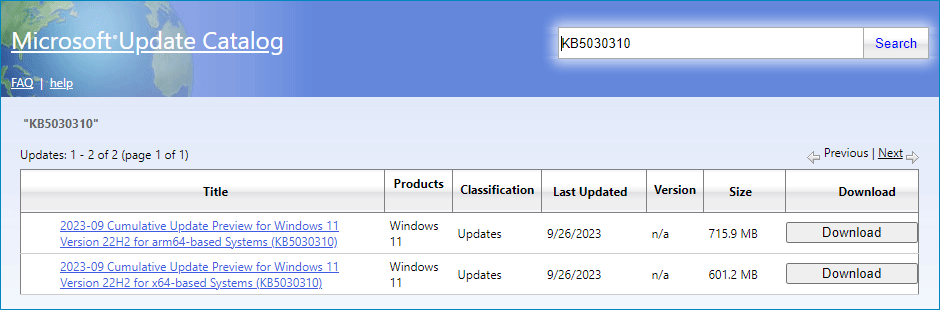
Windows 11 KB5030310 Changelog
As mentioned above, Windows 11 KB5030310 contains many new features that are introduced in the Windows 11 2023 Update. For example, it is introducing Windows Copilot, AI-powered Bing and Copilot for your desktop.
You can find the full changelog here: September 26, 2023—KB5030310 (OS Build 22621.2361) Preview.
Recommendation: MiniTool Partition Wizard
MiniTool Partition Wizard is a professional partition manager for Windows. You can use it to create/delete/format/merge/wipe/move/extend partitions, migrate OS from one drive to another, etc. Numerous features are accessible in MiniTool Partition Wizard Free, making it a convenient tool for optimizing your storage drive. Give it a try to ensure your storage configuration is rational and efficient.
MiniTool Partition Wizard FreeClick to Download100%Clean & Safe
Should you encounter any problems while using MiniTool software, please don’t hesitate to reach out to us at [email protected].