About Windows 11 24H2 Boom OS
Based on Windows 11 24H2, many developers attempt to make some custom and lightweight Windows builds and the common ones are Ghost Spectre Windows 11 24H2, Nano11 24H2, Ultimate 11 Neon 24H2, Windows X-Lite Optimum 11 24H2, and Micro 11 24H2. Today, let’s focus on another lite OS, namely Windows 11 24H2 Boom OS.
Boom OS is created by Phrankiem based on Windows 11 V24H2 Build 26100.994, not only eliminating the limitations of Windows 11 hardware requirements but also being optimized to run smoothly on some old PCs with low-level configurations. Let’s focus on some highlights.
- Full-featured updatable build: This means you can check for available updates and upgrade to the latest version of Windows 11.
- Bypass all system requirements of Windows 11: Windows 11 24H2 Boom OS won’t check TPM 2.0, Secure Boot, RAM, CPU, & storage and also bypasses force Microsoft account creation.
- Compact LZX compress applied: Boom OS Windows 11 24H2 uses the LZX compression method to reduce ghost size, speeding up the installation speed and saving disk space.
- Gaming performance power plan applied: This lite version uses the gaming performance power plan to optimize the gaming experience.
- Highly optimize: The system emphasizes highly optimizing the PC performance without sacrificing features.
Apart from these highlights, you may also notice that Windows 11 24H2 Boom OS deletes some unnecessary components, such as Edge, OneDrive, Windows Recovery Environment (WinRE), and (Universal Windows Platform) UWP apps in an attempt to optimize the PC performance.
To sum up, Boom OS deserves to be the first choice for those who are looking for a powerful, stable, and flexible version of Windows 11 with its comprehensive optimizations and outstanding features.
Windows 11 Lite 24H2 Boom OS Download ISO & Install
Eager to download and install this system to experience and discover amazing things? Take action by following the guide.
Boom OS Windows 11 24H2 ISO
Boom OS allows you to install it on Windows XP/Vista/7/8/8.1/10. What’s more, your PC should also meet some requirements, at least 2GB RAM, 8GB of hard disk space, and 2-4 GHz with 2 cores on a compatible 64-bit processor.
To install it on your low-end PC, get its ISO from a third-party website first like https://download.windowslite.net/yst8l.
Back up Files
The installation of Windows 11 24H2 Boom OS is a clean installation that will delete all the files on the old computer. So you should create a backup for your important disk data in advance to avoid data loss. For data backup, we consider running the best backup software for Windows 11/10/8.1/8/7, such as MiniTool ShadowMaker.
With it, file backup, disk backup, partition backup & system backup, file sync, and disk cloning become very easy. Get it now and start backing up your vital data.
MiniTool ShadowMaker TrialClick to Download100%Clean & Safe
Step 1: Launch MiniTool ShadowMaker Trial Edition to its main interface.
Step 2: Choose files or folders you wish to back up by going to Backup > SOURCE > Folders and Files and then choose a target path under DESTINATION.
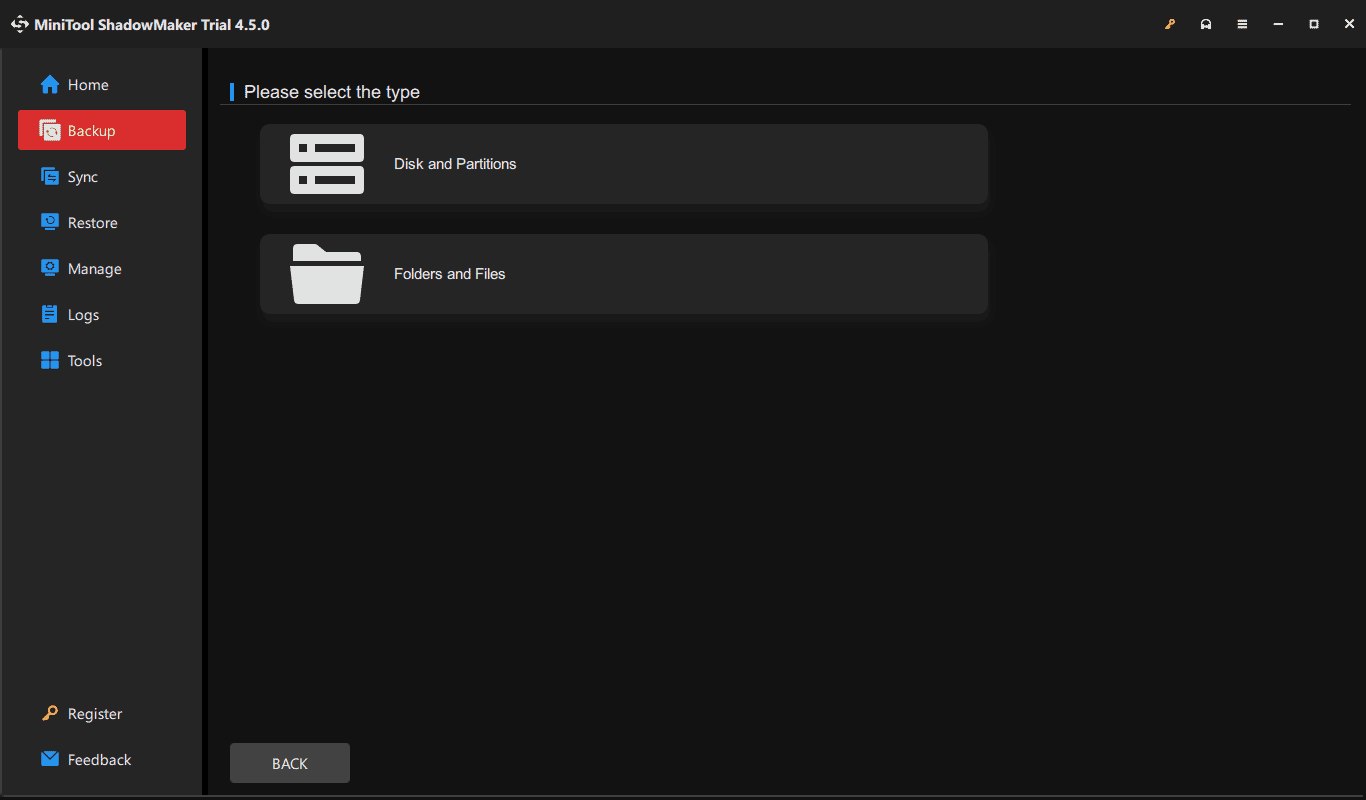
Step 3: Execute the file backup task by hitting Back Up Now.
Install Windows 11 Lite 24H2 Boom OS
When getting everything ready, try to install this operating system using the steps below.
Step 1: Create a bootable USB drive by launching Rufus, connecting a USB flash drive, choosing Windows 11 Lite 24H2 Boom OS ISO, and hitting Start.
Step 2: Restart the PC to enter the BIOS menu by pressing a boot key like Del or F2 and use the USB drive as the boot order to boot the system.
Step 3: You will enter the setup window. Just choose the operating system and hit Next to continue.
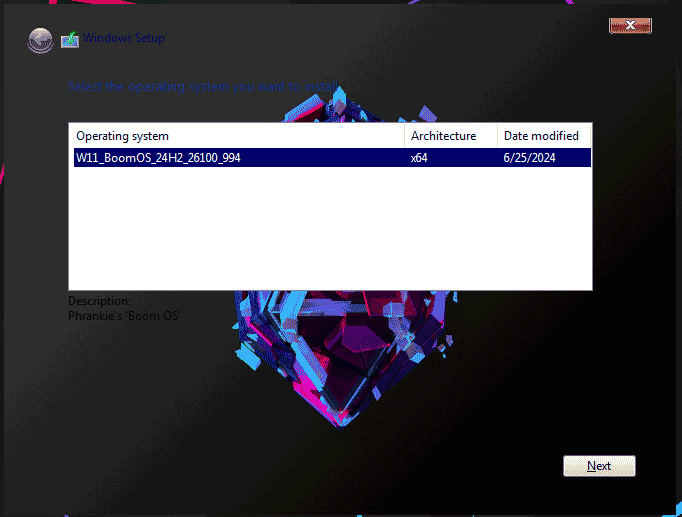
Step 4: Decide the partition where you want to install Boom OS and complete the installation by following the instructions.
Bottom Line
That’s everything you should know about Windows 11 Lite 24H2 Boom OS. If needed, get its ISO file, create a bootable USB drive, and install it on your old PC.