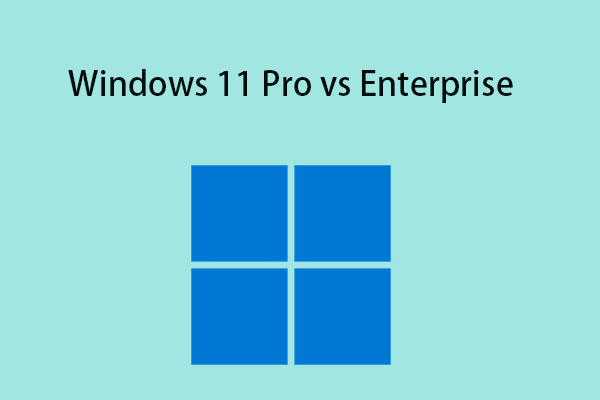Windows 11 Pro for Workstations is an upgraded version of Windows 11 Pro. Many users wonder about the differences between them. This post from MiniTool provides the details about Windows 11 Pro vs Pro for Workstations.
Windows 11 is the latest version of the popular operating system by Microsoft, offering a modern interface and numerous features. Different editions are available. Windows 11 Home is great for gaming and general productivity, but if you’re a pro user, you can consider Windows 11 Pro or Windows 11 Pro for Workstations. This post introduces details about Windows 11 Pro vs Pro for Workstations.
Windows 11 Pro vs Pro for Workstations
RAM and CPU Core Counts
The first aspect of Windows 11 Pro vs Pro for Workstations is RAM and CPU Core counts.
Windows 11 Pro users can have up to 2TB of RAM and 128 CPU cores and Windows 11 Pro supports two physical CPU packages on multi-socket motherboards. Windows 11 Pro for Workstations supports a whopping 6TB of RAM and up to four physical CPUs on a four-socket motherboard.
Features
Windows 11 Pro Workstations has more features than Windows 11 Pro. Here, let’s see Windows 11 Pro vs Windows 11 Pro for Workstations in features.
Windows Autopilot simplifies the entire deployment process, which benefits both users and partners. You enjoy powerful and comprehensive built-in protection for your device and personal data. In this version, you can choose to replace passwords with face or fingerprint login and protect sensitive information even on lost or stolen devices.
You can greatly increase your productivity with the advanced configuration and processing capabilities that come with this version. Furthermore, thanks to its high performance, this special operating system allows you and your colleagues to enjoy a seamless workflow. You can use the most demanding applications with ease without worrying about lag.
Applications
Windows 11 Pro is designed for the hybrid workplace, with business and management features to make your team work more efficiently. The Workstation Pro version, on the other hand, is designed for individuals with advanced workloads and data needs, such as data scientists, CAD professionals, animators, graphic designers, researchers, and media production teams.
Upgrade Windows 11 Pro to Pro for Workstations
How to Upgrade Windows 11 Pro to Windows 11 Pro for Workstations? There are 2 ways – via the activation key or clean installation.
Way 1: Via the Activation Key
1. Press the Windows + I keys together to open the Settings application.
2. Go to System > About. Under the Related part, click Product key and activation.
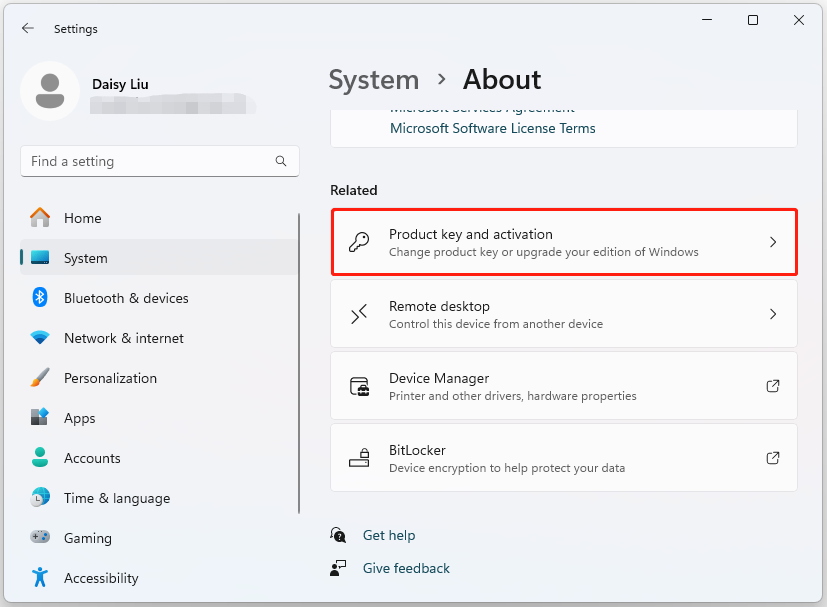
Way 2: Via the Clean Installation
You can also clean install Windows 11 Pro Workstations. You can refer to this post – Download Windows 11 Pro for Workstations ISO Image.
Before downloading and installing Windows 11 Pro for Workstations, you had better create a system image for your current operating system or back up the crucial files since a clean install will remove everything in the C drive. To do that, you can try the PC backup software – MiniTool ShadowMaker, which supports backing up Windows 11/10/8/7 files for free in 30 days.
MiniTool ShadowMaker TrialClick to Download100%Clean & Safe
Final Words
Now, you have known information about Windows 11 Pro vs Pro for Workstations and how to upgrade Windows 11 Pro to Windows 11 Pro for Workstations. I hope that this post will be useful to you.