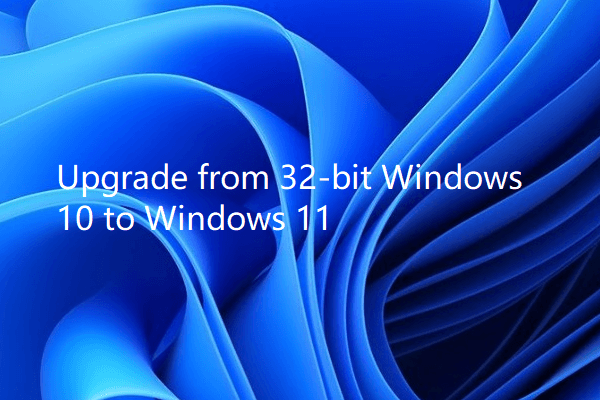Everything you need to know about Windows 11. Check if your PC or laptop can upgrade to Windows 11. Windows 11 minimum system requirements and Windows 11 checker tool are introduced. Also learn how to download, install, and update Windows 11. For more Windows 11 news, you can visit MiniTool Software News library.
Microsoft Windows 11 Release Date
Microsoft announced its new upcoming Windows OS, Windows 11, on June 24, 2021. The expected release for public to download is in late 2021. For details, check: Windows 11 Release Date.
Microsoft Windows 11 Review
The new Windows 11 OS provides a fresh new Windows experience.
The Windows 11 interface has some new changes. It comes with a new Taskbar and Start menu. Windows 11 Taskbar is in the middle of the dock. The Start menu is also changed with popular apps pinned in the middle and your recent activities listed below.
It says that Windows 11 will come with dark mode by default since the dark mode is favored by many people.
You can instantly call or chat with the people you care about by using Microsoft Teams on desktop. You can use Microsoft Teams for free.
The new Microsoft Store app in Windows 11 lets you find the apps and shows you like more easily. It adds support for Android apps.
Windows 11 takes gaming to a new level. You can find your favorite games with Xbox Game Pass that lets you access 100+ high-quality games. The AutoHDR makes old games look more vibrant. DirectStorage is exclusive to Windows 11 and it reduces the CPU load.
Windows Settings app and many other built-in apps in Windows 11 are also improved to offer a more intuitive interface and better user experience.
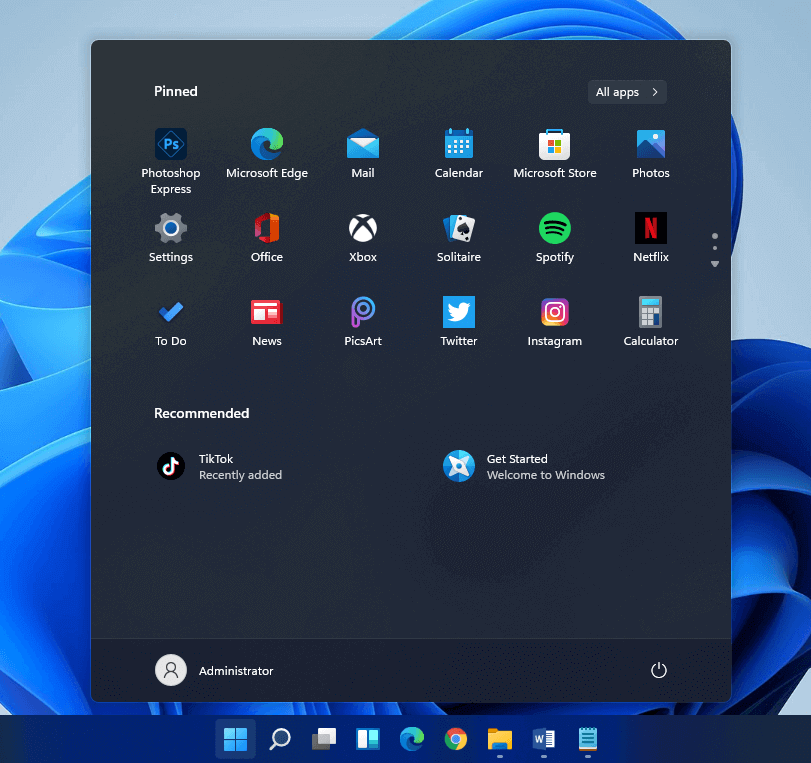
Windows 11 Minimum System Requirements
As the successor to Windows 10, the new Windows 11 will be available as a free upgrade for compatible Windows 10 devices via Windows Update.
Minimum System Requirements of Windows 11:
1GHz or faster processor with 2 or more cores; 4 GB RAM; 64 GB or larger storage space; DirectX 12 compatible graphics; 9-inch or larger display with 720p HD or higher resolution; UEFI and Secure Boot capable system firmware; TPM version 2.0. For details, check: Windows 11 Specifications & Requirements.
Microsoft released a Windows 11 checker application that helps you check if your Windows 10 PC or laptop is compatible for Windows 11 update/upgrade.
Windows 11 Compatibility Checker:
You can download PC Health Check app and use it to see if your current PC can run Windows 11. If so, you can get a free upgrade to Windows 11 when it rolls out in later 2021.
However, Microsoft temporarily removed the PC Health Check app due to some problems. It will adjust and improve this app and present it online again before the Windows 11 OS rolls out.
Manually Check Your PC Specs for Windows 11 Compatibility: How to Check PC Full Specs on Windows in 5 Ways.
If your PC doesn’t meet the Windows 11 system requirements, then you may consider buying a new Windows 11 PC.
Windows 11 Free Download and Install Guide
Windows 11 now has released test builds for insiders and enthusiastic users. You can try the three ways below to get Windows 11 for free.
Way 1. Through Windows Insider Program.
Go to the official Microsoft Windows Insider website, or go to Settings -> Update & Security -> Windows Insider Program, to join the Windows Insider Program.
Then go to Settings -> Update & Security -> Windows Update -> Check for updates, and the new Windows 11 insider preview build should appear. You can download and install it on your PC.
Way 2. Upgrade from Windows 10 to Windows 11 through Windows Update.
Go to Settings -> Update & Security -> Windows Update, click the “Check for updates” button to automatically download and install the latest Windows 11 insider preview build.
Way 3. Download Windows 11 ISO installation file.
You can also download Windows 11 ISO file (32/64 bit) and install Windows 11 from the installation setup file.
Windows 11 Update | Get Windows 11 Latest Version
After you install the new Windows 11 OS, you can go to Settings -> Update & Security -> Windows Update -> Check for updates to update Windows 11 to the latest version as a regular Windows update.
Feature updates may arrive once or twice per year. Security updates will come monthly.
How Much Will Windows 11 Cost?
If you’ve already run in Windows 10 with an activated license, you can upgrade from Windows 10 to Windows 11 for free.
If you buy a new PC and want to buy and install Windows 11 OS, then it needs a paid license. Microsoft doesn’t announce the prices for Windows 11 editions yet. But the prices may not differ much from Windows 10 editions.
More Windows 11 FAQs
For more Windows 11 FAQs, you may visit Microsoft Windows 11 official page.
If you are interested in MiniTool Software products, you can visit MiniTool Software official website where you can find free data recovery tool, disk partition manager, system back and restore software for Windows, etc.